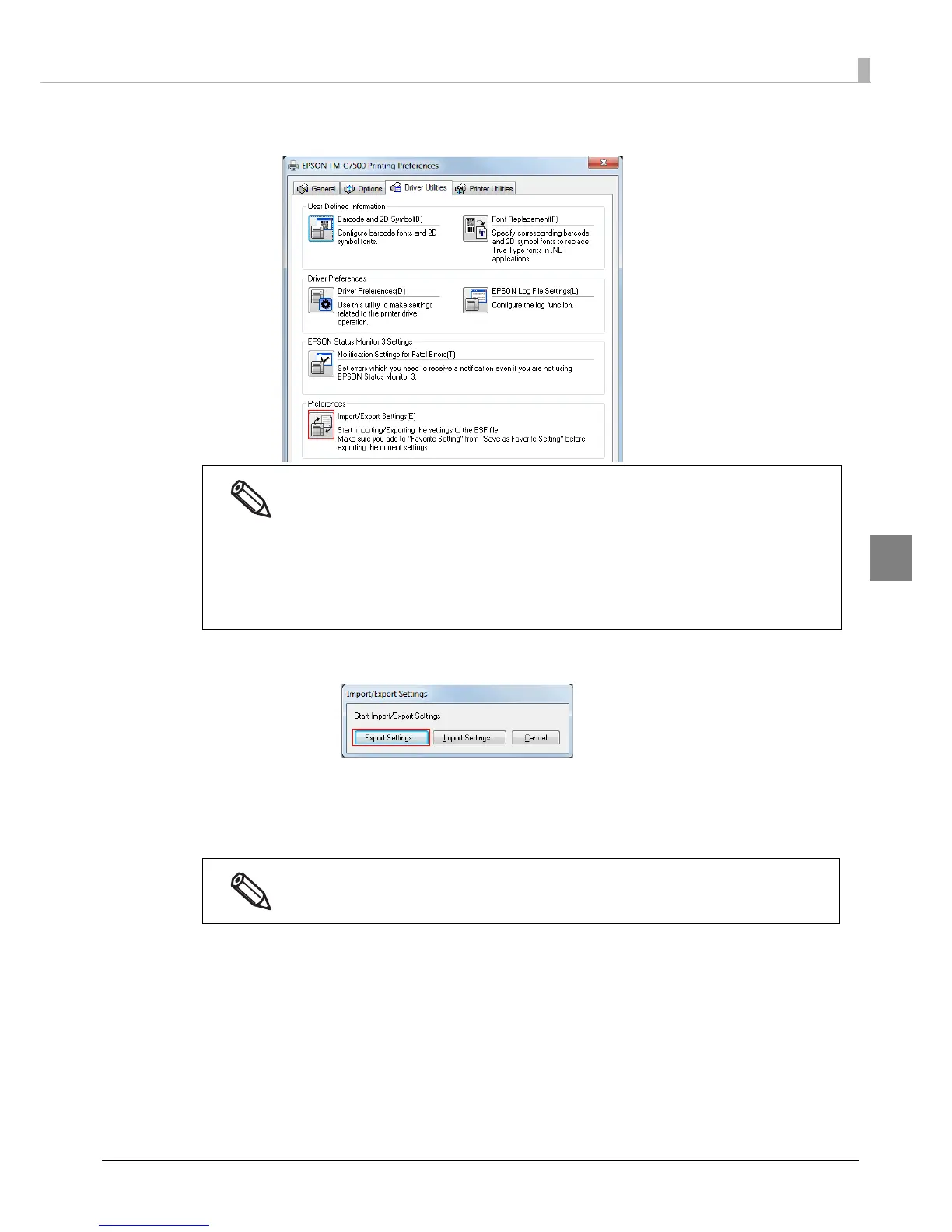119
Chapter 3 Handling
3
2
Select [Driver Utilities] tab. Click [Import/Export Settings].
3
"Import/Export Settings" window appears. Click [Export Settings].
4
The window to save a file appears. Specify a name and save the BSF file.
5
The process completion window appears. Click [OK].
Export in a BSF file from the current settings. If you export it from the general setting, a dif-
ferent content will be exported.
Current settings:
Properties of the printer driver-[General]-[Printing References]-[Driver Utilities]
-[Import/Export Settings]
General setting:
Properties of the printer driver-[Advanced]-[Printing Defaults]-[Driver Utilities]
-[Import/Export Settings]
To the BSF file, the print settings in "favorite setting" defined by the user are applied. The
print settings in "Current settings" are not applied.
