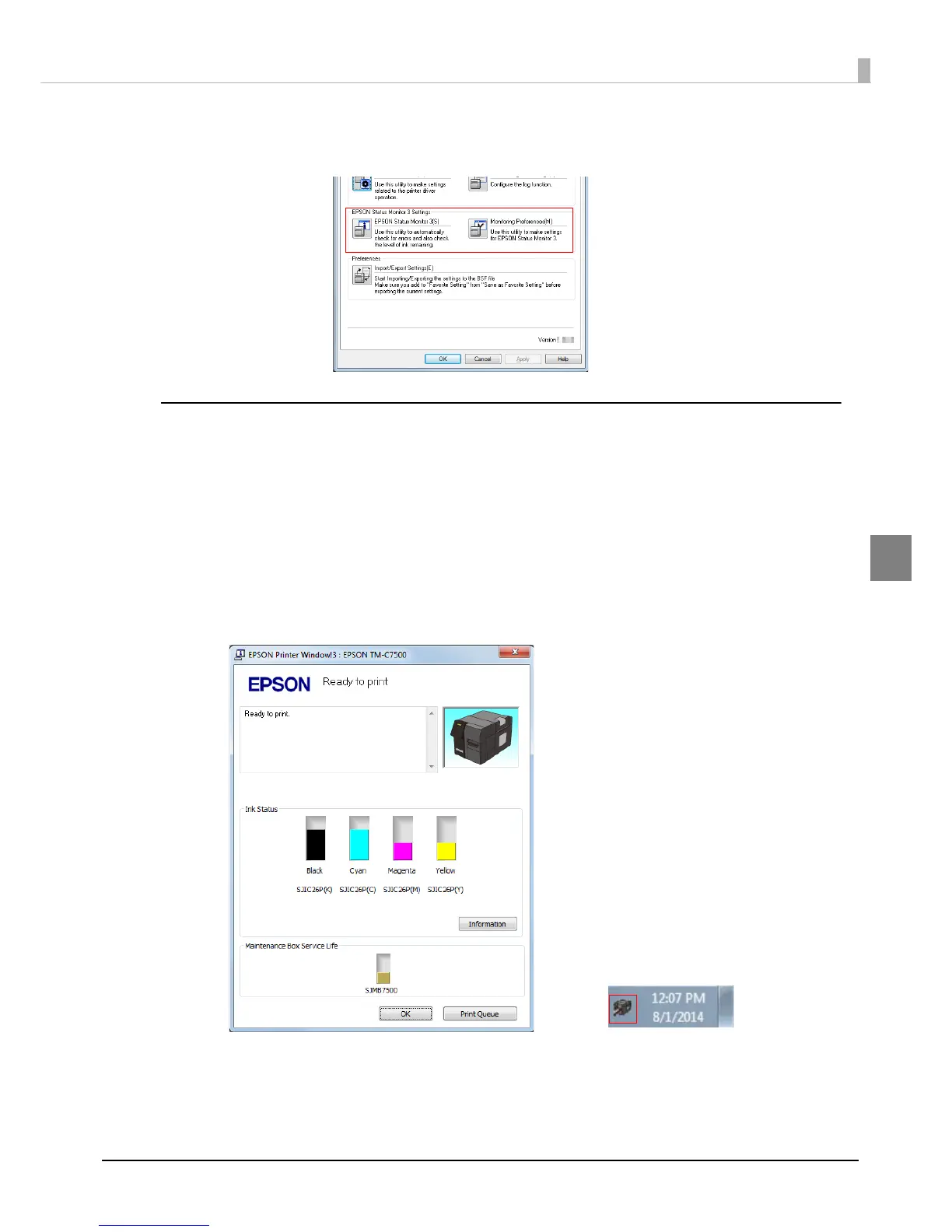143
Chapter 3 Handling
3
5
[EPSON Status Monitor 3] and [Monitoring Preferences] are displayed in
[EPSON Status Monitor 3 Settings] on the Driver Utilities window.
Use EPSON Status Monitor 3
When [Use EPSON Status Monitor 3] is set, the following operations will be performed:
•When printing, a window automatically appears, allowing you to check the printer status and the
ink level.
•Error information is displayed when an error occurs during printing.
The EPSON Status Monitor 3 will not be activated if an error occurs whe
n not printing.
•Clicking the icon for [EPSON Status Monitor 3] on the task tray allows you to display [EPSON
Status Monitor 3] at any time.
(See
"Displaying the icon" on page 147 for how to display the icon.)
