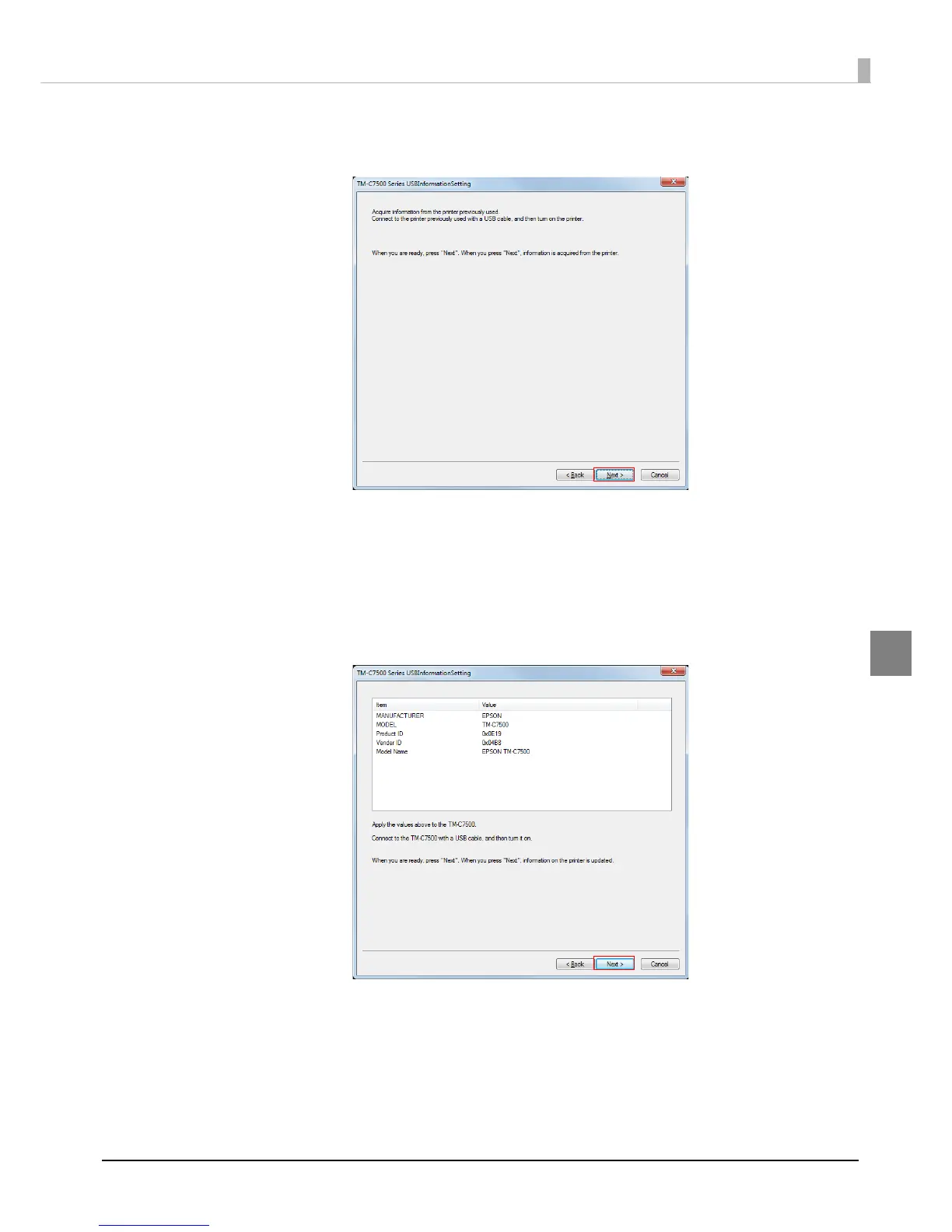177
Chapter 4 Application Development Information
4
3
Connect the printer you have been using until now and the computer used
for settings via USB, and turn on the printer's computer. Click [Next].
4
The information of the printer you have been using until now is acquired.
Before connecting this printer, unplug the printer you have been using until
now.
5
Connect the computer used for settings to this product via USB, and turn on
the power of this product. Click [Next].
