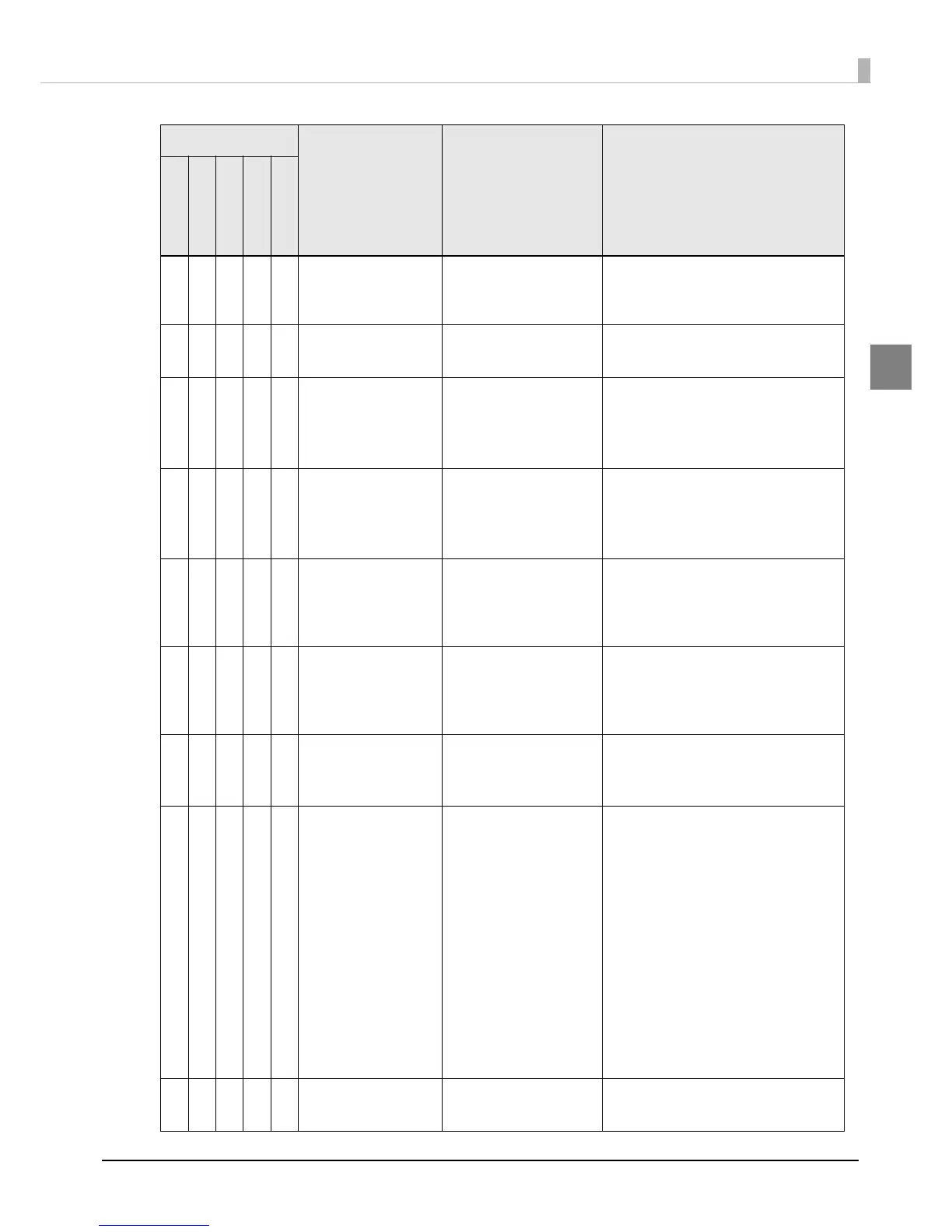29
Chapter 1 Product Overview
1
● ----
CUT UNAVAILABLE
* * * * *
In cutter unavailable
state (*)
Autocutting is being performed 2
or more times with the paper in the
same position.
●
▼
● - ●
NO INK CARTRIDGE
* * * * *
No ink cartridge (*) An ink cartridge is not equipped.
▼
●
---
INK CHARGING
* * * * *
Ink charging Performing ink charging (initial
charge).
Caution: Do not turn this product's
power OFF until it is finished.
▼
●
---
HEAD MAINTENANCE
* * * * *
Executing ink
sequence
Printer head maintenance is being
executed.
Caution: Do not turn this product's
power OFF until it is finished.
● ---▼
INK CARTRIDGE
NEAR EMPTY
* * * * *
Ink level low (*) The level of ink indicated in the LCD
display is low and ink cartridges
need to be changed soon. Printing
is possible.
●
▼
● - ●
INK CARTRIDGE
EMPTY
* * * * *
Ink cartridge needs to
be replaced (*)
The ink cartridges indicated in the
LCD display need to be changed.
Check the target ink on the LCD
screen.
●
▼
● - ●
INK CARTRIDGE
READ ERROR
* * * * *
Ink cartridge CSIC
error (*)
The ink cartridge information could
not be read.
● ---●
NON-GENUINE
CARTRIDGE MAY
NOT PERFORM AT
OPTIMUM LEVEL
CONTINUE?
YES
CONTINUE?
NO
PLEASE USE
GENUINE EPSON
INK CARTRIDGE
* * * * *
Non-genuine
cartridge (*)
Non-genuine ink cartridge is used.
●
▼
● - ●
NO M/B
* * * * *
Maintenance box not
loaded (*)
The maintenance box is not
loaded
LED
LCD Printer Status Description
(Power) LED
Status LED
Pause LED
Paper LED
Ink LED
