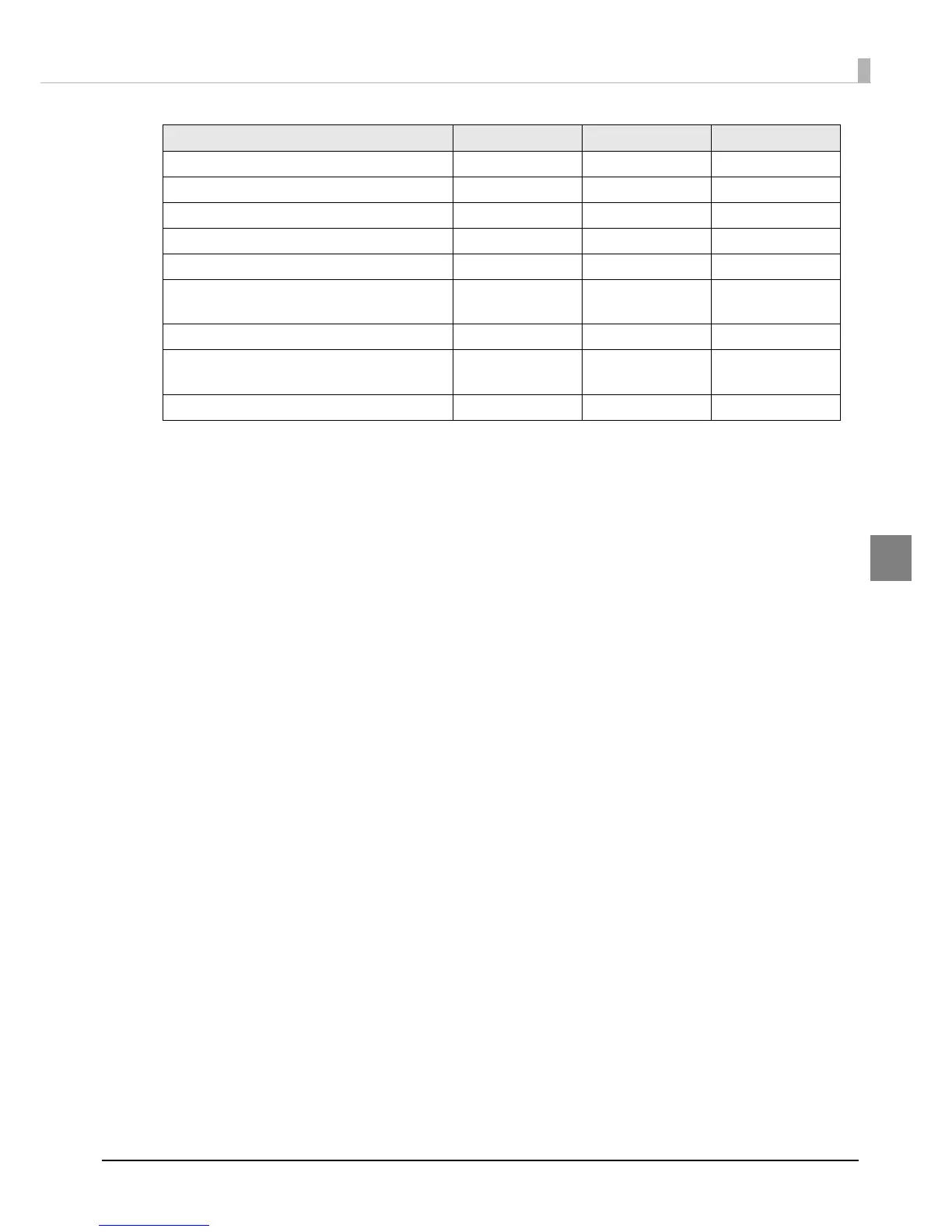81
Chapter 3 Handling
3
✔ : Can be set.
✔* : When launching PrinterSetting from the printer driver, it is not displayed.
- : Cannot be set.
*1 : If the status level of the amount remaining for the ink cartridge on the operation panel is full or
reduces 1 level, the ink ink recharging can be executed.
It takes at leas
t 8 minutes to charge ink. The ink charging time varies depending on the condi-
tions.
*2 : It is a different function from [Favorite setting] of the Printer Driver. The two functions are not
compatible. When using the Printer Driver, use [Favorite] of the Printer Driver. ink
Subnet mask ✔ --
Default gateway ✔ --
Selection of character code tables - ✔✔*
Registration of fonts, images and templates - ✔✔*
Setting preset images - ✔ -
Enable/Disable of Operation Panel
(Cancel, Feed and Cut)
- ✔✔*
Paper feed adjustment (Mech wear) - ✔✔*
Saving, editing, deleting the [Favorite
setting]
*2
- ✔ -
Selecting the [Favorite setting]
*2
✔✔ -
Setting item Operation Panel PrinterSetting Printer Driver
