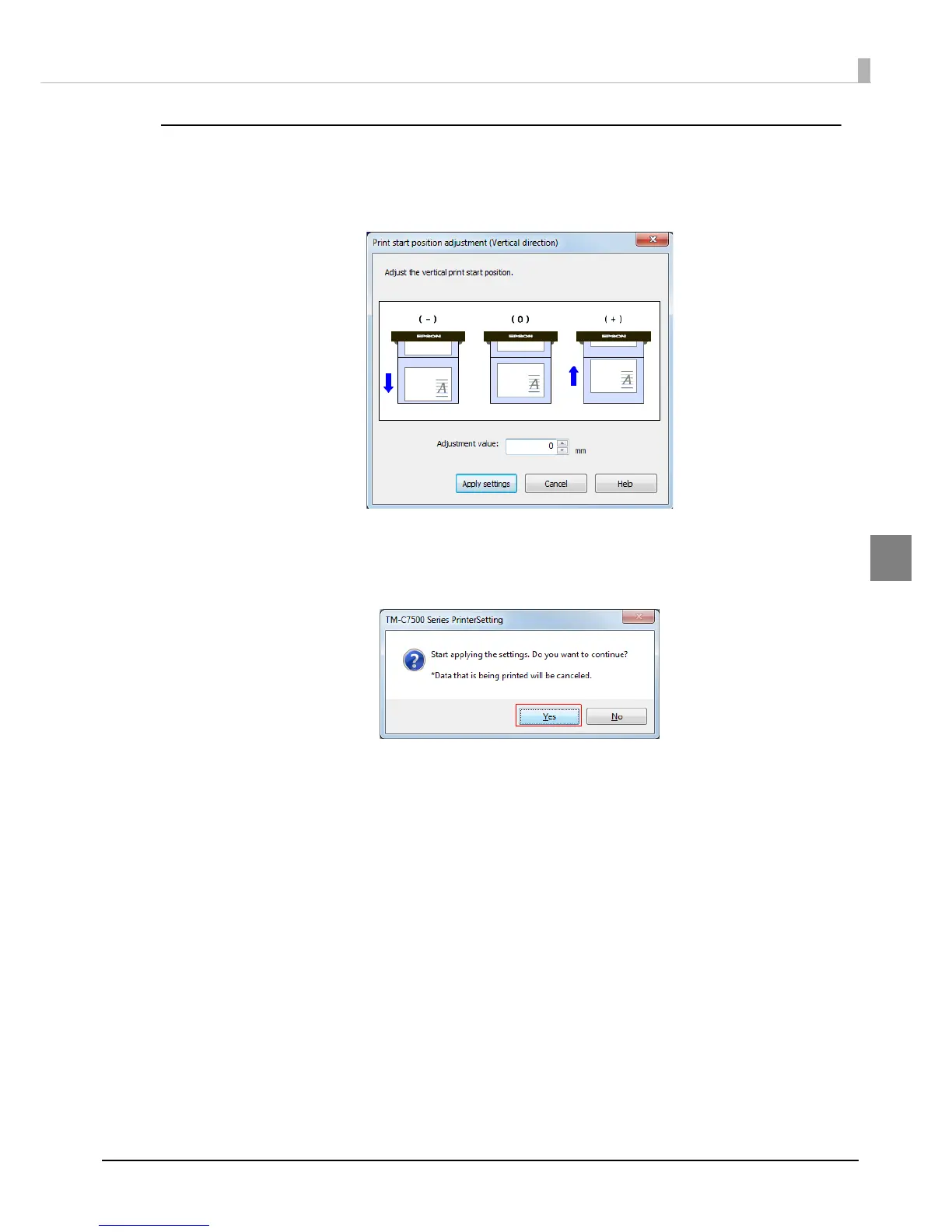97
Chapter 3 Handling
3
Apply settings
1
Click [Start adjustment...] and the following screen is displayed.
(Explained using the print start position adjustment (vertical direction) as an example.)
2
Enter the adjustment value and click [Apply settings].
3
The confirmation screen is displayed. Click [Yes] to execute the adjustment.
4
The results are displayed. Click [OK].
5
After executing the adjustment, perform printing and check the adjusted
position.
