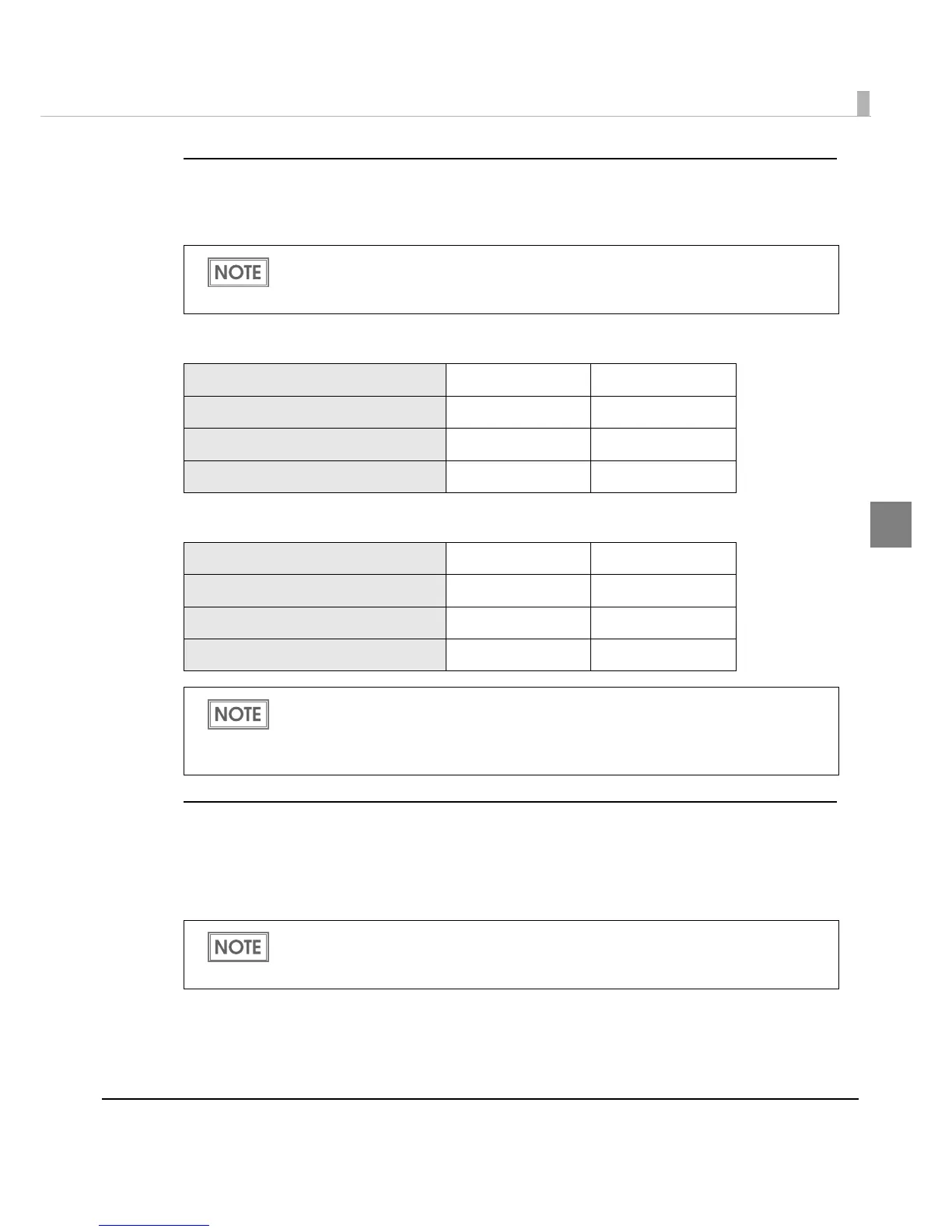Chapter 2 Setup
51
2
Selecting interface mode
Selectable from: automatic selection, fixed to UB interface, or fixed to built-in USB. Those 3
modes are described in both tables below.
For models with serial/parallel UB
For models with other UB
Setting the number of head energizing parts
•One-part energizing (initial setting)
•Two-part energizing
•Four-part energizing
The TM-T88V has dual interfaces: a built-in USB interface and another interface selected
by the customer. (The selectable interface is referred to as the “UB” interface.) The table
below describes the modes you can set for the printer to control the dual interfaces.
Interface mode UB Built-in USB
Automatic selection (initial setting)
Available Available
Fixed to UB
Available Not available
Fixed to built-in USB
Not available Available
Interface mode UB Built-in USB
Automatic selection (initial setting)
Available Not available
Fixed to UB
Available Not available
Fixed to built-in USB
Not available Available
Automatic selection:
The interface of either the UB or built-in USB to which data is transmitted first is selected.
Once the interface is selected, the selection is enabled until the power is turned off or the
printer is reset.
• Usually, the number of head energizing parts does not need to be changed.
• The maximum print speed (300 mm/s) can be performed only when one-part energizing
is selected.
