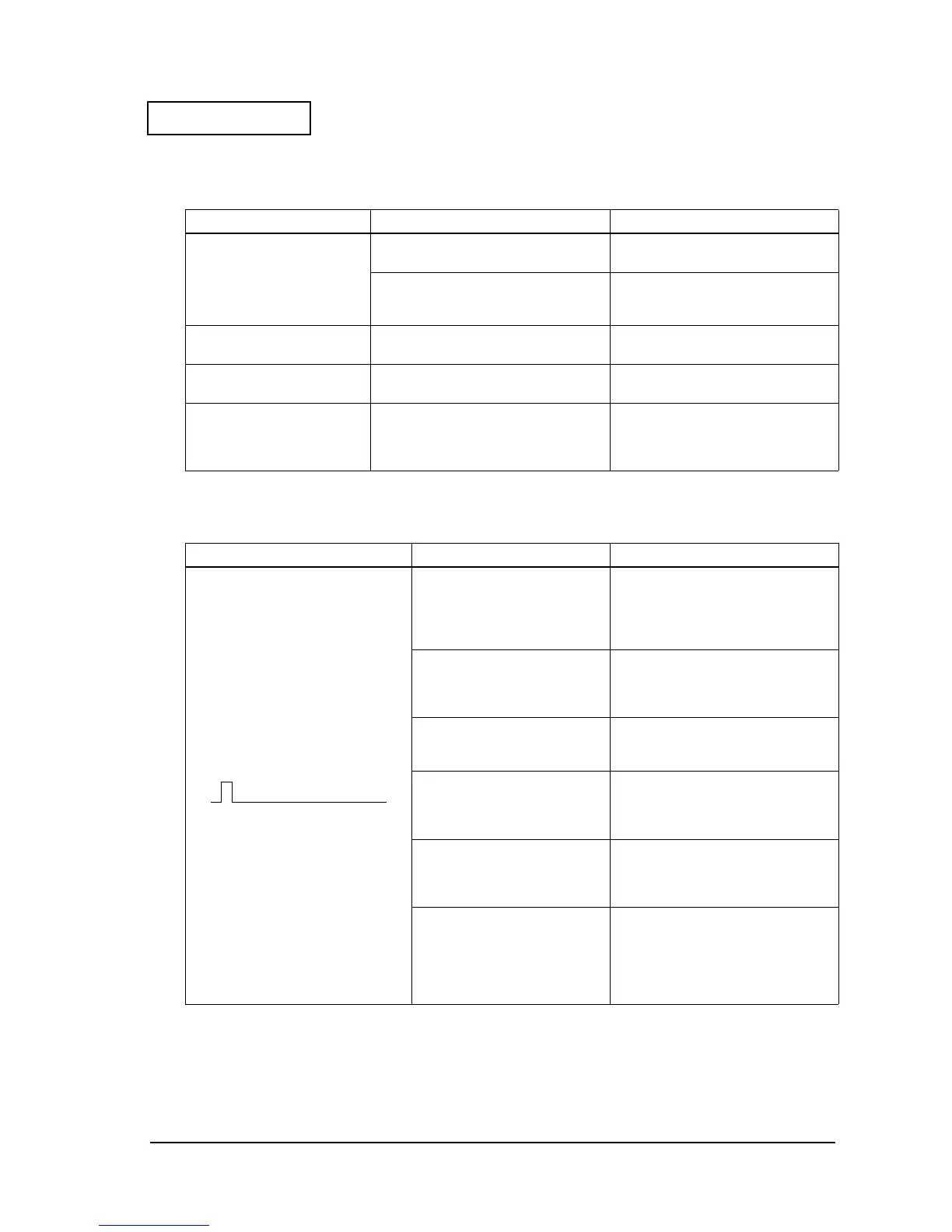Rev. B Troubleshooting 3-9
TM-U220 Type A Service Manual
Confidential
Paper is fed, but characters are not printed
Error occurs during printing
Table 3-7 Paper is Fed, but Characters do not Print
Probable part/probable cause Checkpoints Action to correct the problem
Ribbon cassette
Check the ribbon mounting. Make sure
it is installed correctly.
Load the ribbon cassette correctly.
Completed if operation is normal.
Check the ribbon. Make sure it is not
wrinkled, kinked, or broken.
Replace the ribbon cassette with a
new one. Completed if printing is
correct.
Head FFC (521)
Check the continuity with a tester. Make
sure wires are not broken or shorted out.
Replace the head FFC (521).
Completed if printing is correct.
Print head unit (503)
Check the continuity with a tester. Make
sure wires are not broken or shorted out.
Replace the print head unit (503).
Completed if printing is correct.
Main circuit board unit (201)
Check parts for damage. Make sure the
following parts look normal.
Connector (CN9)
QM22, QM23, QM24
Replace the main circuit board unit
(201). Completed if the print is correct.
Table 3-8 ERROR during Printing
Probable part/probable cause Checkpoints Action to correct the problem
Autocutter (AC) error
Check the connection of the
main circuit board unit (201)
connector. Make sure the AC
lead wire set (1090) is
connected.
Plug in the connector. Completed if
operation is normal.
Check the operation of the drive
gear sub assembly (1072). Make
sure it rotates with rotation of the
cutter motor sub assembly (117).
Replace the drive gear sub assembly
(1072). Completed if operation is
normal.
Check the operation of the
cutter motor sub assembly (117).
Replace the cutter motor sub
assembly (117). Completed if
operation is normal.
Check the operation of the
micro switch (121). Make sure
the continuity changes when
you operate the switch.
Replace the micro switch (121).
Completed if operation is normal.
Check the AC lead wire set
(1090) for breaks and shorts.
Make sure wires are not broken
or shorted out.
Replace the AC lead wire set (1090).
Completed if operation is normal.
Check fuse F3 on the main
circuit board unit (201). Make
sure it is not blown.
If the circuit board has no damage
such as burns, replace fuse F3.
Completed if operation is normal.
If the fuse blows again in operation of
the autocutter, replace the main
circuit board unit.