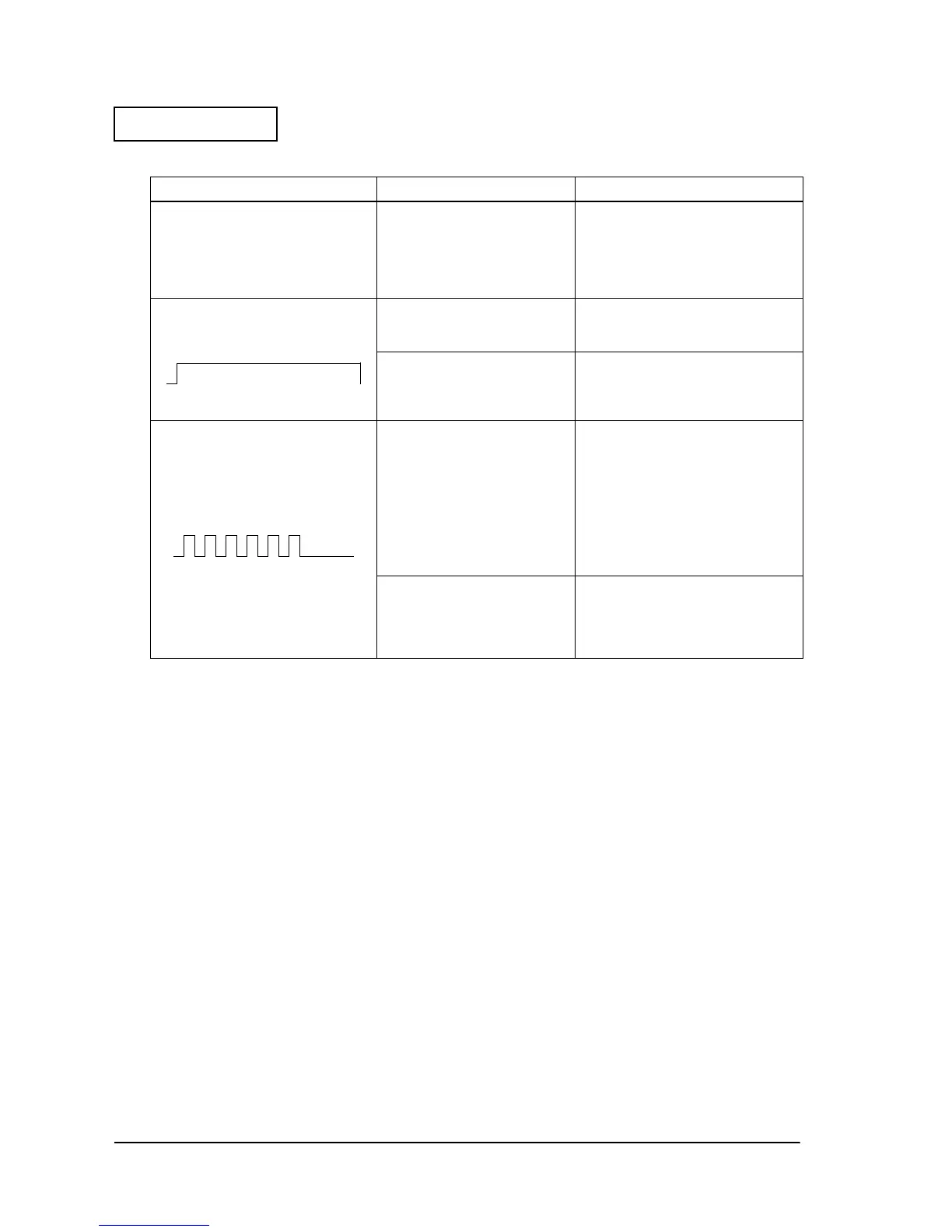3-10 Troubleshooting Rev. B
Confidential
Check the parts on the main
circuit board unit (201) for
damage. Make sure the
following parts look normal.
Connector (CN2)
QM1
Replace the main circuit board unit
(201). Completed if operation is
normal.
Head high-temperature detection
circuit error
Check the print head
temperature. Make sure it is not
too high.
Wait for the print head temperature to
drop. Completed if operation is
normal.
Check the error frequency.
Make sure it does not occur too
often.
Replace the print head unit (503). If
the symptom continues, replace the
main circuit board unit (201).
Completed if operation is normal.
Roll paper cover open error
Check the state of the cover
when the error occurs. Be sure
not to open the roll paper cover
during printing.
If MSW 8-8 is OFF, close the roll paper
cover again. Completed if operation
is normal.
If the MSW 8-8 is ON, turn power on
again. Completed if operation is
normal.
If the error occurs when the roll paper
cover is not open, refer to “Cannot
pass one of the tests for a sensor” on
page 3-18.
Check the error frequency.
Make sure it does not occur too
often.
Replace the print head unit (503).
Completed if operation is normal. If
the symptom continues, replace the
main circuit board unit (201).
Completed if operation is normal.
Table 3-8 ERROR during Printing
Probable part/probable cause Checkpoints Action to correct the problem