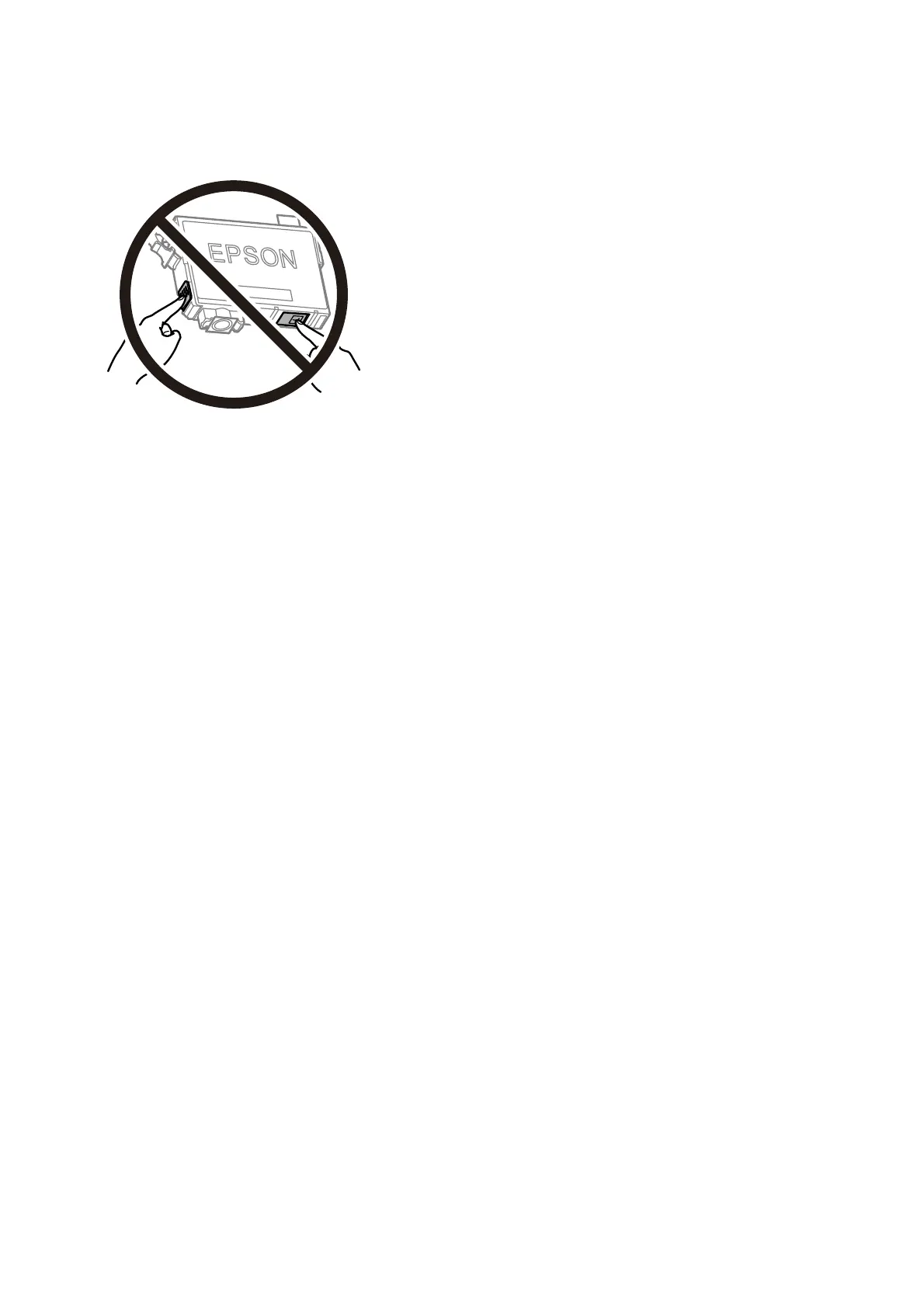❏ Do not touch the sections shown in the illustration. Doing so may prevent normal operation and printing.
❏ Install all ink cartridges; otherwise you cannot print.
❏ Do not replace ink cartridges with the power o. Do not move the print head by hand; otherwise, you may
damage the printer.
❏ Do not turn o the printer during ink charging. If the ink charging is incomplete, you may not be able to print.
❏ Do not leave the printer with the ink cartridges removed or do not turn o the printer during cartridge
replacement. Otherwise, ink remaining in the print head nozzles will dry out and you may not be able to print.
❏ If you need to remove an ink cartridge temporarily, make sure you protect the ink supply area from dirt and
dust. Store the ink cartridge in the same environment as the printer, with the ink supply port facing down or
sideways. Do not store ink cartridges with the ink supply port facing up. Because the ink supply port is
equipped with a valve designed to contain the release of excess ink, there is no need to supply your own covers
or plugs.
❏ Removed ink cartridges may have ink around the ink supply port, so be careful not to get any ink on the
surrounding area when removing the cartridges.
❏ is printer uses ink cartridges equipped with a green chip that monitors information such as the amount of
remaining ink for each cartridge. is means that even if the cartridge is removed from the printer before it is
expended, you can still use the cartridge aer reinserting it back into the printer. However, when reinserting a
cartridge, some ink may be consumed to guarantee printer performance.
❏ For maximum ink eciency, only remove an ink cartridge when you are ready to replace it. Ink cartridges with
low ink status may not be used when reinserted.
❏ To ensure you receive premium print quality and to help protect your print head, a variable ink safety reserve
remains in the cartridge when your printer indicates to replace the cartridge. e yields quoted for you do not
include this reserve.
❏ Although the ink cartridges may contain recycled materials, this does not
aect
printer function or
performance.
❏
Specications
and appearance of the ink cartridge are subject to change without prior notice for improvement.
❏ Do not disassemble or remodel the ink cartridge, otherwise you may not be able to print normally.
❏ You cannot use the cartridges that came with the printer for the replacement.
❏ Quoted yields may vary depending on the images that you are printing, the paper type that you are using, the
frequency of your prints and environmental conditions such as temperature.
Ink consumption
❏ To maintain optimum print head performance, some ink is consumed from all cartridges during maintenance
operations such as print head cleaning. Ink may also be consumed when you turn on the printer.
User's Guide
Replacing Ink Cartridges and Other Consumables
152
