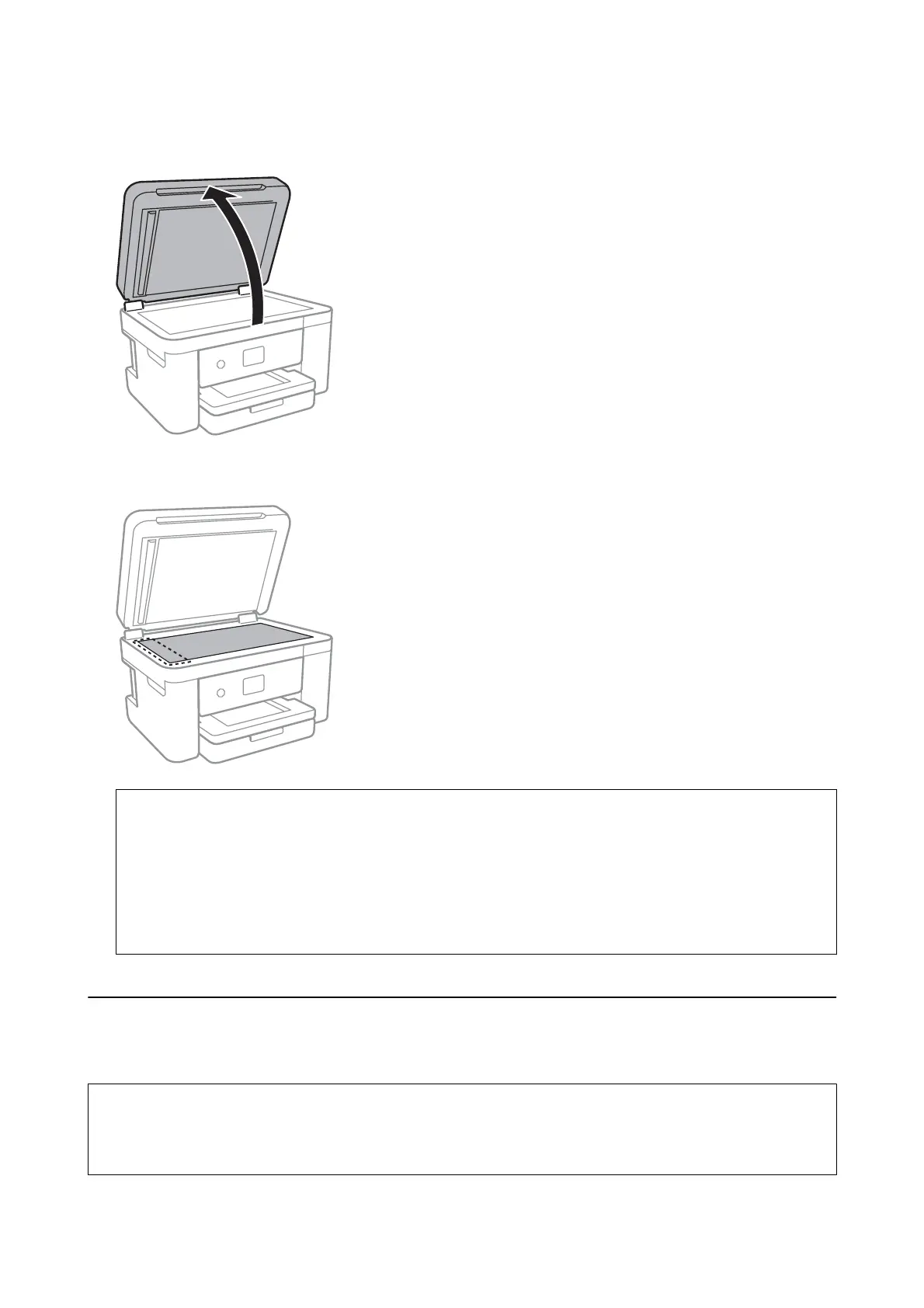3. Open the document cover.
4. Clean the part that is shown in the illustration.
c
Important:
❏ If the glass surface is stained with grease or some other hard-to-remove material, use a small amount of
glass cleaner and a so cloth to remove it. Wipe o all remaining liquid.
❏ Do not press the glass surface too hard.
❏ Be careful not to scratch or damage the surface of the glass. A damaged glass surface can decrease the scan
quality.
Cleaning the Scanner Glass
When the copies or scanned images are smeared, clean the scanner glass.
!
Caution:
Be careful not to trap your hand or ngers when opening or closing the document cover. Otherwise you may be
injured.
User's Guide
Maintaining the Printer
164
