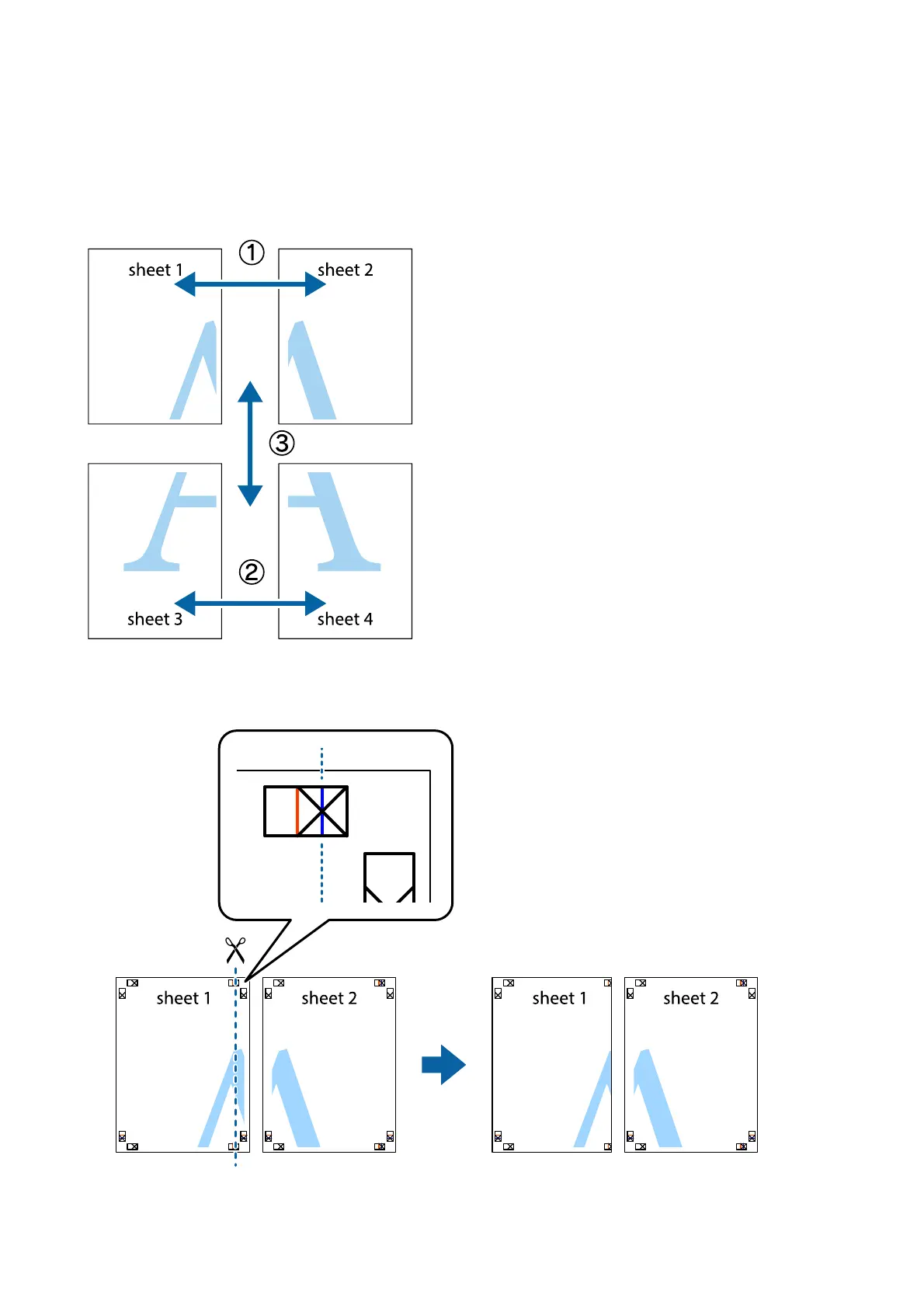Making Posters Using Overlapping Alignment Marks
Here is an example of how to make a poster when 2x2 Poster is selected, and Overlapping Alignment Marks is
selected in Print Cutting Guides.
1. Prepare Sheet 1 and Sheet 2. Cut
o
the margins of Sheet 1 along the vertical blue line through the center of
the top and bottom cross marks.
User's Guide
Printing
70
