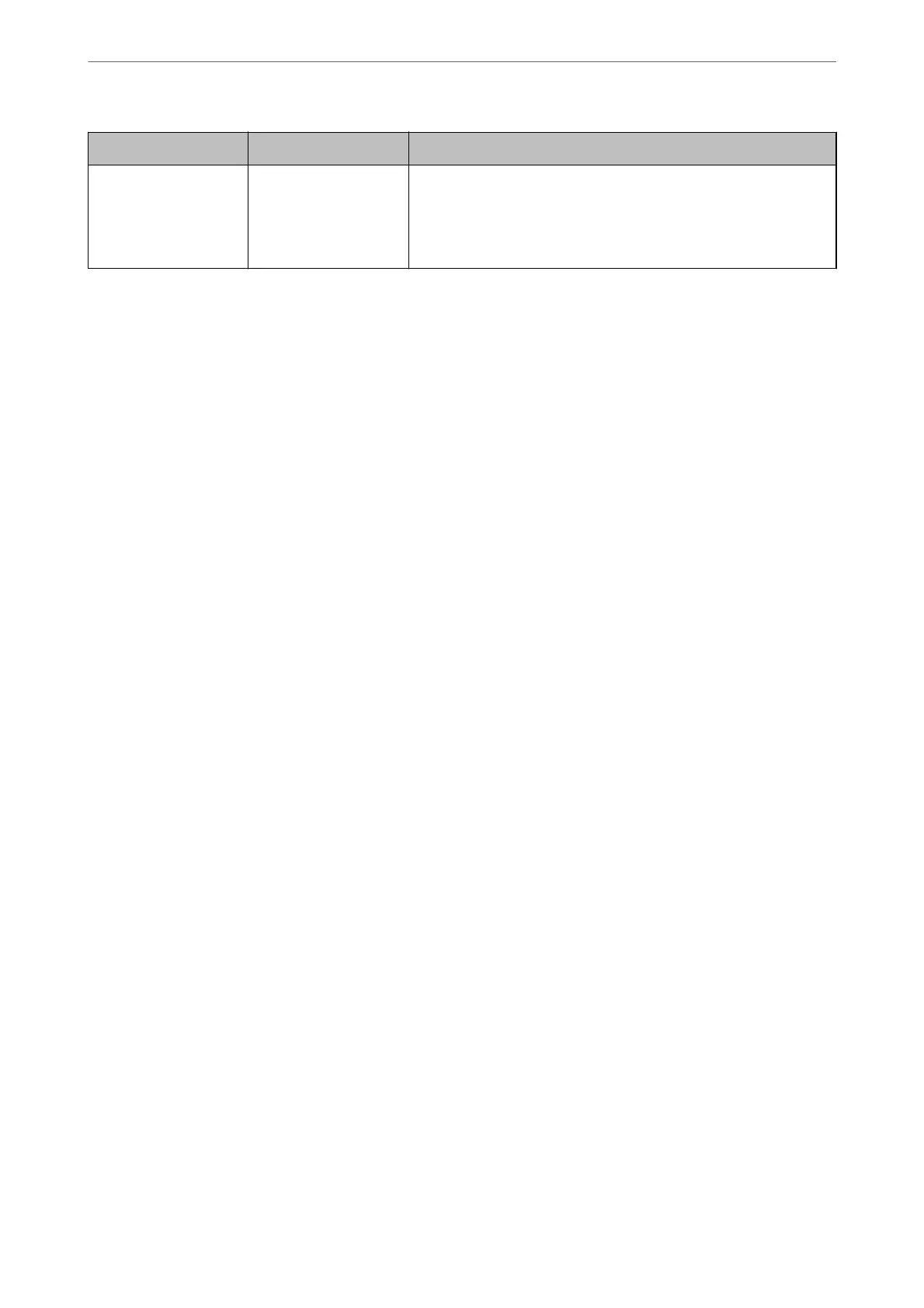Divisions Items Note
Port number
information
❏ Port number to
release
Check the port number used by the printer and computer, then
release the port that is blocked by a
rewall,
if necessary.
See the following for the port number used by the printer.
“Using Port for the Printer” on page 328
IP Address Assignment
ese are the following types of IP address assignment.
Static IP address:
Assign the predetermined IP address to the printer (host) manually.
e
information to connect to the network (subnet mask, default gateway, DNS server and so on) need to be set
manually.
e IP address does not change even when the device is turned o, so this is useful when you want to manage
devices with an environment where you cannot change the IP address or you want to manage devices using the IP
address. We recommend settings to the printer, server, etc. that many computers access.
Automatic assignment by using DHCP function (dynamic IP address):
Assign the IP address automatically to the printer (host) by using the DHCP function of the DHCP server or
router.
e information to connect to the network (subnet mask, default gateway, DNS server and so on) is set
automatically, so you can easily connect the device to the network.
If the device or the router is turned o, or depending on the DHCP server settings, IP address may change when
re-connecting.
We recommend managing devices other than the IP address and communicating with protocols that can follow
the IP address.
Note:
When you use the IP address reservation function of the DHCP, you can assign the same IP address to the devices at any
time.
DNS Server and Proxy Server
e DNS server has a host name, domain name of the email address, etc. in association with the IP address
information.
Communication is impossible if the other party is described by host name, domain name, etc. when the computer
or the printer performs IP communication.
Queries the DNS server for that information and gets the IP address of the other party. is process is called name
resolution.
erefore,
the devices such as computers and printers can communicate using the IP address.
Name resolution is necessary for the printer to communicate using the email function or Internet connection
function.
When you use those functions, make the DNS server settings.
Administrator Information
>
Connecting the Printer to the Network
>
Before Making Network Connection
342
