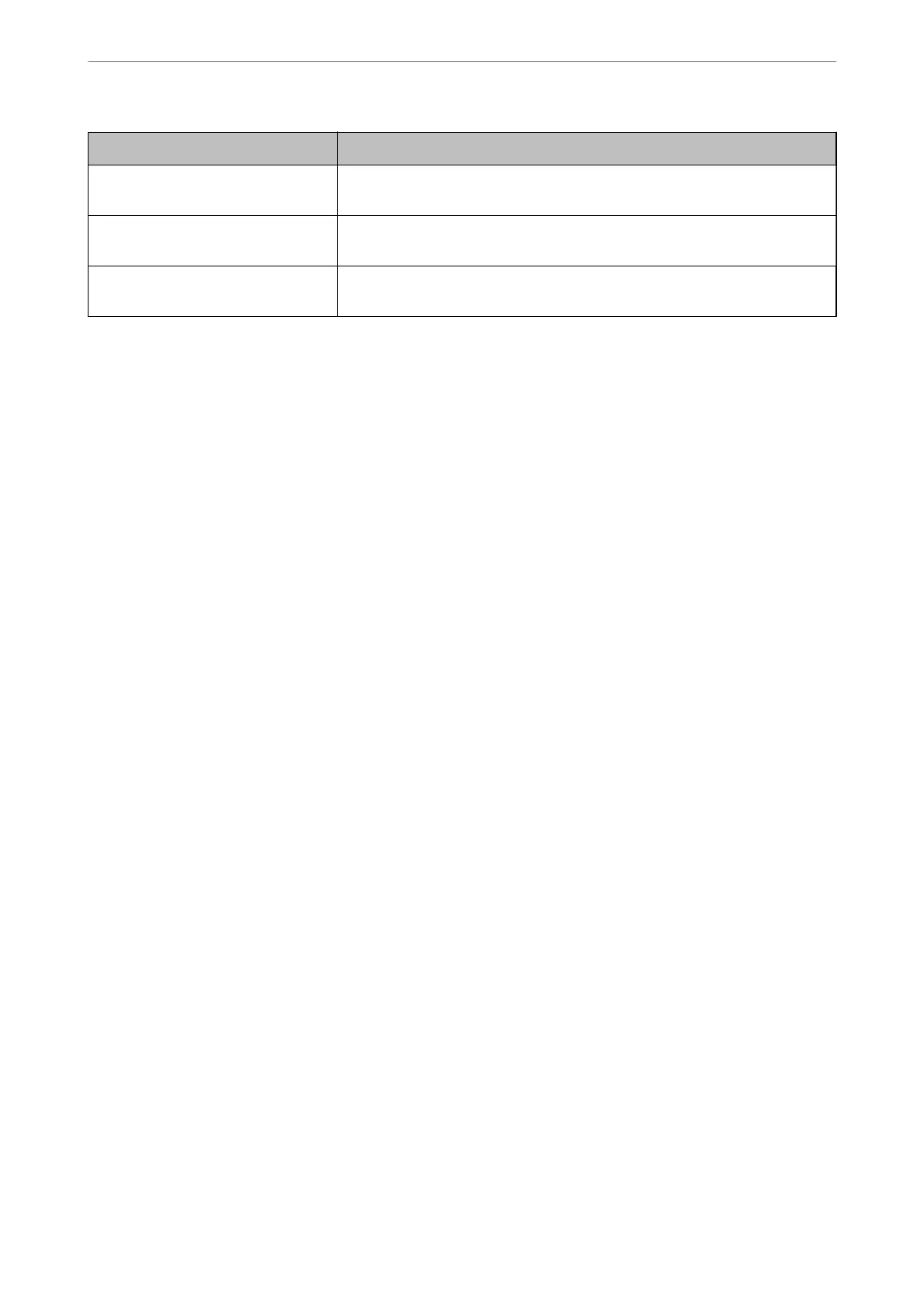Items Explanation
iBeacon Transmission Select whether to enable or disable the iBeacon transmission function. When
enabled, you can search for the printer from iBeacon-enabled devices.
Require PIN Code when using IPP
printing
Select whether or not to require a PIN code when using IPP printing. If you select
Ye s , IPP print jobs without PIN codes are not saved in the printer.
Enable AirPrint IPP, Bonjour, AirPrint (Scan service) are enabled, and IPP is established only with
secure communication.
Conguring a Mail Server
Congure this when you want to use the scan function using email.
Check the following before conguring.
❏
e
printer is connected to the network that can access the mail server.
❏ Email setting information of the computer that uses the same mail server as the printer.
Note:
When you use the mail server on the Internet, conrm the setting information from the provider or website.
1.
Access Web
Cong
and select the Network tab > Email Server > Basic.
2.
Enter a value for each item.
3.
Select OK.
e
settings you have selected are displayed.
When the setup completes, perform the connection check.
Related Information
& “Running Web Cong on a Web Browser” on page 300
Administrator Information
>
Settings to Use the Printer
>
Conguring a Mail Server
352
