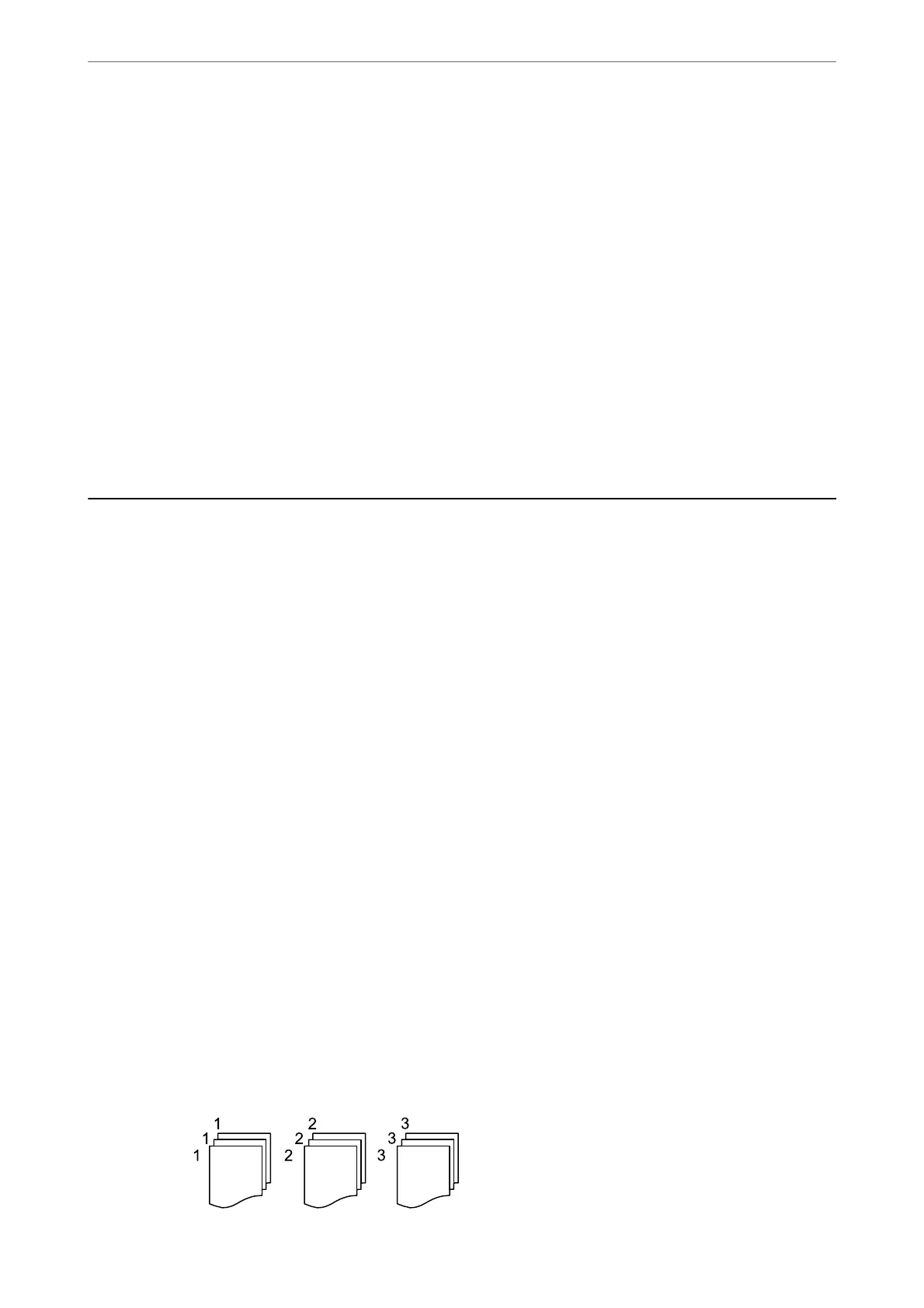2-Sided:
Select 2-sided layout.
❏ 1→1-Sided
Copies one side of an original onto a single side of paper.
❏ 2→2-Sided
Copies both sides of a double-sided original onto both sides of a single sheet of paper. Select the
orientation of your original and the binding position of the original and the paper.
❏ 1→2-Sided
Copies two single-sided originals onto both sides of a single sheet of paper. Select the orientation
of your original and the binding position of the paper.
❏ 2→1-Sided
Copies both sides of a double-sided original onto one side of two sheets of paper. Select the
orientation of your original and the binding position of the original.
Advanced Menu Options for Copying
Note:
e items may not be available depending on other settings you made.
Multi-Page:
Select the copy layout.
❏ Single Page
Copies a single-sided original onto a single sheet.
❏ 2-up
Copies two single-sided originals onto a single sheet in 2-up layout. Select the layout order and the
orientation of your original.
❏ 4-up
Copies four single-sided originals onto a single sheet in 4-up layout. Select the layout order and
the orientation of your original.
Original Size:
Select the size of your original. When you select Auto Detect, the size of your original is
automatically detected. When copying non-standard size originals, select the size closest to your
original.
Finishing:
Select how to eject the paper for multiple copies of multiple originals.
❏ Group (Same Pages)
Copies the originals by page as a group.
Copying
>
Advanced Menu Options for Copying
104
