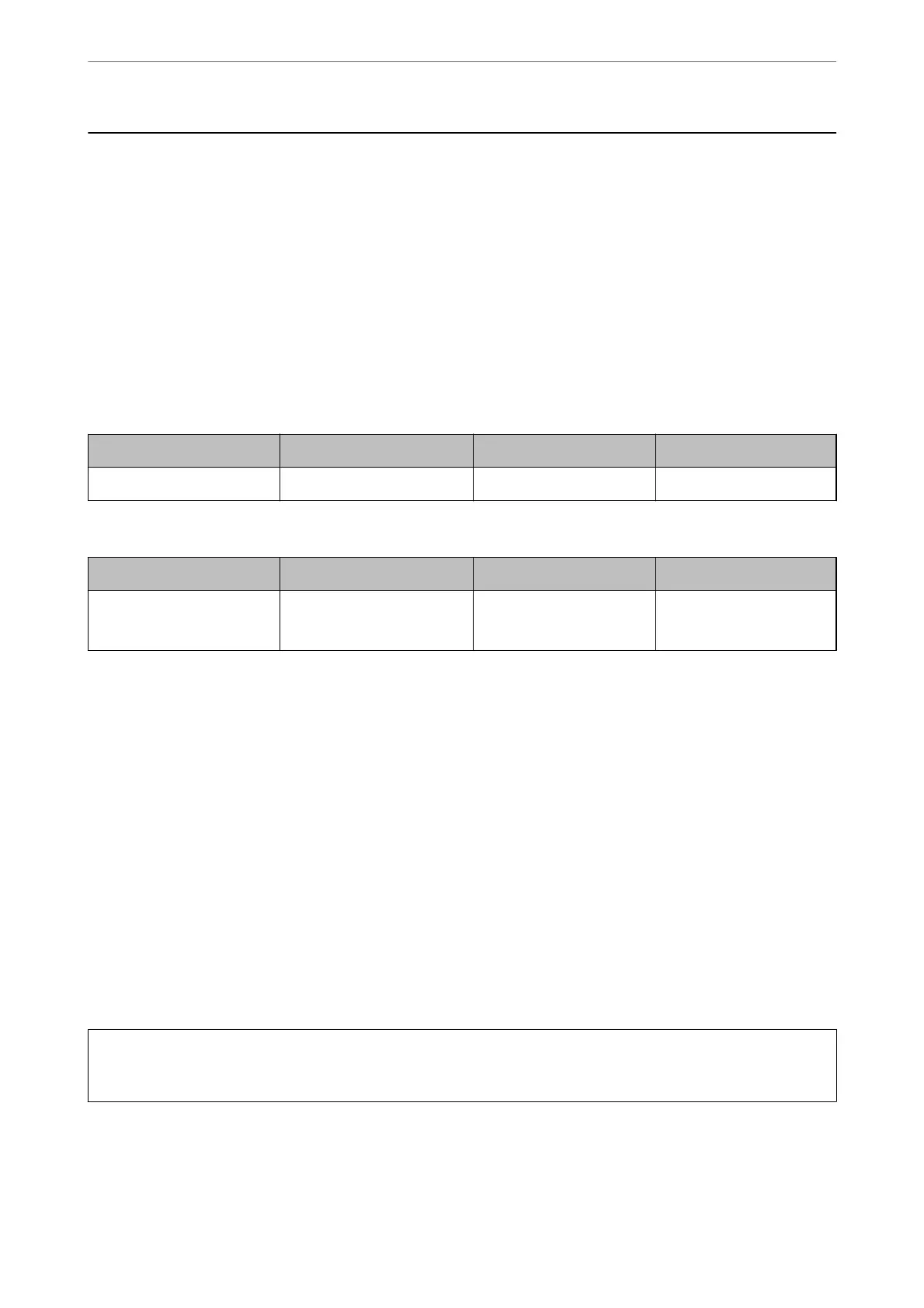Consumable Products Information
Ink Supply Unit Codes
e following are the codes for genuine Epson ink supply units.
Note:
❏ Ink supply unit codes may vary by location. For the correct codes in your area, contact Epson support.
❏ Although the ink supply units may contain recycled materials, this does not aect printer function or performance.
❏ Specications and appearance of the ink supply unit are subject to change without prior notice for improvement.
For Europe
Black Cyan Magenta Yellow
T05A1 T05A2 T05A3 T05A4
For other countries except for Europe
Black Cyan Magenta Yellow
T05B1
T05A1
T05B2
T05A2
T05B3
T05A3
T05B4
T05A4
For users in Europe, visit the following website for information on Epson's ink supply unit yields.
http://www.epson.eu/pageyield
Epson recommends the use of genuine Epson ink supply units. Epson cannot guarantee the quality or reliability of
non-genuine ink. e use of non-genuine ink may cause damage that is not covered by Epson’s warranties, and
under certain circumstances, may cause erratic printer behavior. Information about non-genuine ink levels may
not be displayed.
Related Information
& “Technical Support Web Site” on page 529
Maintenance Box Code
Epson recommends the use of a genuine Epson maintenance box.
Maintenance box code: T6714
c
Important:
Once a maintenance box has been installed in a printer it cannot be used with other printers.
Maintenance Rollers Codes
Epson recommends the use of genuine Epson maintenance rollers.
Product Information
>
Consumable Products Information
>
Maintenance Rollers Codes
339
