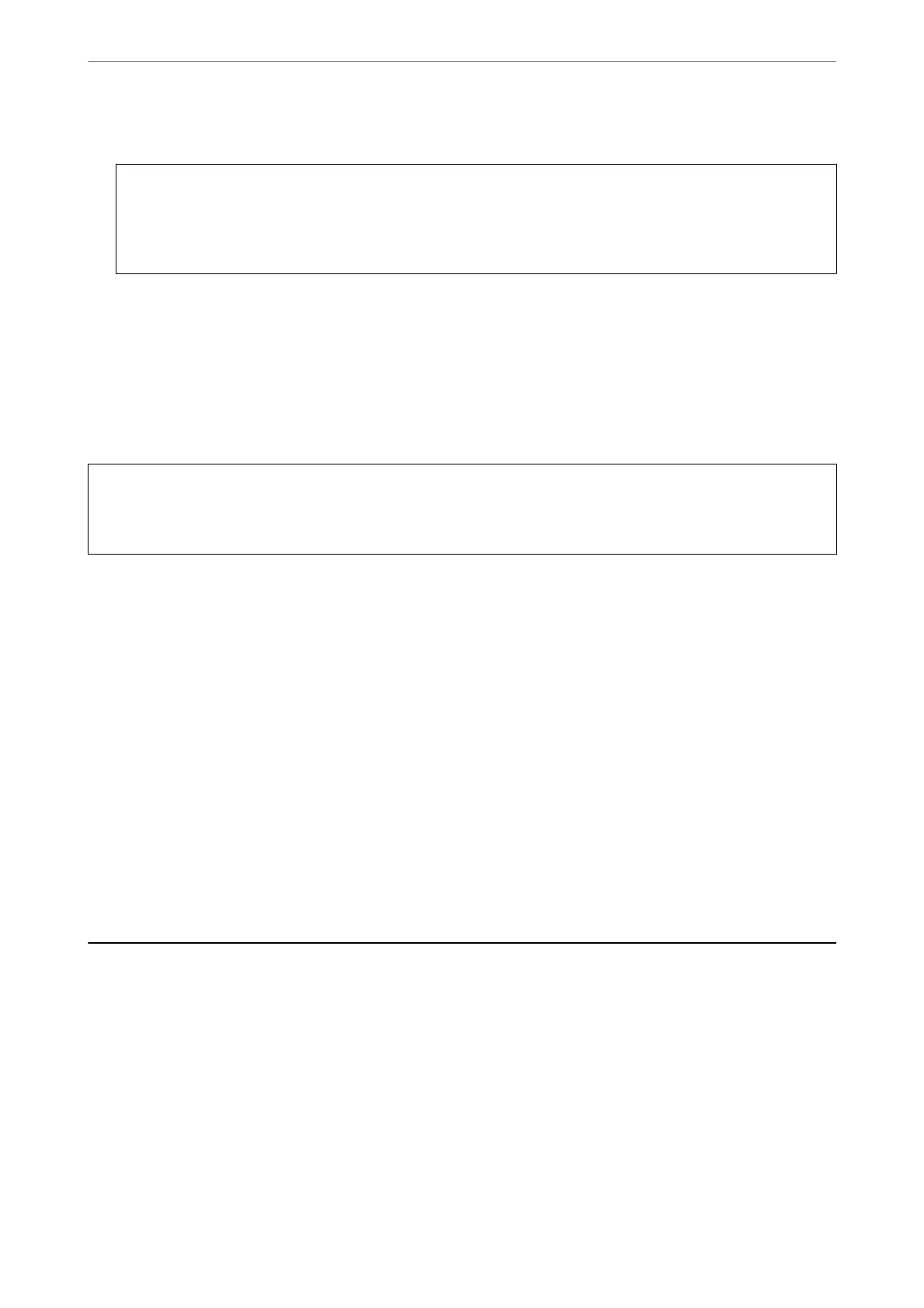4.
Click Export.
c
Important:
If you want to export the printer’s network settings such as the device name and IPv6 address, select Enable to
select the individual settings of device and select more items. Only use the selected values for the replacement
printer.
Related Information
& “Application for
Conguring
Printer Operations (Web
Cong
)” on page 348
Import the settings
Import the exported Web
Cong
le
to the printer.
c
Important:
When importing values that include individual information such as a printer name or IP address, make sure the
same IP address does not exist on the same network.
1.
Access Web Cong, and then select the Device Management tab > Export and Import Setting Value >
Import.
2.
Select the exported le, and then enter the encrypted password.
3.
Click Next.
4.
Select the settings that you want to import, and then click Next.
5.
Click OK.
e settings are applied to the printer.
Related Information
& “Application for Conguring Printer Operations (Web Cong)” on page 348
Advanced Security Settings
is section explains advanced security features.
Security Settings and Prevention of Danger
When a printer is connected to a network, you can access it from a remote location. In addition, many people can
share the printer, which is helpful in improving operational eciency and convenience. However, risks such as
illegal access, illegal use, and tampering with data are increased. If you use the printer in an environment where
you can access the Internet, the risks are even higher.
Administrator Information
>
Advanced Security Settings
>
Security Settings and Prevention of Danger
492
