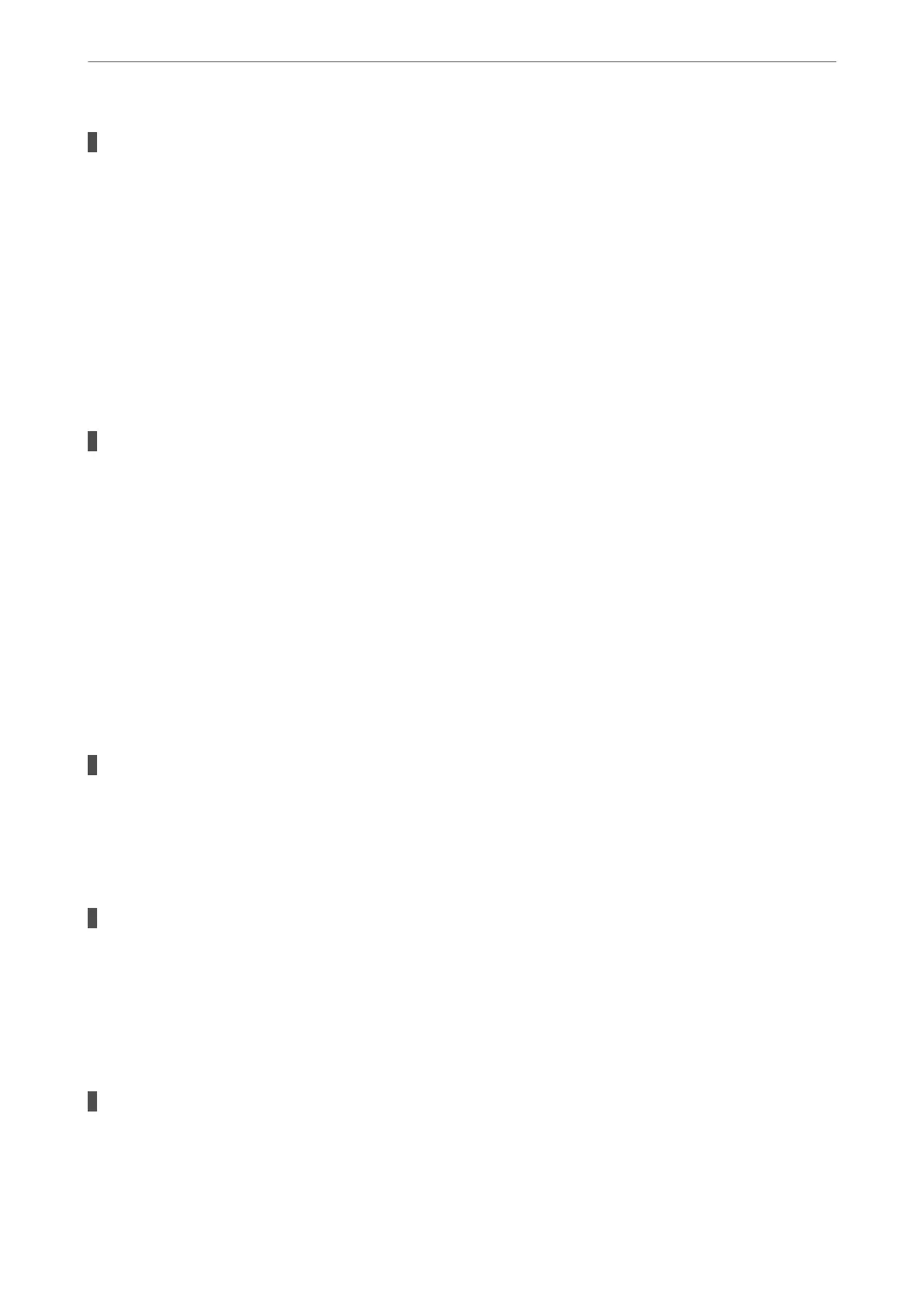The printer is connected to a SuperSpeed USB port.
Solutions
If you connect the printer to a SuperSpeed USB port using a USB 2.0 cable, a communication error may
occur on some computers. In this case, re-connect the printer using one of the following methods.
❏ Use a USB 3.0 cable.
❏ Connect to a Hi-Speed USB port on the computer.
❏ Connect to a SuperSpeed USB port other than the port that generated the communication error.
Cannot Print Even Though a Connection has been Established (Mac OS)
e following causes can be considered.
There is a problem with the software or data.
Solutions
❏ Make sure that a genuine Epson printer driver (EPSON XXXXX) is installed. If a genuine Epson
printer driver is not installed, the available functions are limited. We recommend using a genuine
Epson printer driver.
❏ If you are printing a large data size image, the computer may run out of memory. Print the image at a
lower resolution or a smaller size.
❏ If you have tried all of the solutions and have not solved the problem, try uninstalling and then
reinstalling the printer driver
& “Checking if a genuine Epson printer driver is installed - Windows” on page 178
& “Checking if a genuine Epson printer driver is installed - Mac OS” on page 179
& “Installing or Uninstalling Applications Separately” on page 177
There is a problem with the status of the printer.
Solutions
Make sure the printer status is not Pause.
Select System Preferences from the Apple menu > Printers & Scanners (or Print & Scan, Print & Fax),
and then double-click the printer. If the printer is paused, click Resume.
User feature restrictions are enabled for the printer.
Solutions
e
printer may not print when the user feature restriction is enabled. Contact your printer
administrator.
Printer Does Not Print While Using PostScript Printer Driver (Mac OS)
The Printing Language setting needs to be changed.
Solutions
Set the Printing Language setting to Auto or PS on the control panel.
Solving Problems
>
The Printer Does Not Work as Expected
>
Cannot Print
216
