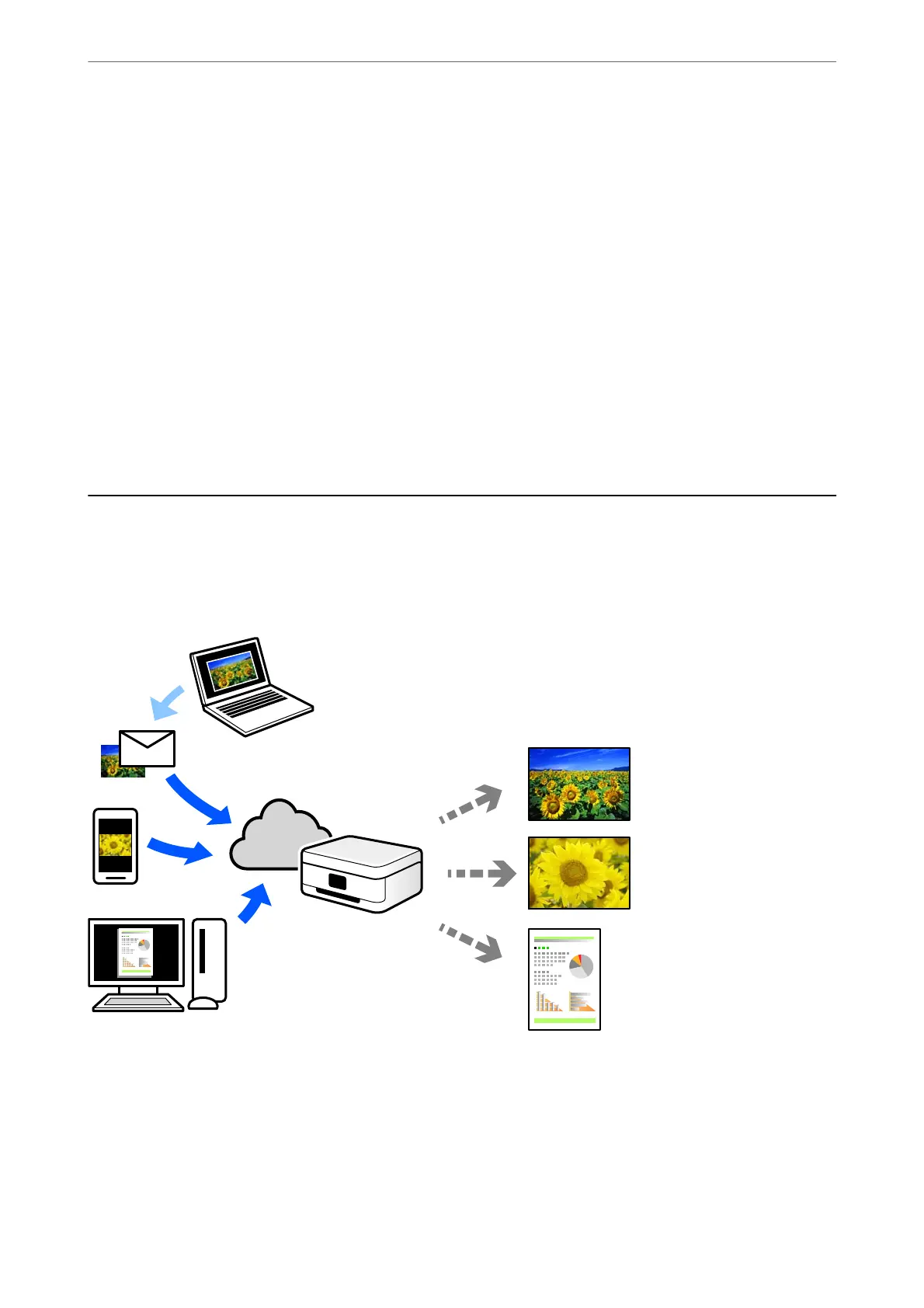“Inserting an External USB Device” on page 56
3.
Select Various Prints on the control panel.
4.
Select Coloring Book.
5.
Do one of the following.
❏ When you select Scan an original: Make the print settings, and then place the original on the scanner glass.
Tap
x
.
“Placing Originals on the scanner glass” on page 52
❏ When you select Choose from the memory card: When a message telling you that loading photos is
complete is displayed, select OK. Select the photo you want to print, and then select Next. Make settings on
the Basic Settings tab, select Advanced Settings tab, and then change the settings as necessary. Select Basic
Settings tab, and then tap
x
.
Printing Using a Cloud Service
By using Epson Connect service available on the Internet, you can print from your smart phone, tablet PC, or
laptop, anytime and practically anywhere. To use this service, you need to register the user and the printer in
Epson Connect.
e
features available on the Internet are as follows.
❏ Email Print
When you send an email with attachments such as documents or images to an email address assigned to the
printer, you can print that email and the attachments from remote locations such as your home or oce printer.
Printing
>
Printing Using a Cloud Service
119
