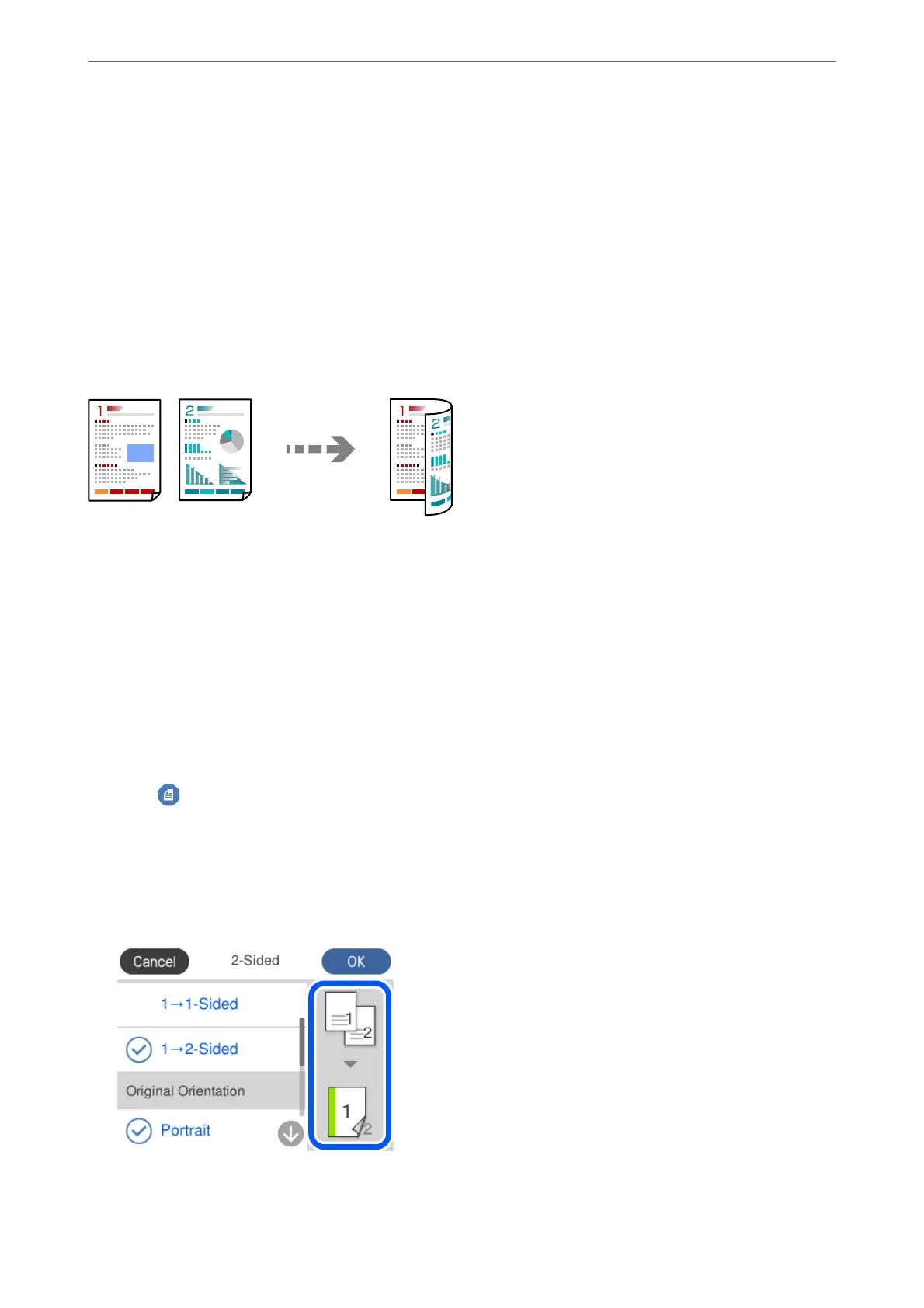Expansion:
With borderless copying, the image is enlarged a little to remove borders from the edges of the paper.
Select how much to enlarge the image.
Clear All Settings:
Resets the copy settings to their defaults.
Copying on 2-Sides
Copy multiple originals on both sides of the paper.
1.
Load paper in the printer.
“Loading Paper in the Paper Cassette 1” on page 34
“Loading Paper in the Paper Cassette 2” on page 37
“Loading Paper in the Rear Paper Feed Slot” on page 41
2.
Place the originals.
“Placing Originals on the scanner glass” on page 52
3.
Select Copy on the control panel.
4.
Select
(2-Sided) on the Copy tab.
5.
Select 1→2-Sided.
6.
Specify Original Orientation and Binding Margin, and then select OK.
You can check the nished image on the right-side of screen.
Copying
>
Copying Originals
>
Copying on 2-Sides
125
