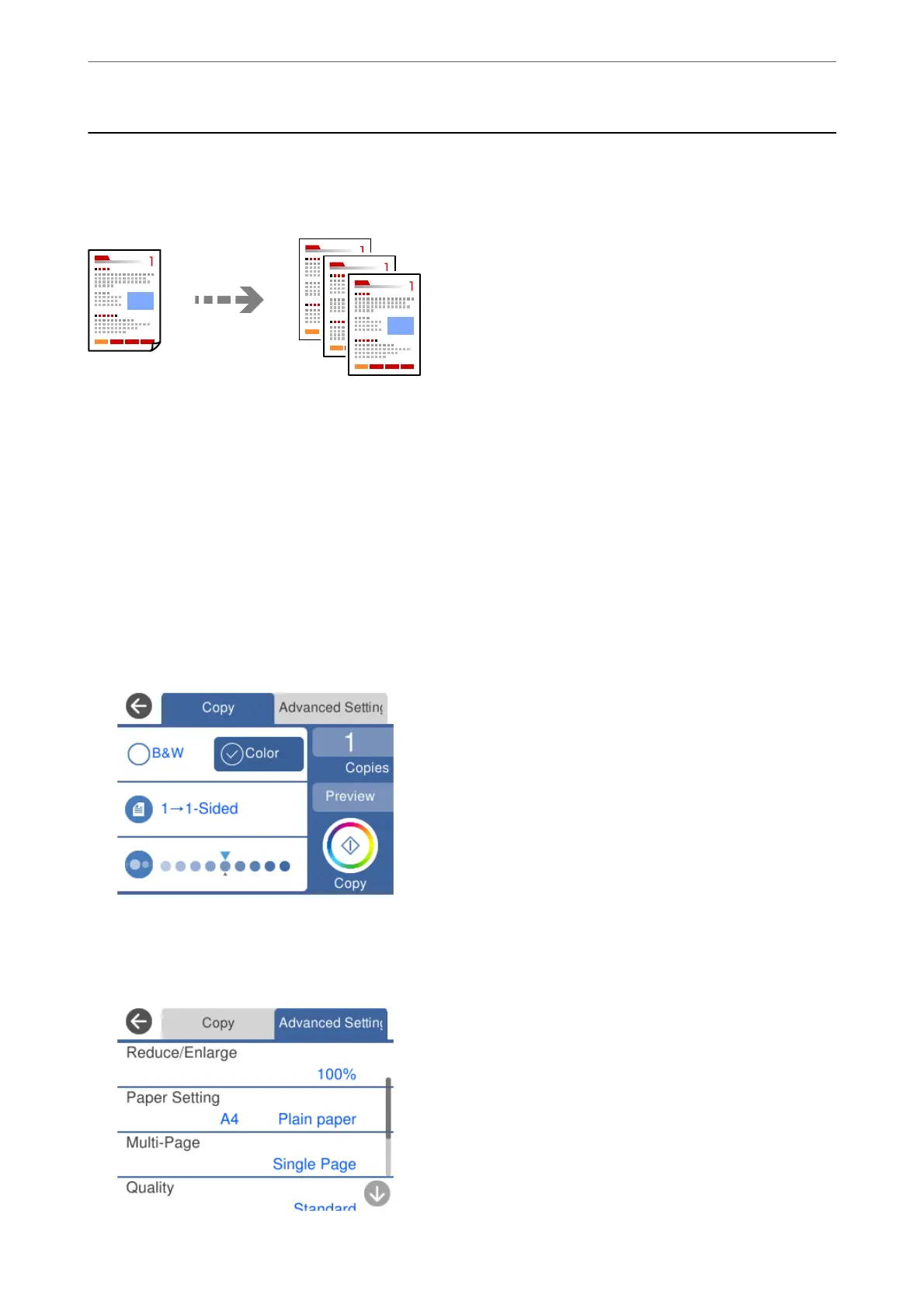Copying Originals
is section explains how to use the Copy menu on the control panel to copy originals.
1.
Load paper in the printer.
“Loading Paper in the Paper Cassette 1” on page 34
“Loading Paper in the Paper Cassette 2” on page 37
“Loading Paper in the Rear Paper Feed Slot” on page 41
2.
Place the originals.
“Placing Originals on the scanner glass” on page 52
3.
Select Copy on the control panel.
4.
Select the Copy tab, and then change the settings as necessary.
“Menu Options for Copying” on page 123
5.
Select the Advanced Settings tab, and then change the settings as necessary.
Copying
>
Copying Originals
122
