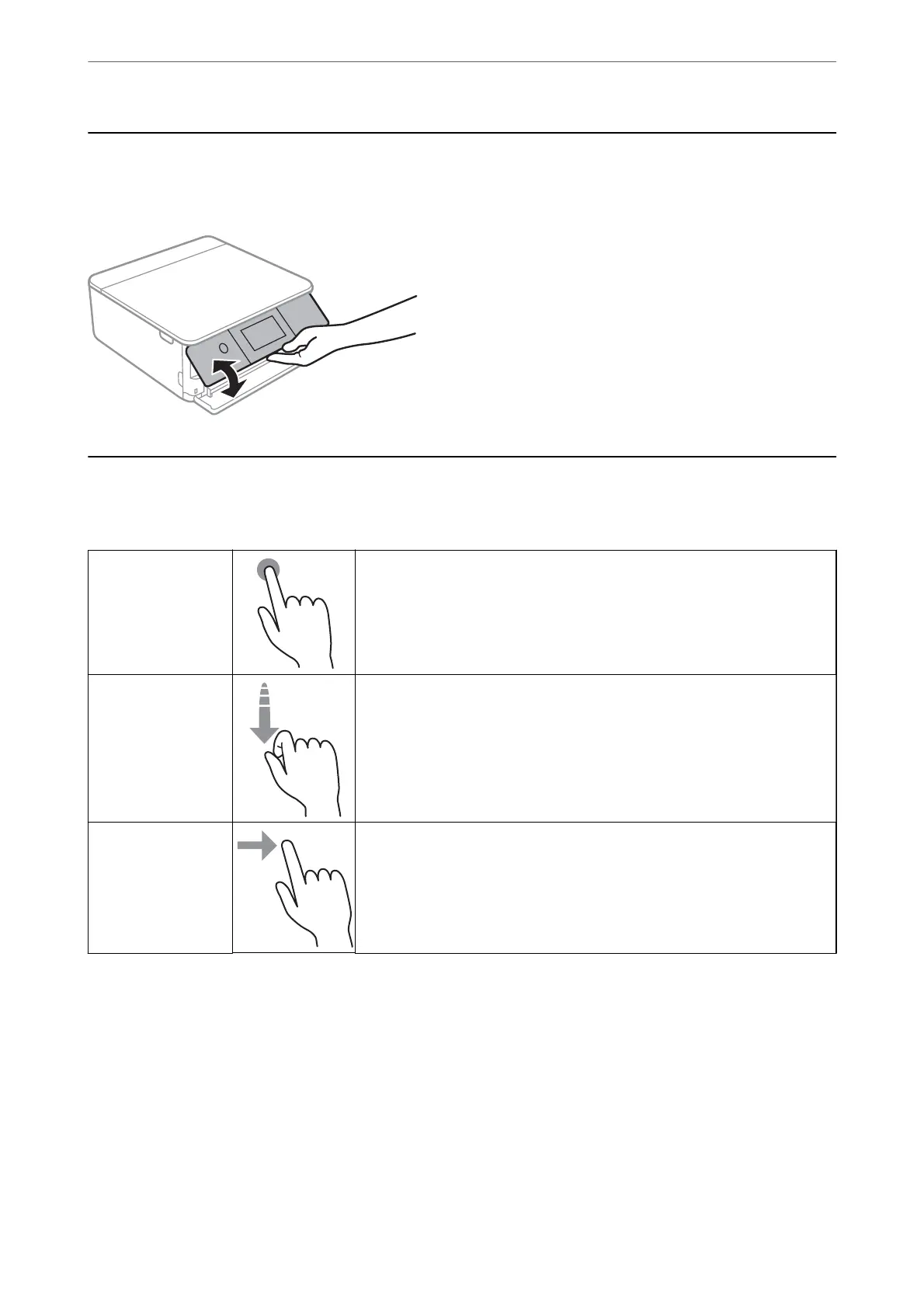Control Panel
You can change the angle of the control panel.
Touch Screen Operations
e
touchscreen is compatible with the following operations.
Tap Press or select the items or the icons.
Flick
Scroll the screen swiftly.
Slide
Hold and move the items around.
Guide to the Control Panel
>
Touch Screen Operations
22
