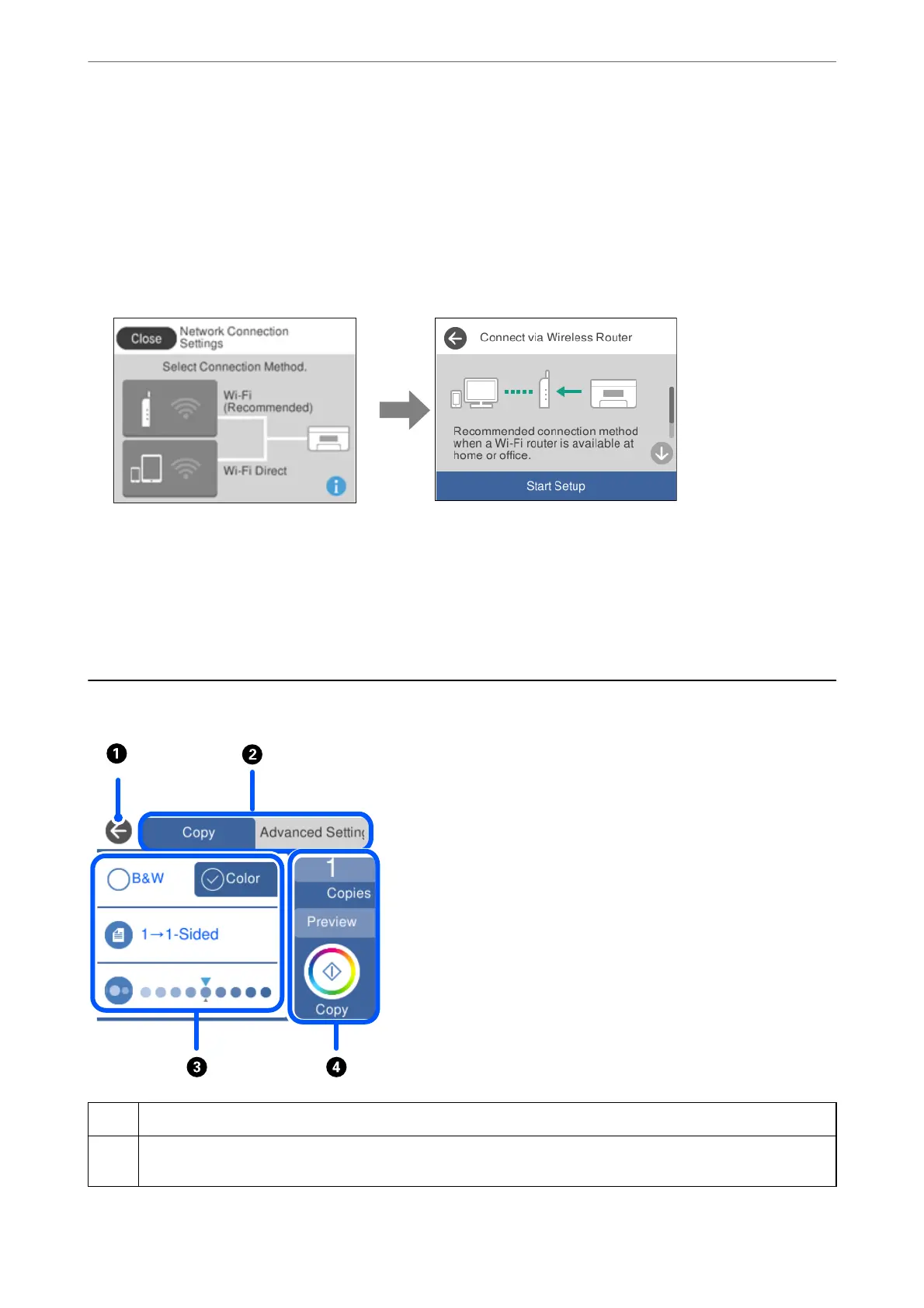❏ When the printer is not connected to the network yet.
Select the icon of the method you want to use to connect, and then tap Start Setup on the next screen to display
the setting menu.
❏ When the printer is connected to the network already.
Displays the information of the network settings such as the printer's IP address.
You can also make this setting from the Settings menu.
Settings>Network Settings>Wi-Fi Setup
Menu Screen Conguration
A
Returns to the previous screen.
B
Switches the list of settings using the tabs. The tab on the left displays frequently used items. The Advanced
Settings tab displays other items that you can set as necessary.
Guide to the Control Panel
>
Menu Screen Conguration
25
