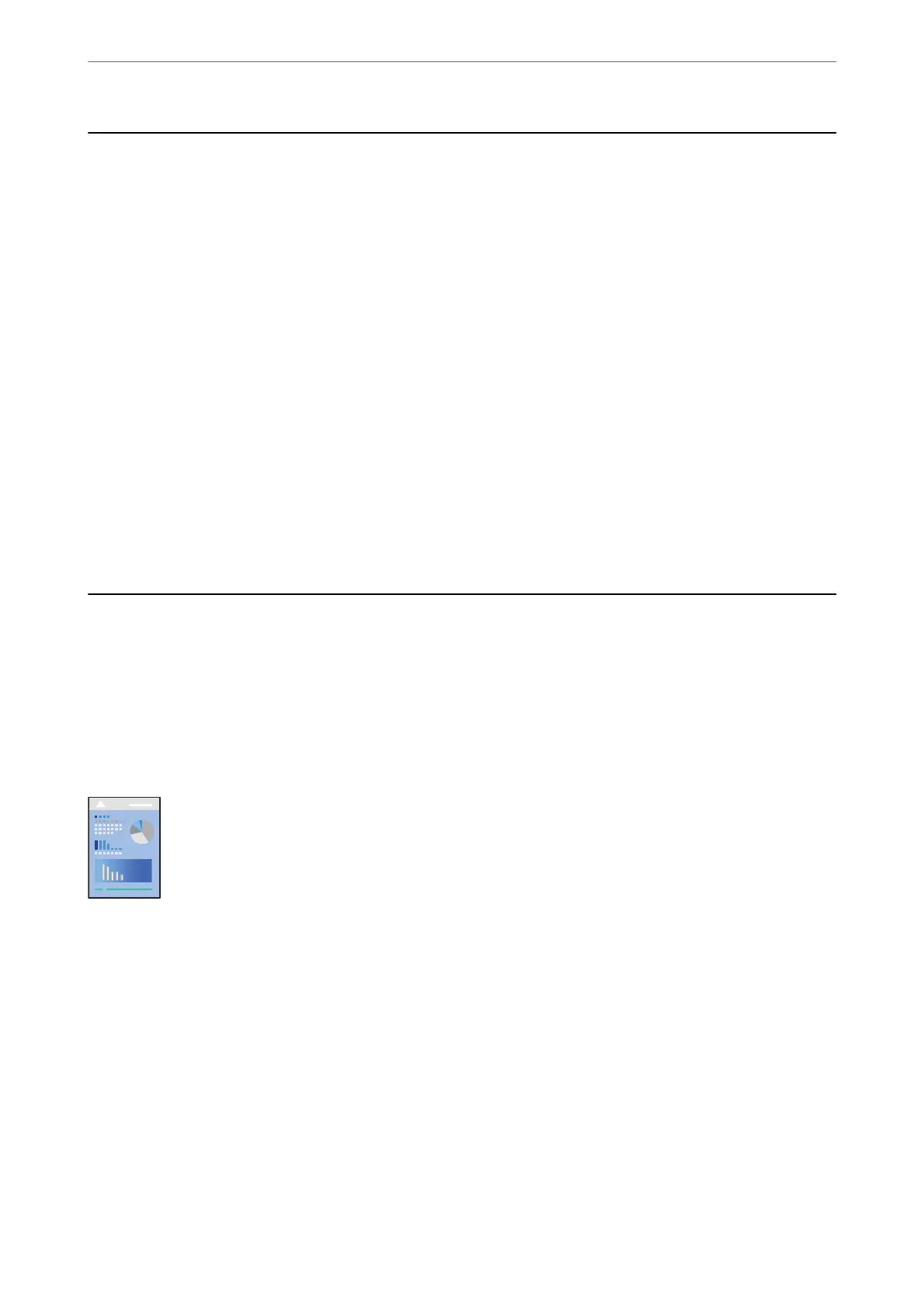Printing on Envelopes
Printing on Envelopes from a Computer (Windows)
1.
Load envelopes in the printer.
“Loading Envelopes in the Paper Cassette 2” on page 43
“Loading Paper in the Rear Paper Feed Slot” on page 41
2.
Open the le you want to print.
3.
Access the printer driver window.
4.
Select the envelope size from Document Size on the Main tab, and then select Envelope from Paper Type.
5.
Set the other items on the Main and More Options tabs as necessary, and then click OK.
6.
Click Print.
Printing Documents
Printing from a Computer - Windows
Printing Using Easy Settings
Note:
❏ See the online help for explanations of the printer driver setting items. Right-click an item, and then click Help.
❏ Operations may dier depending on the application. See the application's help for details.
1.
Load paper in the printer .
“Loading Paper in the Paper Cassette 1” on page 34
“Loading Paper in the Paper Cassette 2” on page 37
“Loading Paper in the Rear Paper Feed Slot” on page 41
2.
Open the
le
you want to print.
3.
Select Print or Print Setup from the File menu.
Printing
>
Printing Documents
>
Printing from a Computer - Windows
77
