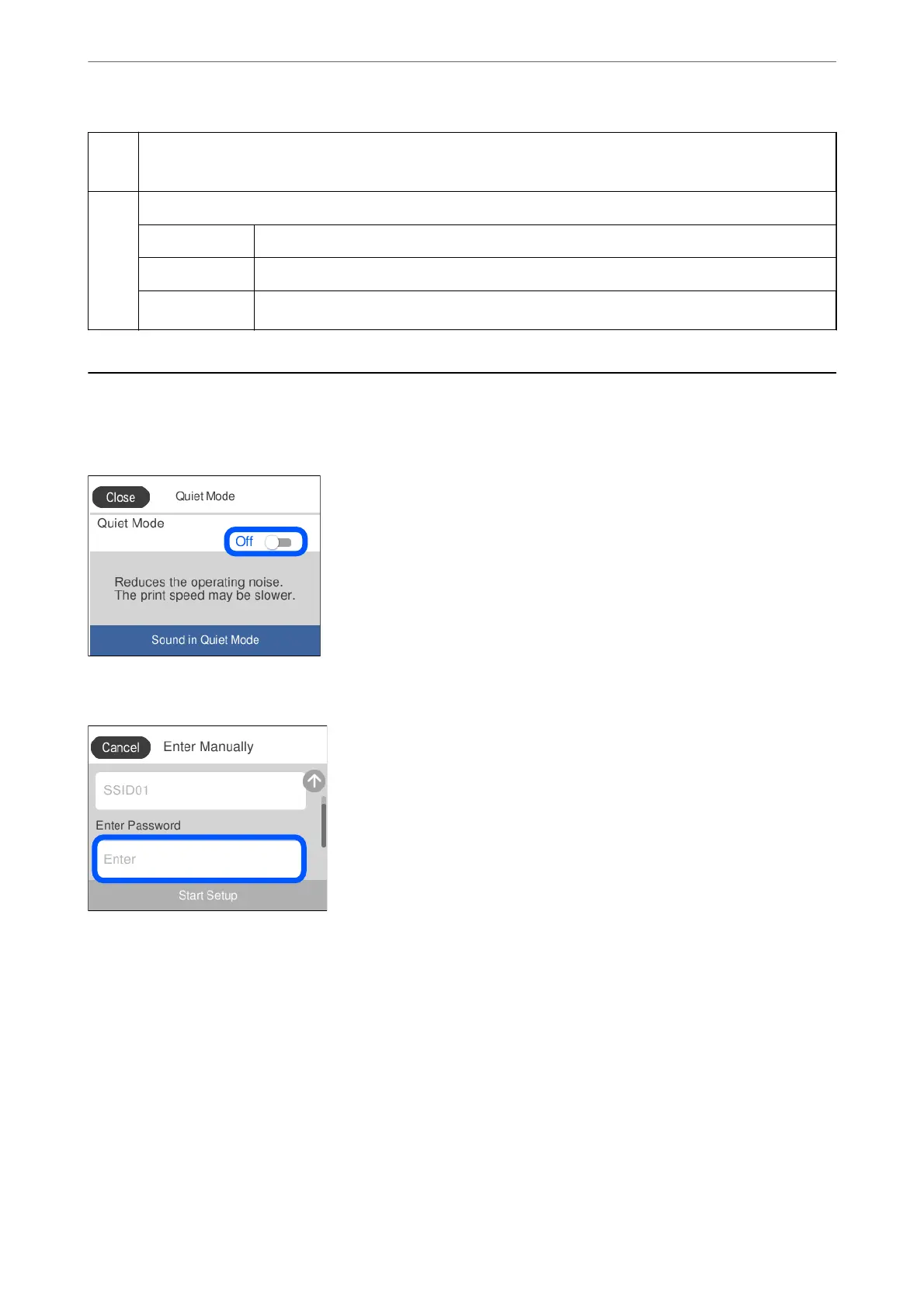C
Displays the list of setting items. Make settings by selecting the item or adding a check mark.
Grayed out items are not available. Select the item to check why it is unavailable.
D
Starts operations using the current settings. Items vary depending on the menu.
Copies Displays the on-screen keypad allowing you to enter the number of copies.
Preview Displays a preview of the image before printing, copying, or scanning.
x
Starts printing, copying, or scanning.
Basic Operations
Tap anywhere on the setting item to switch it on and
o.
Tap the input eld to enter the value, name and so on.
Guide to the Control Panel
>
Basic Operations
26
