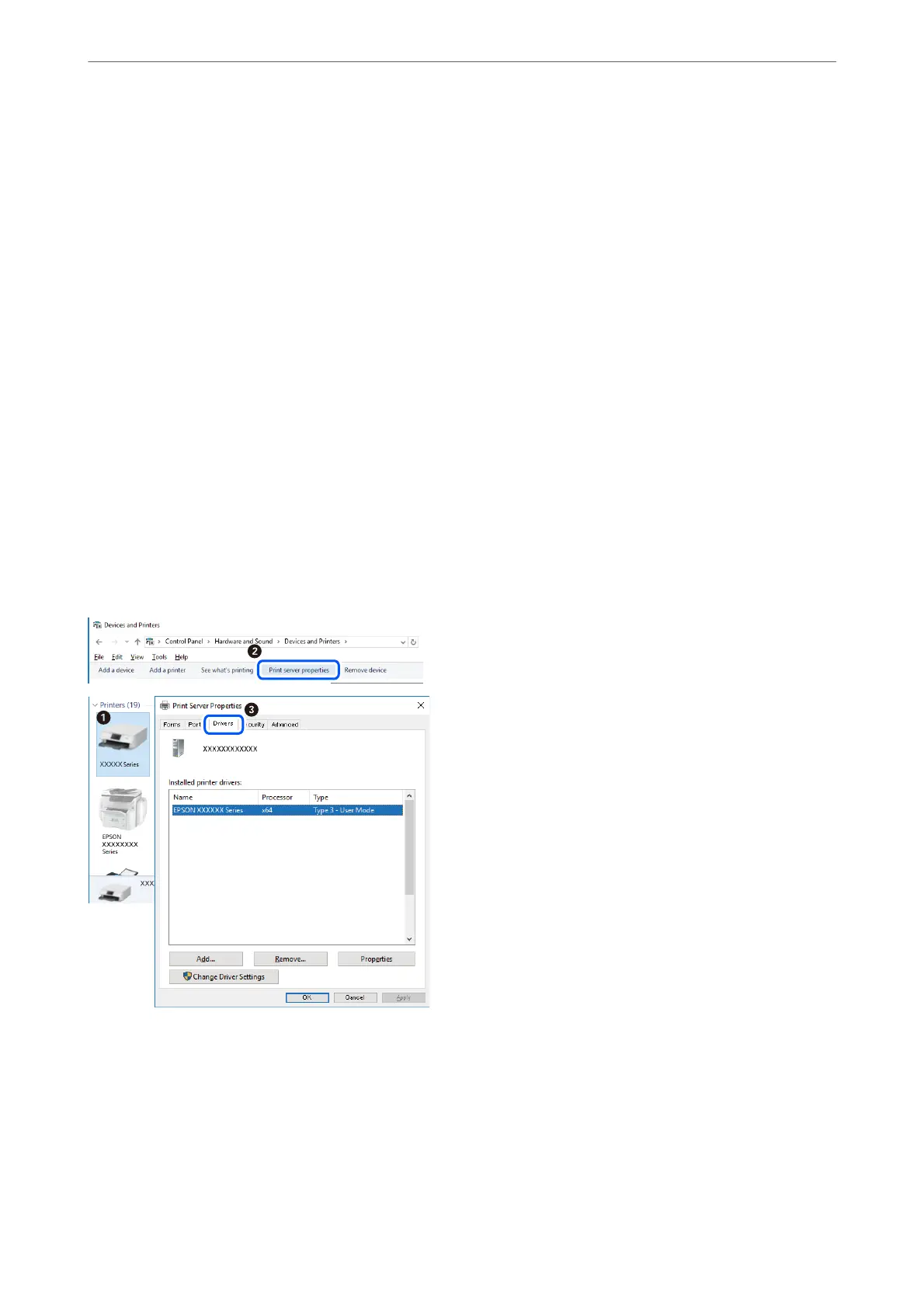Related Information
& “Application for Updating Soware and Firmware (EPSON Soware Updater)” on page 303
& “Uninstalling Applications” on page 175
Checking if a genuine Epson printer driver is installed - Windows
You can check if a genuine Epson printer driver is installed on your computer by using one of the following
methods.
Select Control Panel > View devices and printers (Printers, Printers and Faxes), and then do the following to
open the print server properties window.
❏ Windows 10/Windows 8.1/Windows 8/Windows 7
Click the printer icon, and then click Print server properties at the top of the window.
❏ Windows Vista
Right-click on the Printers folder, and then click Run as administrator > Server Properties.
❏ Windows XP
From the File menu, select Server Properties.
Click the Driver tab. If your printer name is displayed in the list, a genuine Epson printer driver is installed on
your computer.
Related Information
& “Installing the Applications Separately” on page 173
Checking if a genuine Epson printer driver is installed - Mac OS
You can check if a genuine Epson printer driver is installed on your computer by using one of the following
methods.
Maintaining the Printer
>
Installing or Uninstalling Applications Separately
>
Installing the Applications Separ
…
174
