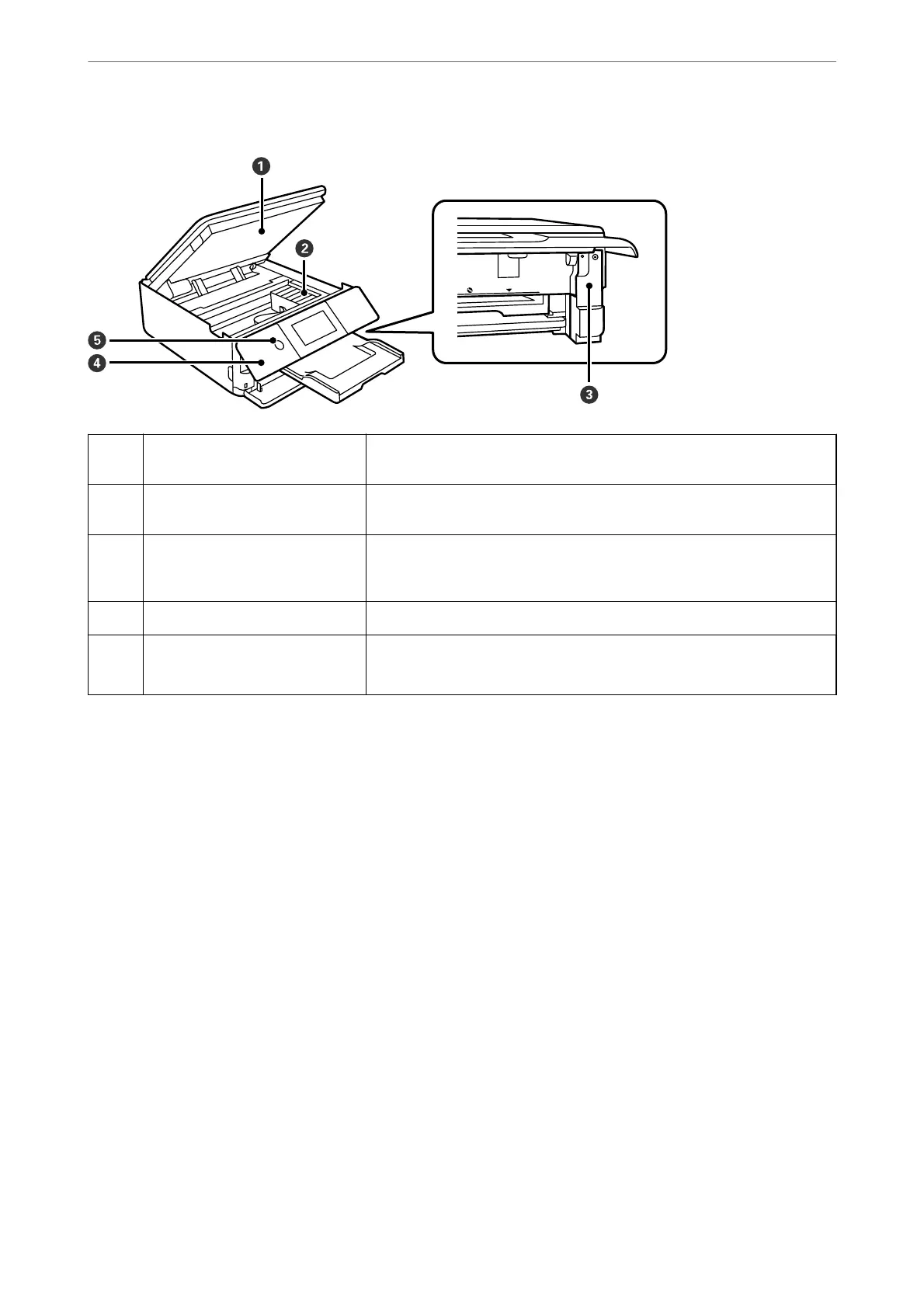A
Scanner unit Scans placed originals. Open to replace the ink cartridges or to remove
jammed paper. This unit should usually be kept closed.
B
Ink cartridge holder Install the ink cartridges. Ink is ejected from the print head nozzles
underneath.
C
Maintenance box cover Remove when replacing the maintenance box. The maintenance box is a
container that collects a very small amount of surplus ink during cleaning or
printing.
D
Control panel Indicates the printer's status and allows you to make print settings.
E
P
(Power button/light)
Turns the printer on or o.
Unplug the power cord after checking that the power light is o.
Part Names and Functions
>
Part Names and Functions
18
