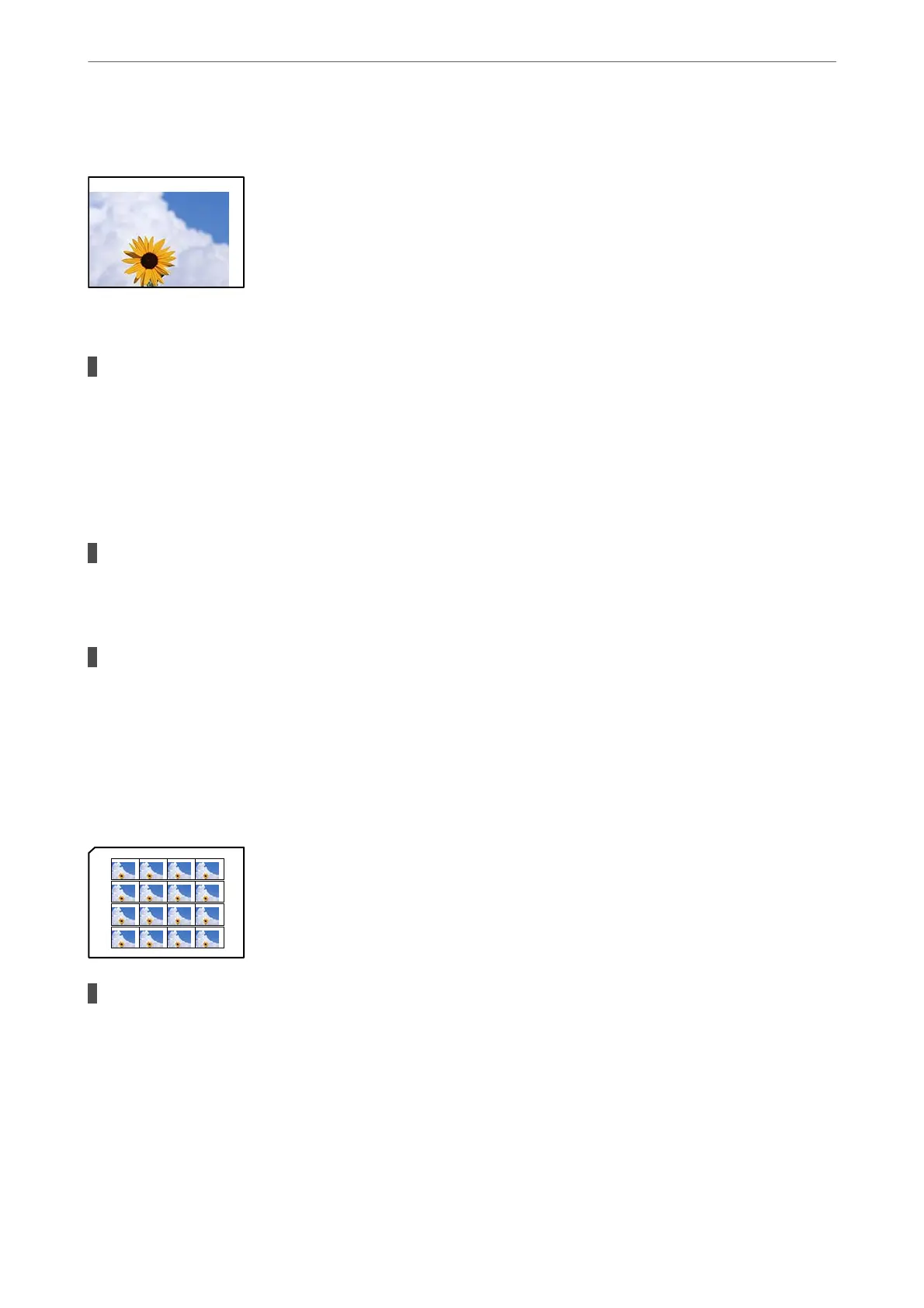The Position, Size, or Margins of the Printout Are Incorrect
e following causes can be considered.
The paper is loaded incorrectly.
Solutions
Load paper in the correct direction, and slide the edge guide against the edge of the paper.
& “Loading Paper in the Paper Cassette 1” on page 34
& “Loading Paper in the Paper Cassette 2” on page 37
& “Loading Paper in the Rear Paper Feed Slot” on page 41
The size of the paper is set incorrectly.
Solutions
Select the appropriate paper size setting.
The margin setting in the application software is not within the print area.
Solutions
Adjust the margin setting in the application so that it falls within the printable area.
& “Printable Area” on page 311
Printing Position of Photo Stickers is Incorrect
The printing position needs to be adjusted.
Solutions
Adjust the printing position in the Settings > Printer Settings > Stickers menu on the control panel.
Solving Problems
>
Printing, Copying, and Scanning Quality is Poor
>
Print Quality is Poor
246
