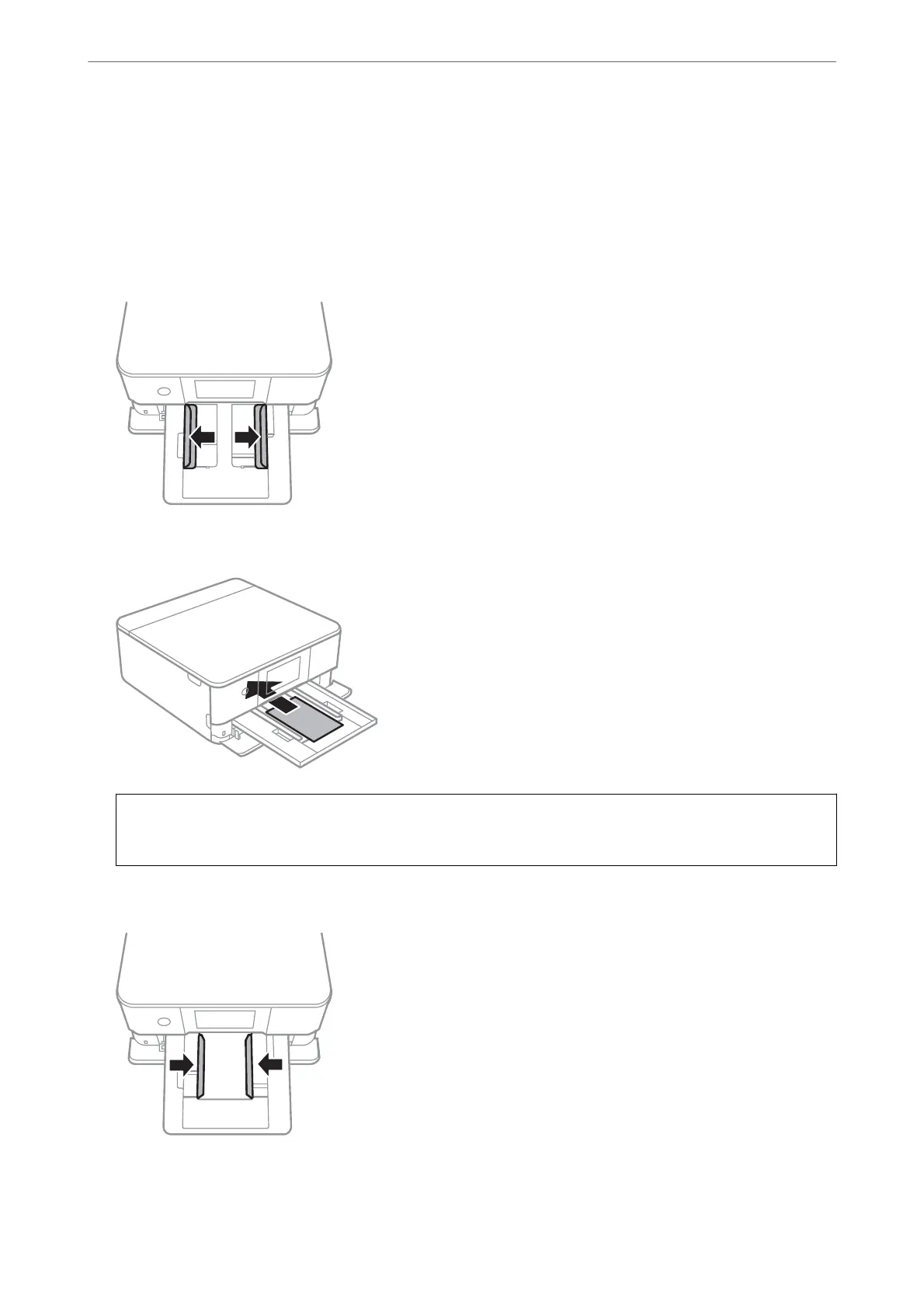Note:
❏ If paper cassette 1 is at the back and cannot be slid out, you can slide it out by turning the printer o and back on
again.
❏ You can load paper even if you pull out paper cassette 1 completely.
Li
up paper cassette 1 slightly, and then pull it
out.
4.
Slide the edge guides to their maximum position.
5.
With the printable side facing down, load paper until it touches the back of the paper cassette 1.
c
Important:
Do not load dierent types of paper in the paper cassette.
6.
Slide the edge guides to the edges of the paper.
Loading Papers and CD/DVDs
>
Loading Paper
>
Loading Papers
35
