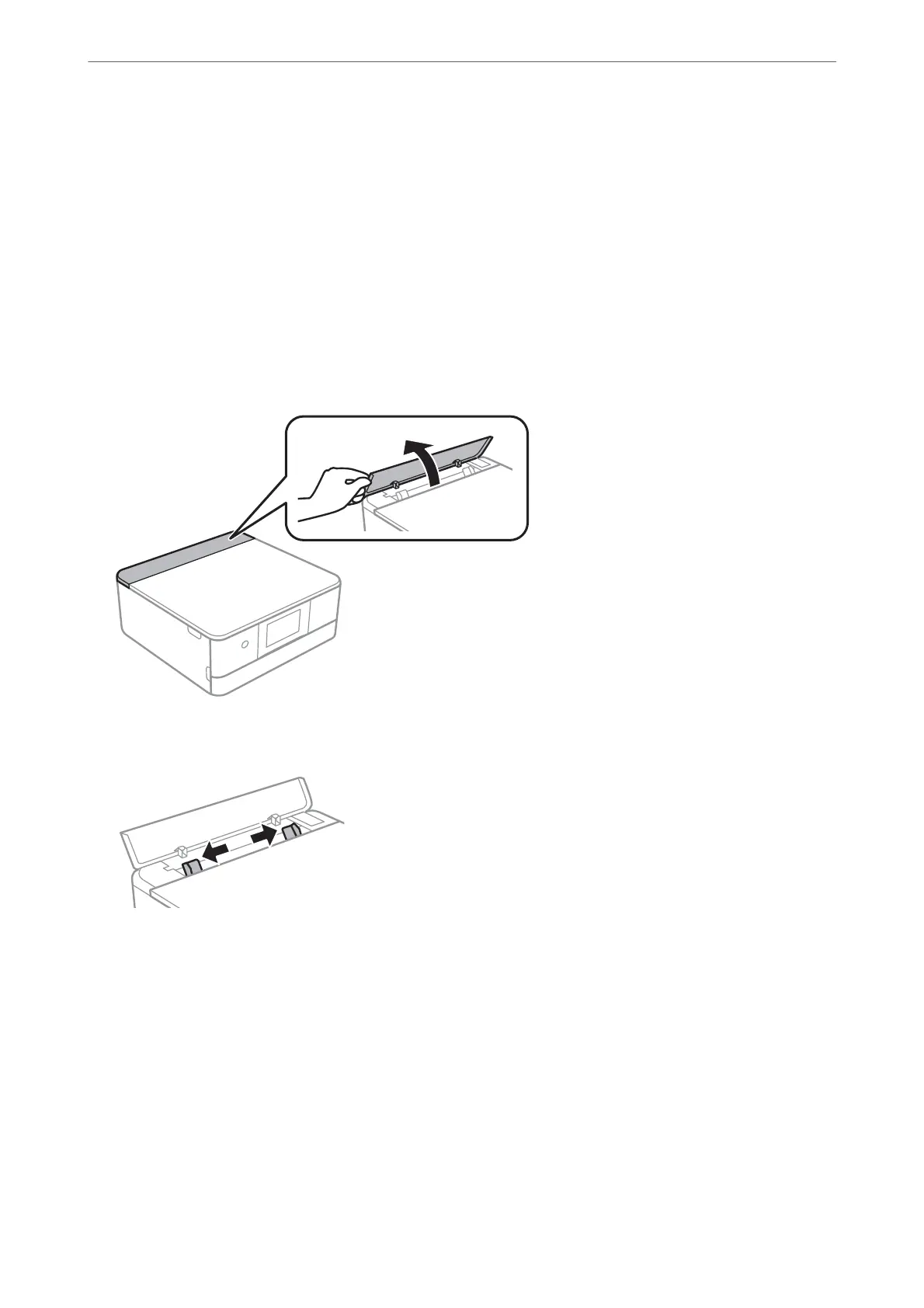10.
Check the settings, and then select Close.
Note:
e output tray slides out automatically when printing starts. You can slide it out manually before printing starts.
Related Information
& “Available Paper and Capacities” on page 289
Loading Envelopes in the Rear Paper Feed Slot
1.
Open the rear paper feed slot cover.
2.
Slide out the edge guides.
Loading Papers and CD/DVDs
>
Loading Paper
>
Loading Envelopes
46
