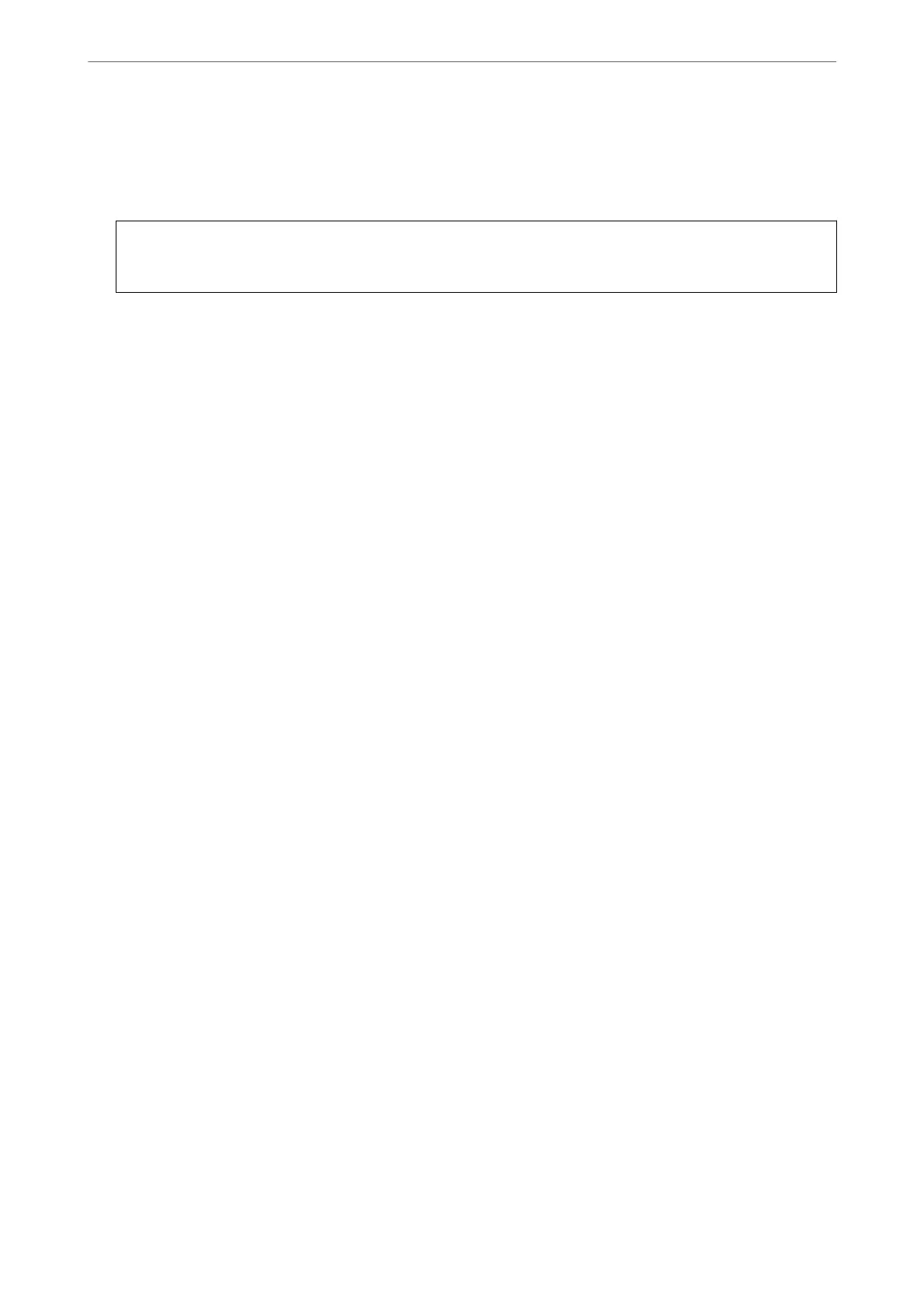Note:
A range of 1.5 mm from the corner of the scanner glass is not scanned.
4.
Close the cover gently.
c
Important:
Do not apply too much force to the scanner glass or the document cover. Otherwise, they may be damaged.
If Auto Selection Mode in Guide Functions is turned on, a message is displayed. Check the message and tap to
function index.
5.
Remove the originals aer scanning
Note:
If you leave the originals on the scanner glass for a long time, they may stick to the surface of the glass.
Placing Originals
>
Placing Originals on the scanner glass
53
