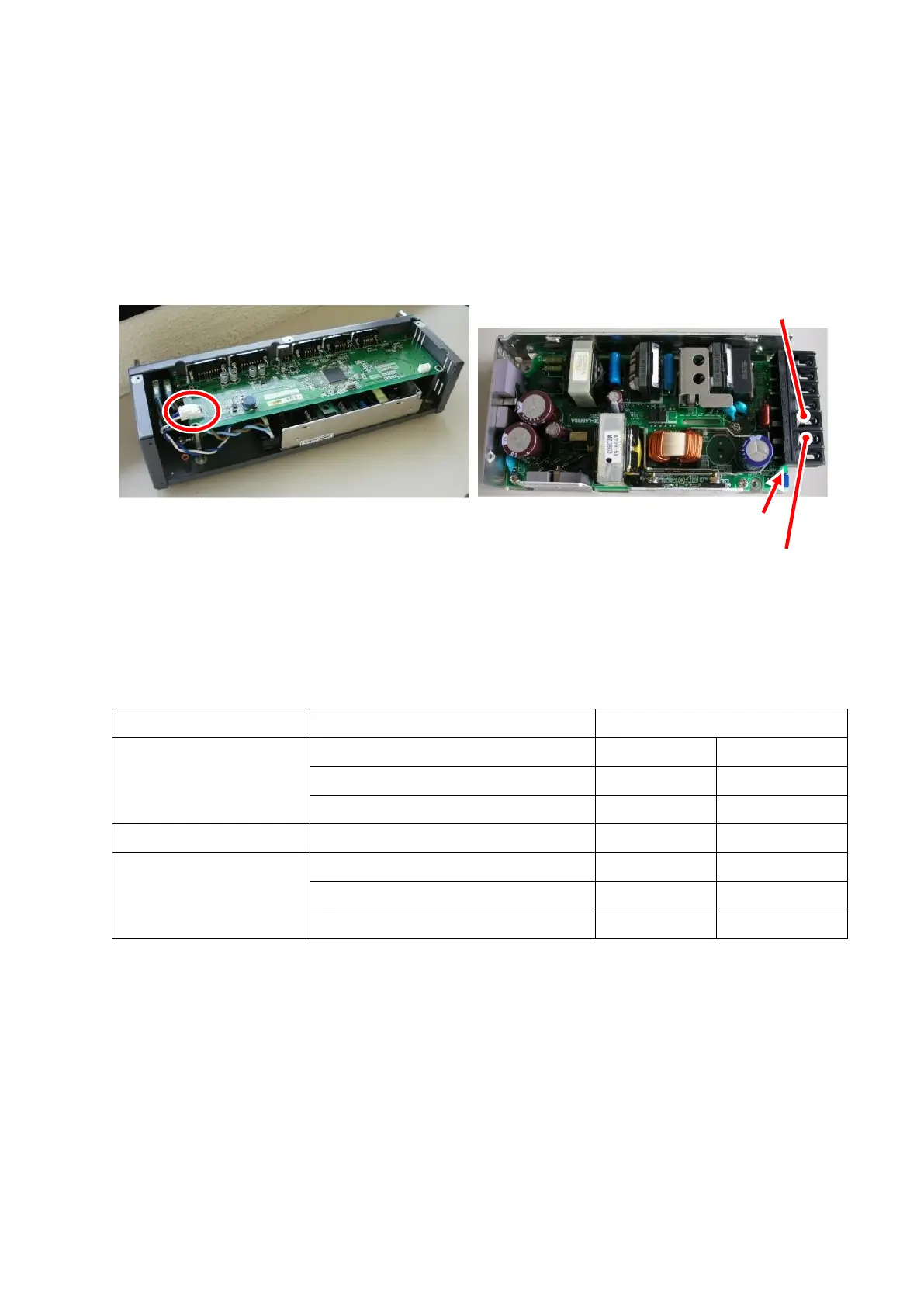【Checking procedures of switching power supply】
1. Unplug the connector indicated with the red circle.
2. Turn the power on.
3. It is normal if the green LED of the switching power supply lights up.
4. In case that the green LED does not light up, check if 24V is output between the pins of –V
and +V of the switching power supply. It is normal if 24V is output.
【Checking procedures of failed board】
1. Unplug all of the connectors which are connected to the board to be checked.
2. Check if it is shorted out or not between 2 pins based on the table below.
Printer control board assy
Right side motor drive board assy
Left side motor drive board assy
3. If the board is shorted out, it is defective.
