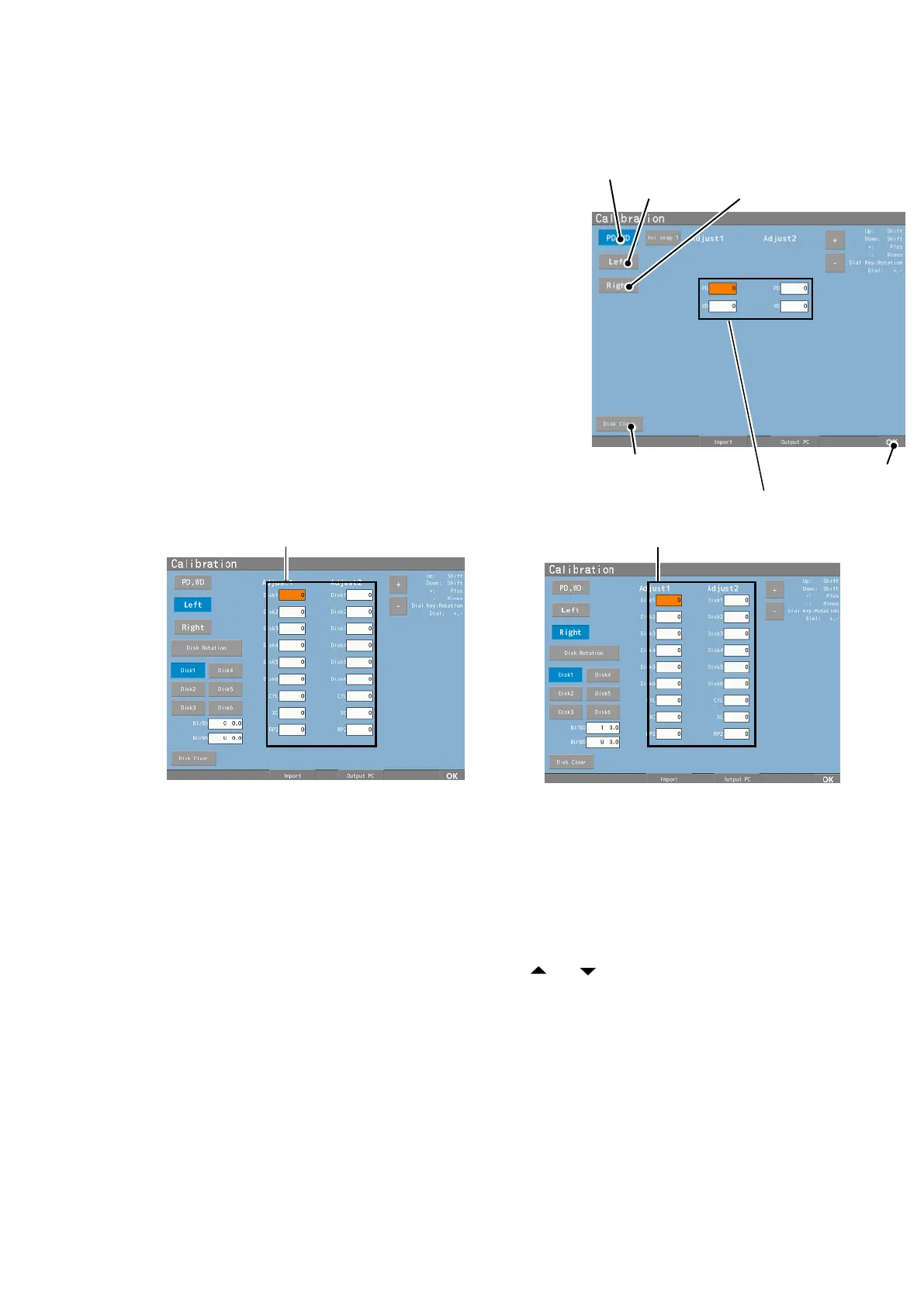7-2 Function of each menu of maintenance mode
7-2-1 Calibration
The screen on the right appears by selecting this menu.
The details of each button on the screen are described
below.
: Screen which can change the setting of
PD and WD appears.
: Screen which can change the setting
value of the left lens appears.
: Screen which can change the setting
value of the right lens appears.
: Each motor does the initial performance.
: Save the setting value and exit the mode.
【Changing procedures of setting value】
1. First, touch the button which to be changed, “PD, WD button”, “Left button” or
“Right button”.
2. Next, select the “Adjust area” of the setting value to be changed.
It can be selected with the touch panel or, or of the selection key.
3. Change the setting value with the +/- key or the dial switch.
The value is changed substantially if pressing and holding the +/- key.
4. Then, touch the “OK button” when all of the setting values are changed.
It saves the changed values and finishes the process.
Screen when Left button is selected
Screen when Right button is selected
