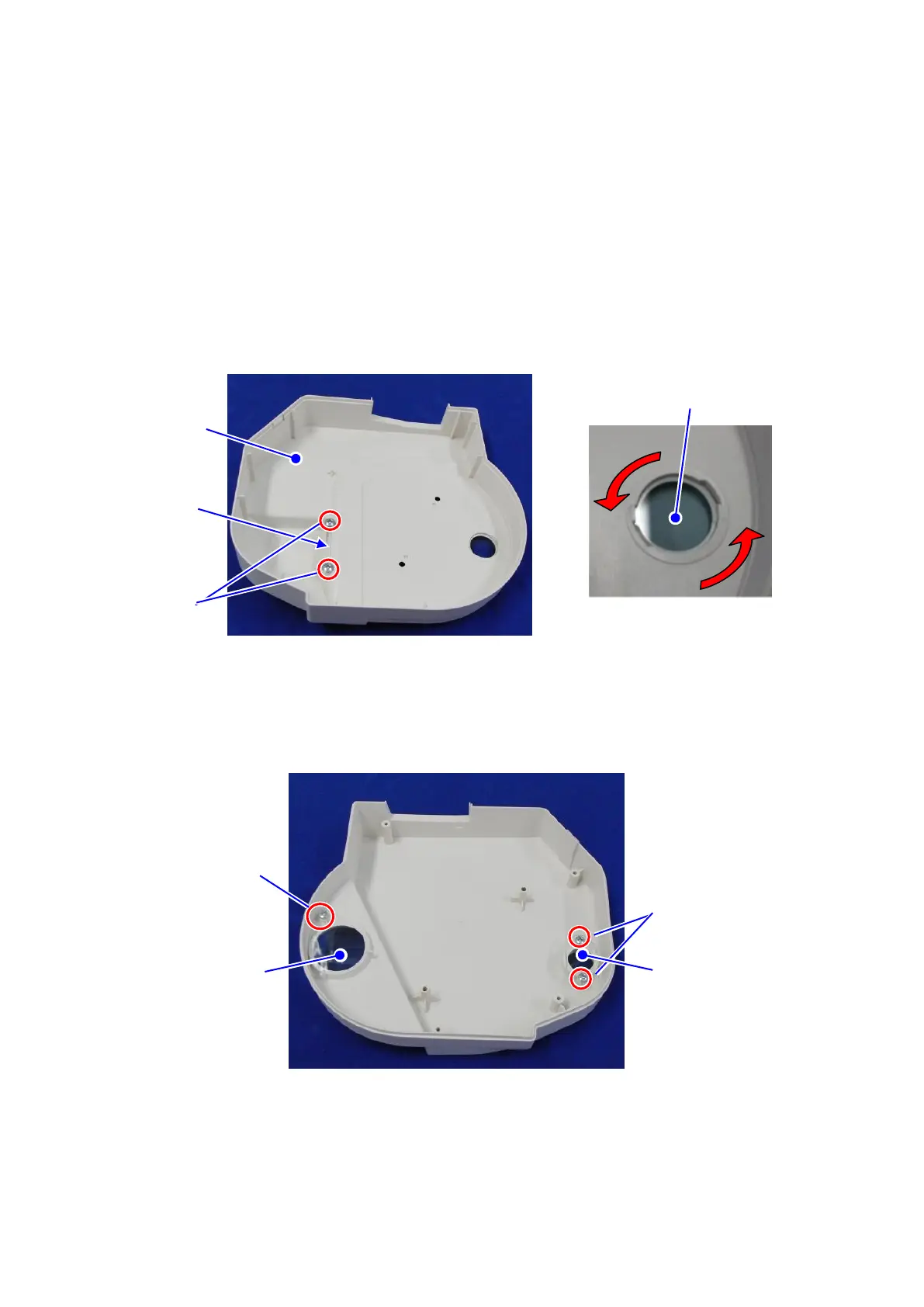8-1-8 Replacement of measuring window and VD check window
1) Remove the right LD case F (refer to 8-1-1).
2) The measuring window is screwed in and fixed with a small amount of adhesive.
Replace the measuring window 1 by rotating it in a counterclockwise direction.
Apply adhesive as it was after replacing the measuring window 1. Use the silicon elastic
adhesive.
(Remove the left LD case F by rotating it in a clockwise direction.)
3) Remove the VD check window after unscrewing 2 fixing screws.
4) Remove the right LD case B (refer to 8-1-1).
5) Replace the measuring window 2 after unscrewing the fixing screw 1.
6) Replace the measuring window 3 after unscrewing 2 fixing screws 2.
7) Follow the procedures above when replacing the measuring window of the left LD case.
