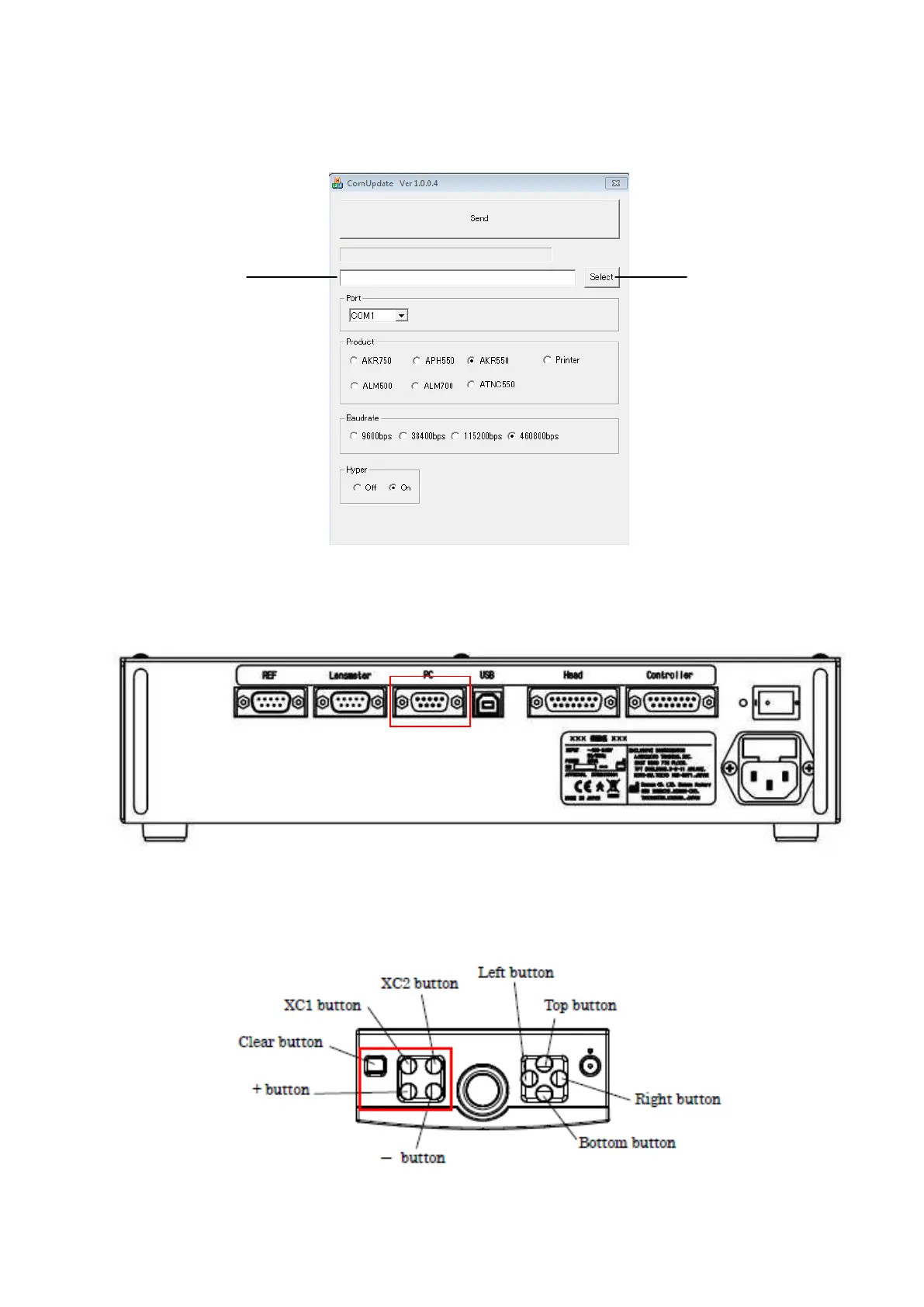(3) Designation of the program file
Select the file from the file selecting button or edit the file name, and designate the
program file to rewrite.
(4) Connection of APH550 and PC
Connect the RS-232C cable with the relay box of APH550 and PC.
(5) Switch APH550 to the mode of program rewriting.
Turn the power on with pressing 5 buttons below at the same time.
“Clear button, XC1 button, XC2 button, + button and – button”
