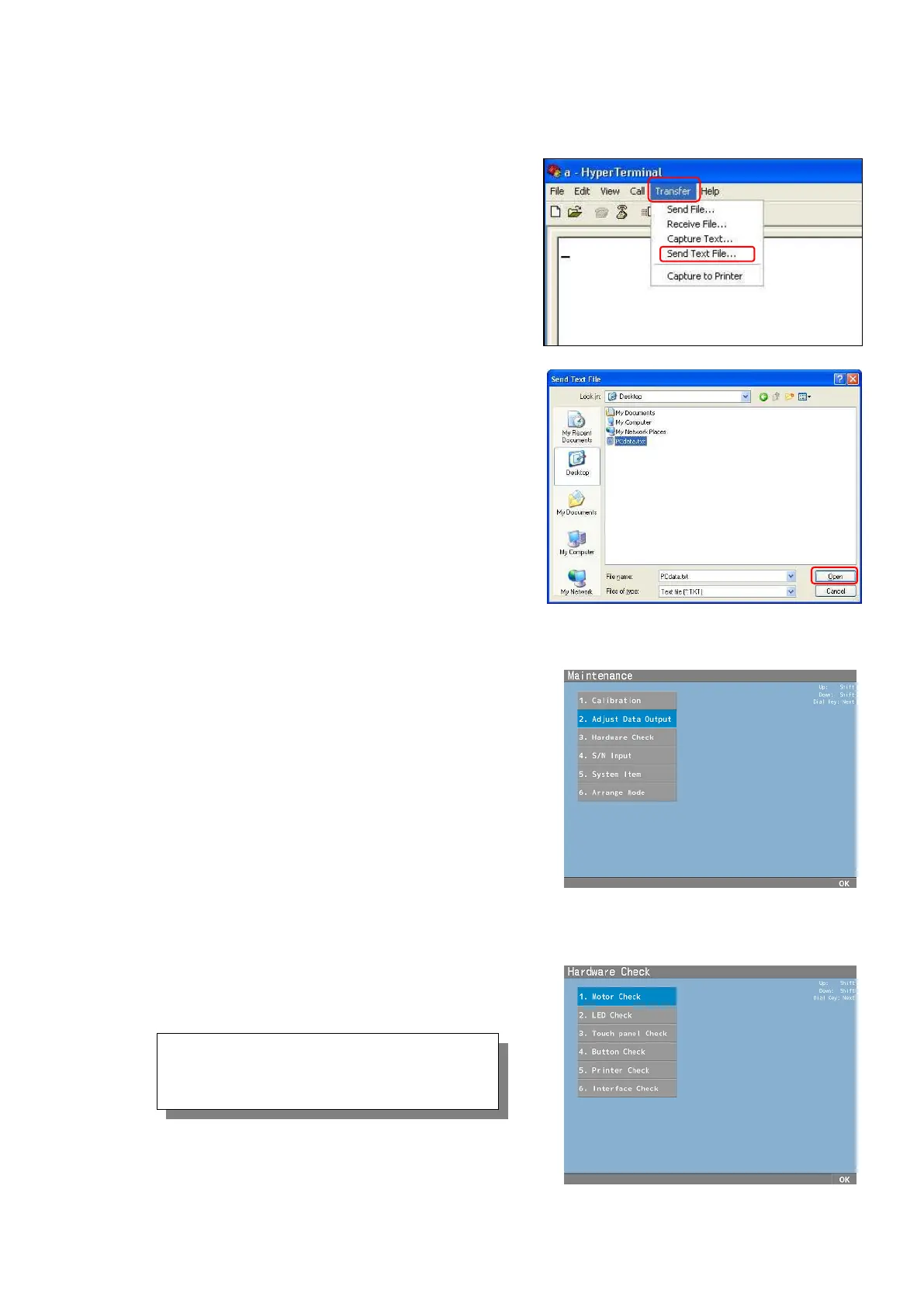6. Send the data above from the hyper
terminal.
※The sending procedures from the
hyper terminal
①After starting up Hyper Terminal, select
“Send Text File…” of “Transfer” in the
menu bar.
②The screen is changed as shown on the
right. Select the file saved on the
procedure 5and press "Open".
7. Press the “Import button” after sending.
7-2-2 Adjust data output
Print out the adjustment data by touching this
button.
Also the version information of the software can be
checked.
7-2-3 Hardware check
Check the performance of the motor, LED and touch
panel etc. by selecting this menu.
Check all of the items and performance of
the device after replacing the each unit.