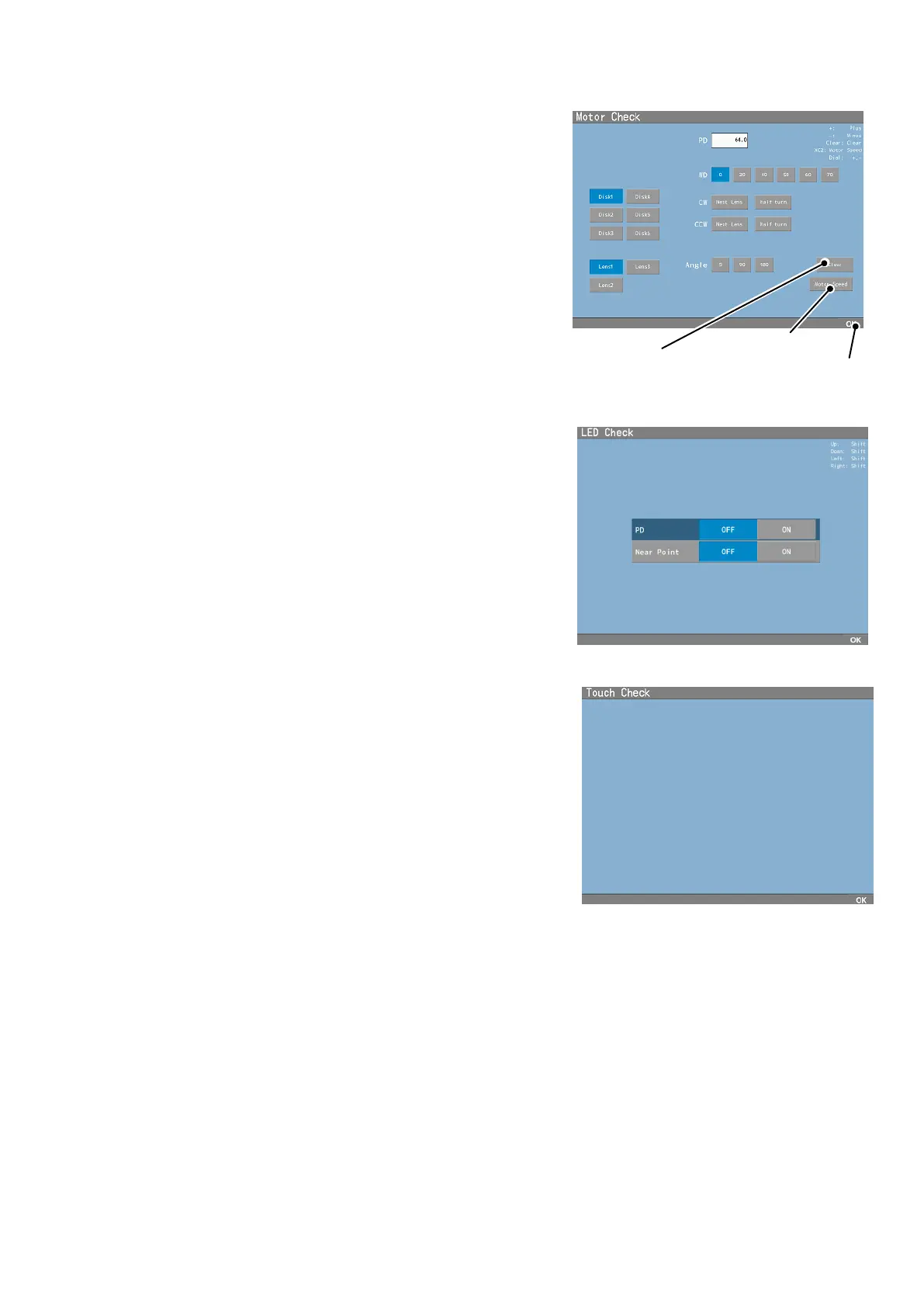⑤ Others
Clear button: Each motor starts initialization.
: Changing the motor speed
(refer to "7-2-4")
2) LED Check
The screen on the right appears by selecting this
menu. It checks the performance of the LED.
: Switch ON/OFF of LED for lighting
eyeball.
: Switch ON/OFF of LED for lighting
near point chart.
3) Touch panel Check
The screen on the right appears by selecting this
menu. It checks the performance of the touch panel.
The mark is indicated at the area sensed and the
coordinate is displayed.
Exit this mode by touching the “OK button”.