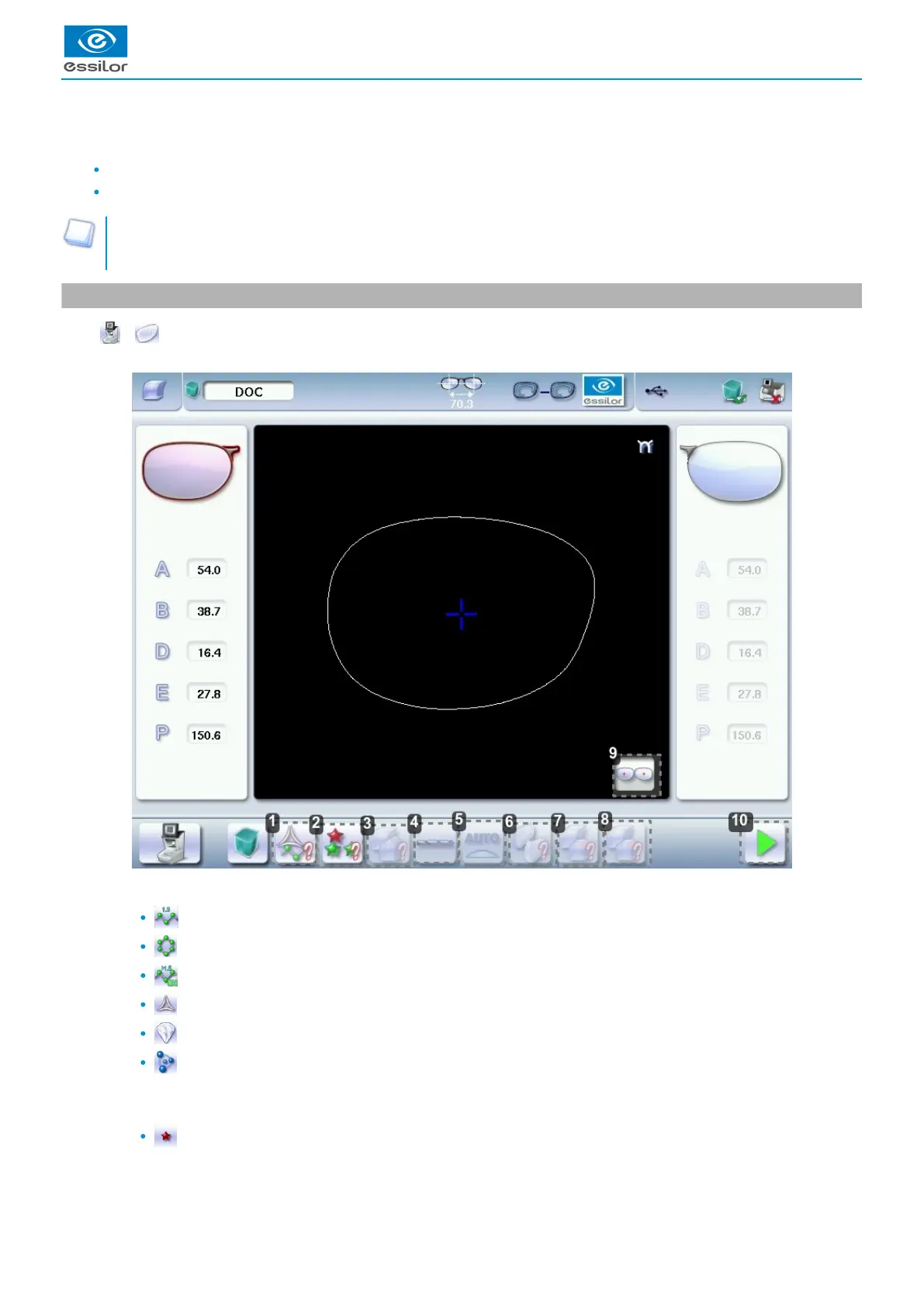1.
2.
This chapter describes the procedure for preparing lens edging using the tracer-centerer-blocker, before calling the shape from the
edger.
Description of the edging preparation screen (p.105)
Edging settings (p.106)
The activation of this function is carried out in the machine configuration screen.
For more information, consult the chapter Setting up the tracer-centerer-blocker>customizing the tracer>work mode and
display of measurements) (p.113)
1. Menu screen
Press > to access the edging preparation screen.
The following screen is displayed:
Lens material
Plastic lensindex 1.5
(p.149)
Polycarbonate lens
Medium/High index plastic lens - index > 1.5
Trivex lens
TM
Glass lens
Tribrid
TM
The configuration of the edging cycles depends on the type of material. An incorrect choice may result in material damage.
Type of cycle
Standard cycle
For all types of material.
