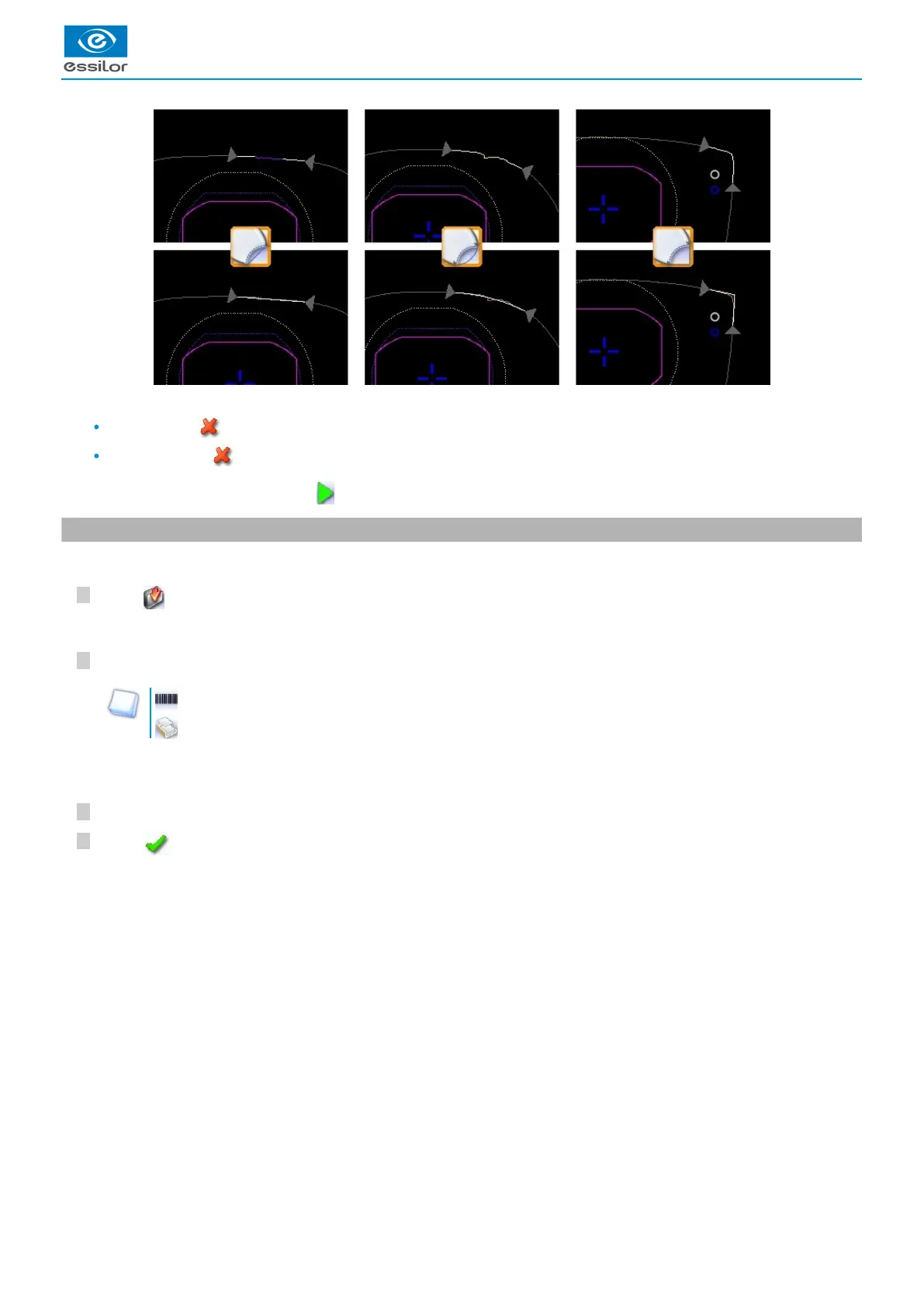4
3
2
1
Cancelling a modification
Press once on to cancel the last modification made to the shape.
Double-press on to go back to the original shape.
Once the shape has been modified, press to save and go back to the centering screen.
3. Archiving / saving a shape
This function enables you to save a modified shape to a new job with a new ID while keeping the original job.
Press .
Select the list in which you want to store the shape.
Job list
Collection list
You can also give it a different ID.
Enter a reference for the shape to be saved.
Press to confirm.
The job-creation alphanumeric keypad is displayed.>
A new ID is allocated (first free slot in the selected list).>
The shape is archived in a new job with a new ID and is displayed in the shape modification screen.>
