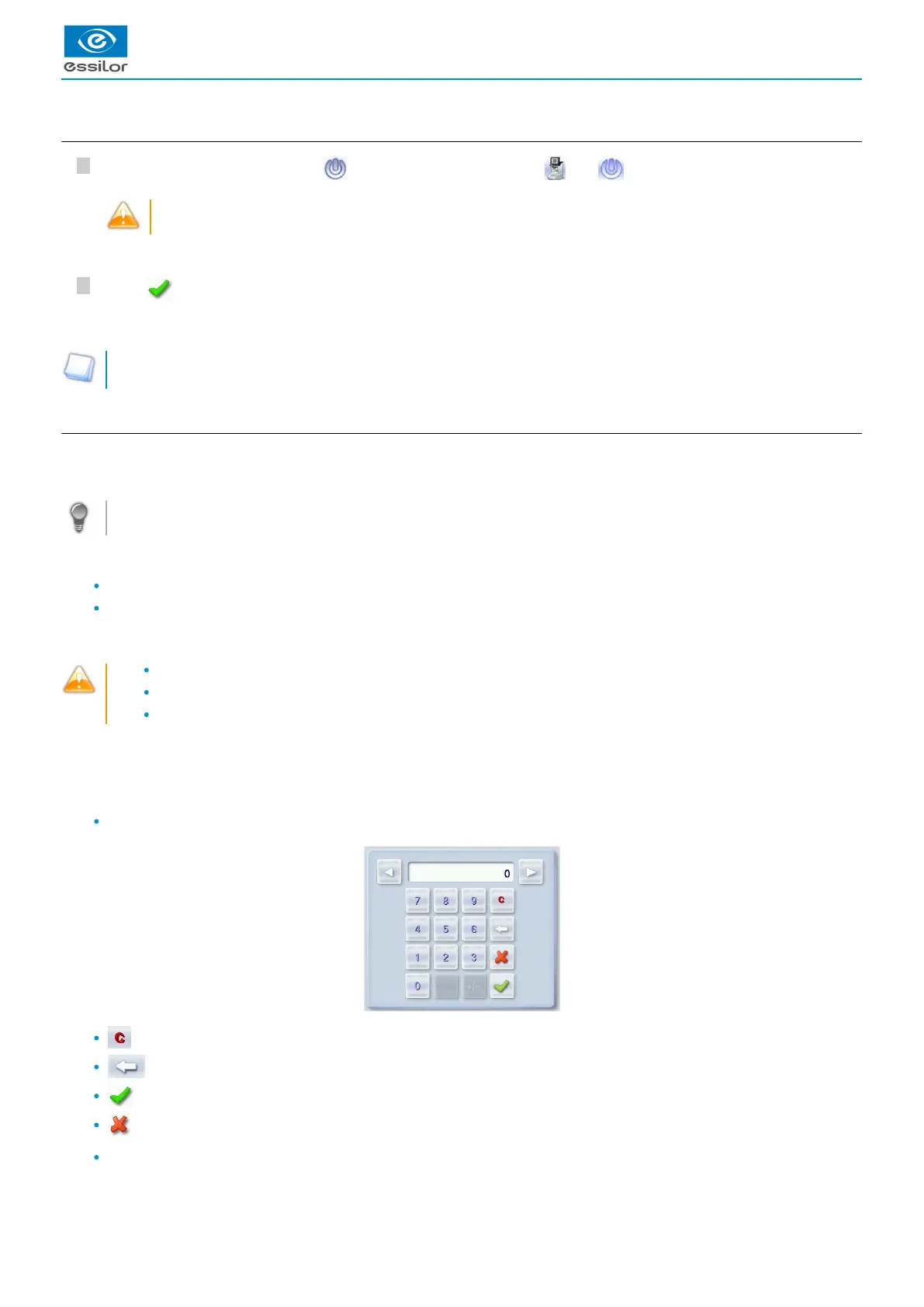USER MANUAL > FIRST STEPS WITH MR. BLUE 2.0
2
1
2
1
b. Turning off the tracer-centerer-blocker
Press briefly on the ON/OFF button under the touch screen or press , then .
Do not press the ON/OFF button for several seconds. This would result in a shut-down of the machine and a
warningmessage would be displayed at the next switch-on.
Select to confirm.
Extended period of non-use
For a prolonged period of non-use (a few days), it is preferable to turn off the tracer using the main switch.
c. Using the touch screen and keypads
Using the touch screen
Use the stylus supplied with the machine to use the touch screen.
After each use, you can rest the stylus on one of the stylus rests, represented by oval stickers.
You can also touch the screen with your finger.
If the screen is not sensitive enough to finger pressure, press lightly with a fingernail.
If the response area does not correspond to the position of the key, you need to calibrate the touch screen. For more
information, refer to the following section Maintenance and servicing > Checks and calibration > Calibrating the touch screen
.(p.125)
Never press hard on the screen as this could break it.
Never press on the screen with sharp objects such as pens, scissors, clamps, etc.
Screen breakage is not covered by the guarantee.
On the screen, press the icon-buttons to access the menus and job functions required.
Using the keypads
When you need to input or modify data, two types of keypads are automatically displayed, according to the information to be input.
The numeric keypad is displayed for the input of values.
Reset the fields
Back
Confirm
Cancel and go back to the work screen
The alphanumeric keypad is displayed to save or search for jobs.
A confirmation message is displayed on the screen.>
The tracer is turned off.>
