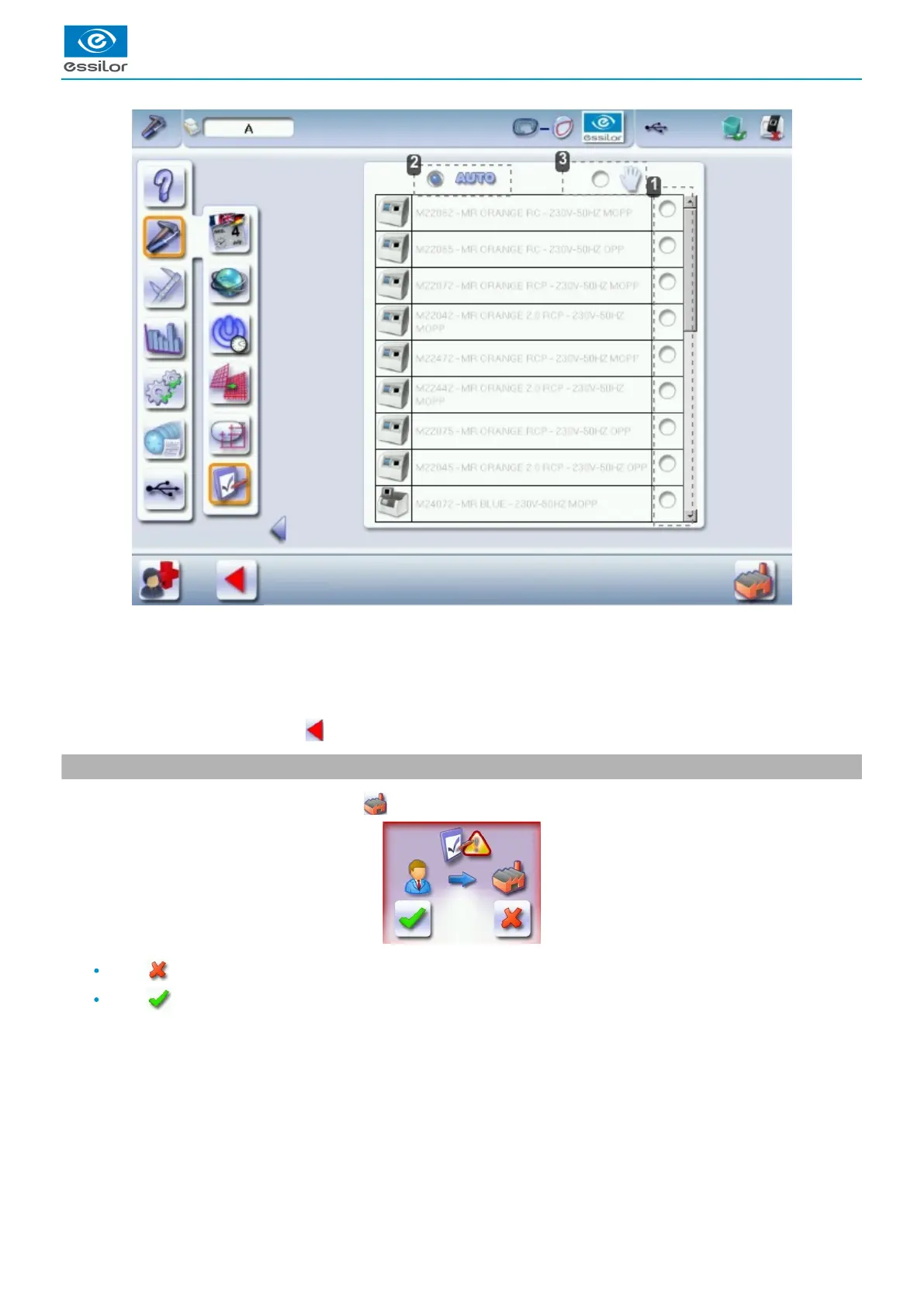1.
2.
3.
Associated edger
Select the associated edger.
Automatic connection
Manual connection
Once the modifications are made, press to go back to the work screen.
3. Restore the factory settings
At the bottom right of certain settings screens, the button enables you to restore the page's factory settings.
Press to cancel and go back to the settings screen.
Press to confirm the reset.
