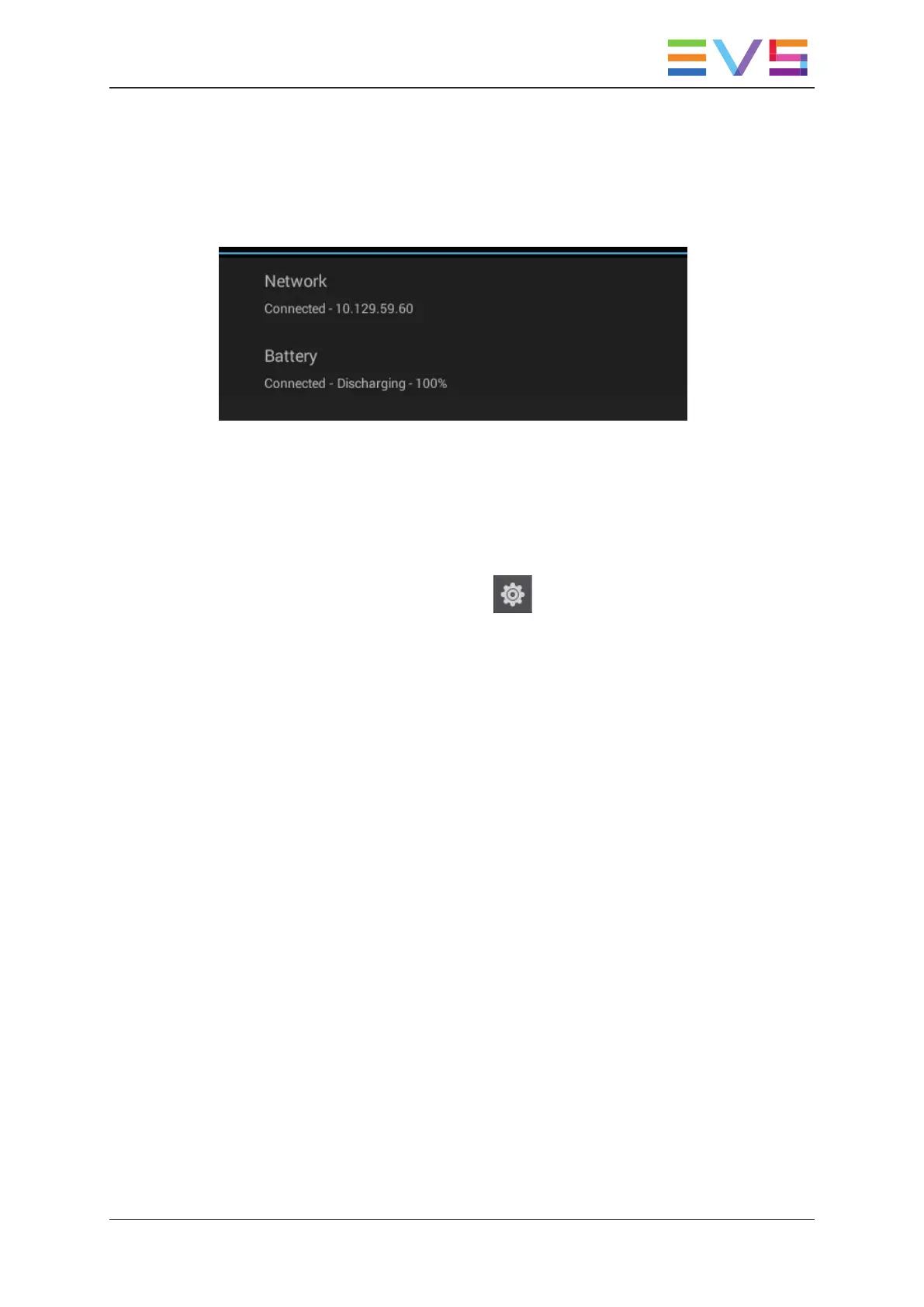Base Connection
The Base Connection menu items appear on the right of the Settings screen when you
select the Base Connection menu on the left:
Network
This parameter specifies the following information:
• LSMConnect connection status to the network
• Ethernet IP address assigned to the LSMConnect
If you need to change the IP address, tap then select the Ethernet menu in the
Wireless & Networks section, then the IP address parameter in the Network Settings
area on the right.
Battery
This parameter specifies the following information:
• connection status to the power supply
• battery charging status (*)
• battery autonomy percentage (*)
(*) This status is relevant only for the LSM Connect Tablet, it does not apply to the LSM
Connect Base, which has no battery.
USER MANUAL LSM Connect 2.12
6. Settings 97