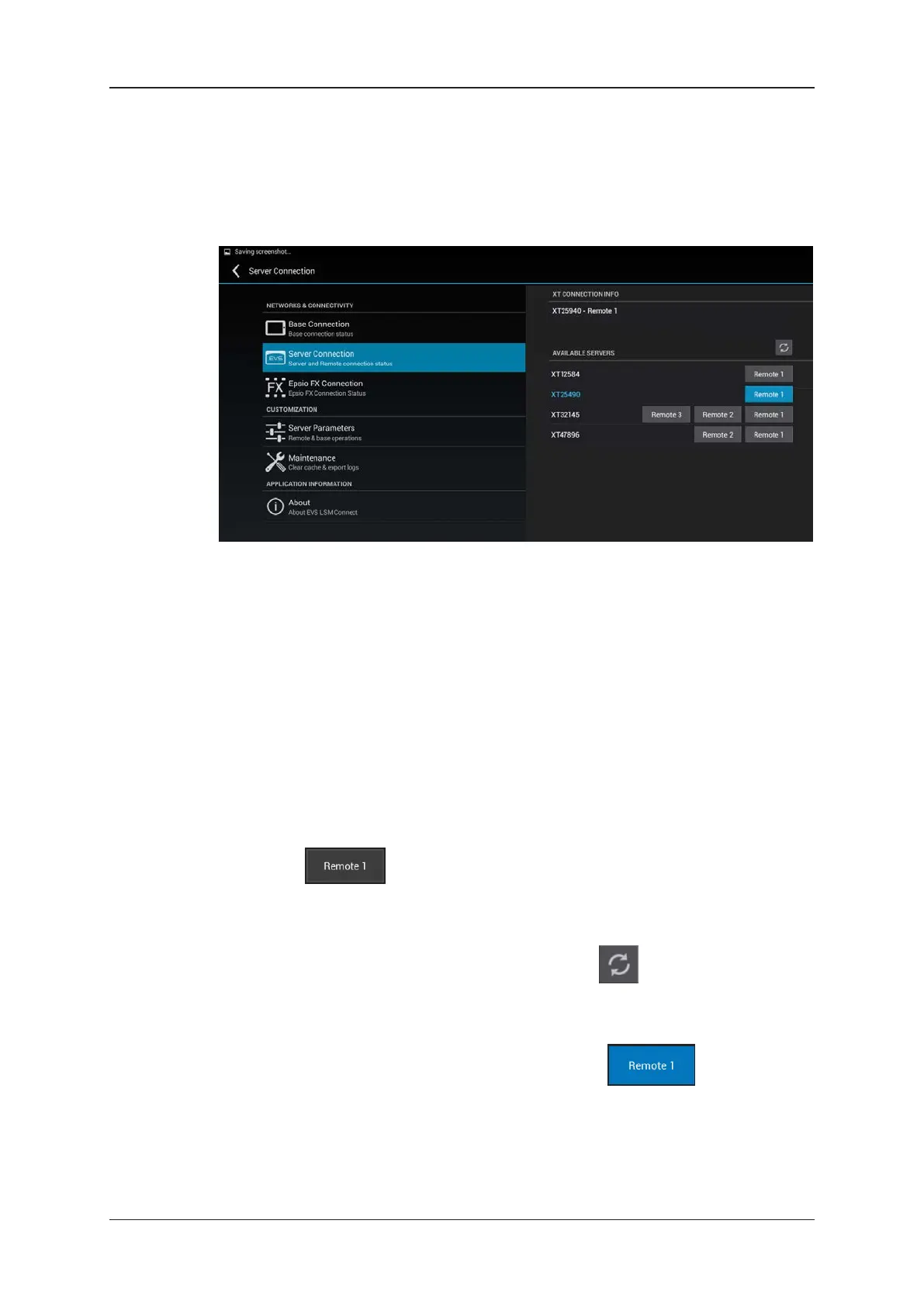Server Connection
The Server Connection menu items appear on the right of the Settings screen when you
select the Server Connection menu on the left:
XT Connection Info
This parameter specifies the EVS server (serial number) and the Remote Panel connected
to the LSMConnect.
The LSM Connect can only be connected to one EVS server and one Remote Panel at
any time.
Available Servers
Description
This area displays the list of EVS servers found on the Ethernet network.
The Remote Panels connected to a server are represented as buttons with a grey
background: . The Remote Panel connected to the RS422 connector with the
smallest number is Remote 1, and so on.
You can perform the following actions in the Available Servers area:
• To repeat the search process, tap the Refresh button .
• To associate a given Remote Panel to the LSM Connect, tap the relevant Remote
button.
When a Remote Panel is associated, its button turns blue: , and the
associated server name is displayed in blue.
See section "Starting and Connecting to the EVS Server" on page 4 for a complete guide
on how to connect to EVS servers.
98 6. Settings
EVS Broadcast Equipment SA Issue 2.12.D- April 2020
