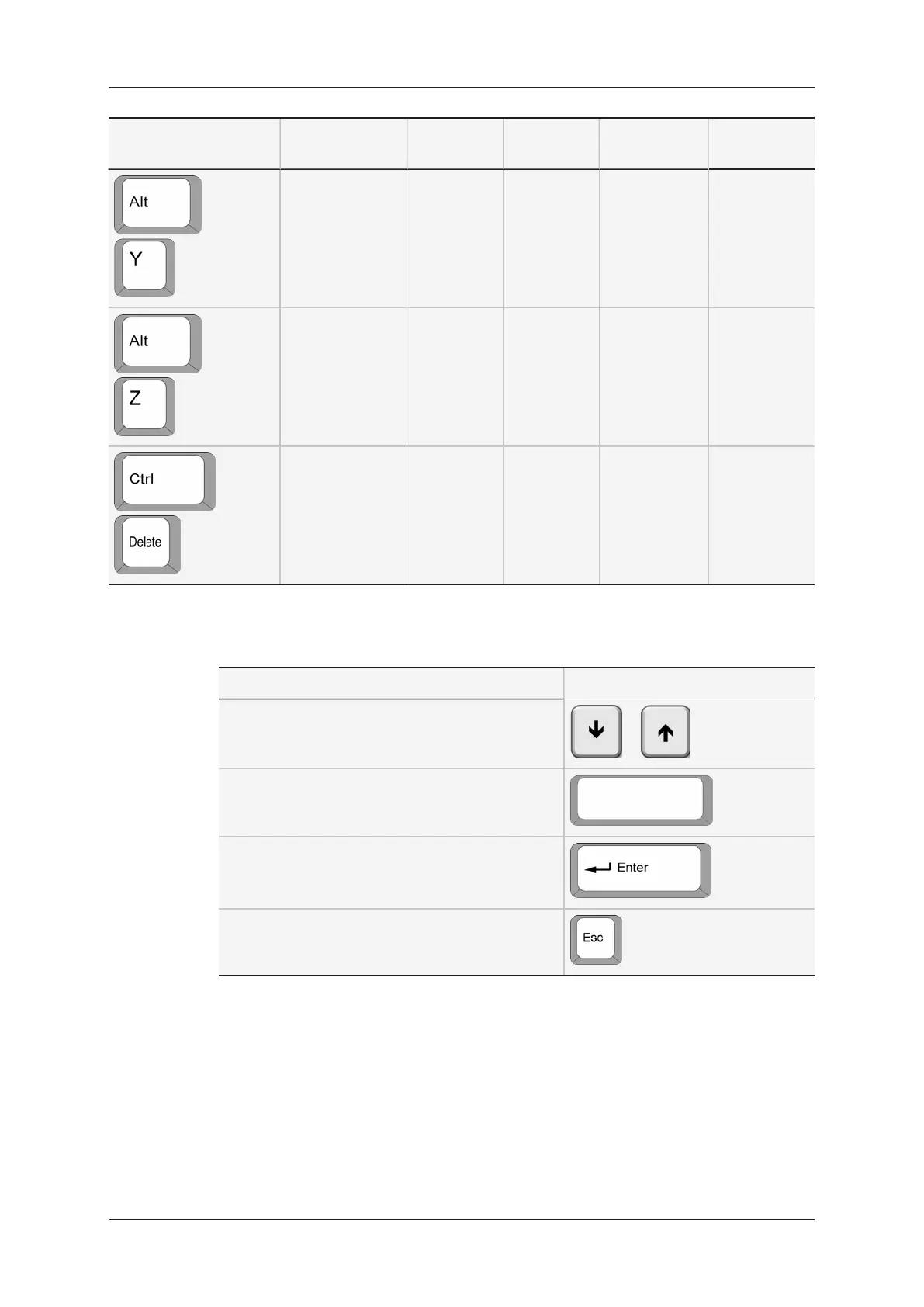Keyboard shortcut Action Clip Grid Clip List
Playlist
Headers
Playlist
Details
+ Loop loaded item X X - X
+ Archive selected
clips
(available from
Multicam14.2)
X X - -
+ • Delete
selected
clips/items
• Delete the
higlighted
playlist
X X X X
Shortcuts in Select Server Dialog Boxes
To perform the following action ... Use the keyboard shortcut ...
Highlight the next or previous item in the list.
or
Select the highlighted item
(Space)
Select the highlighted item and close the window.
Close the window without saving the changes
114 Appendix 1: Keyboard Shortcuts
EVS Broadcast Equipment SA Issue 2.12.D- April 2020
