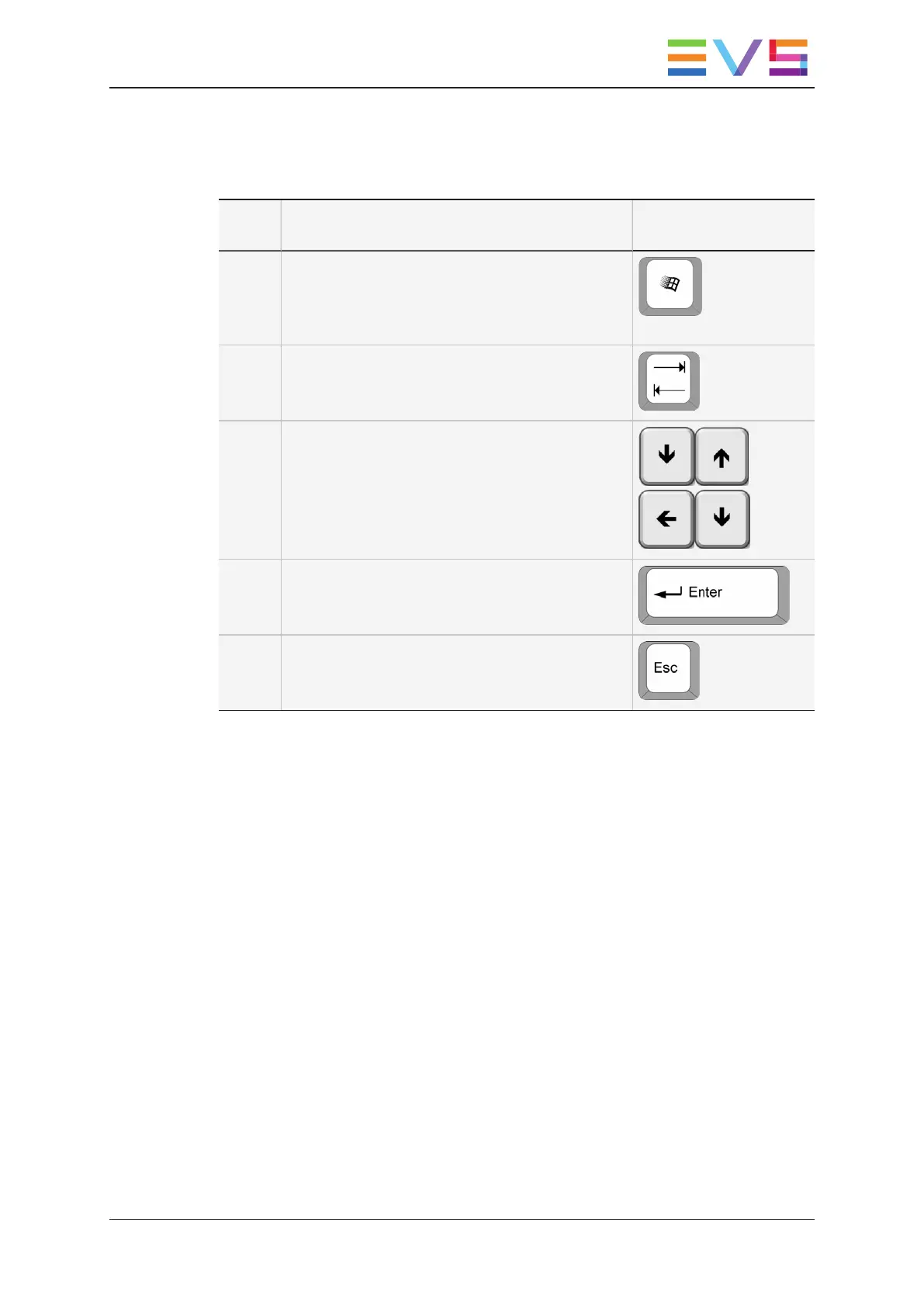Shortcuts to Associate a Remote Panel to LSMConnect
# To perform the following action ...
Use the keyboard
shortcut ...
1a. From anywhere in the application:
Open the Server Connection settings and highlight
the Available Servers area
1b. From the Settings window:
Highlight the Available Servers area
2. Browse to select the requested Remote button
3a. Launch the association process of LSM Connect
with the selected Remote Panel
3b Quit the window without changing the association
settings and return to the main window.
USER MANUAL LSM Connect 2.12
Appendix 1: Keyboard Shortcuts 115
