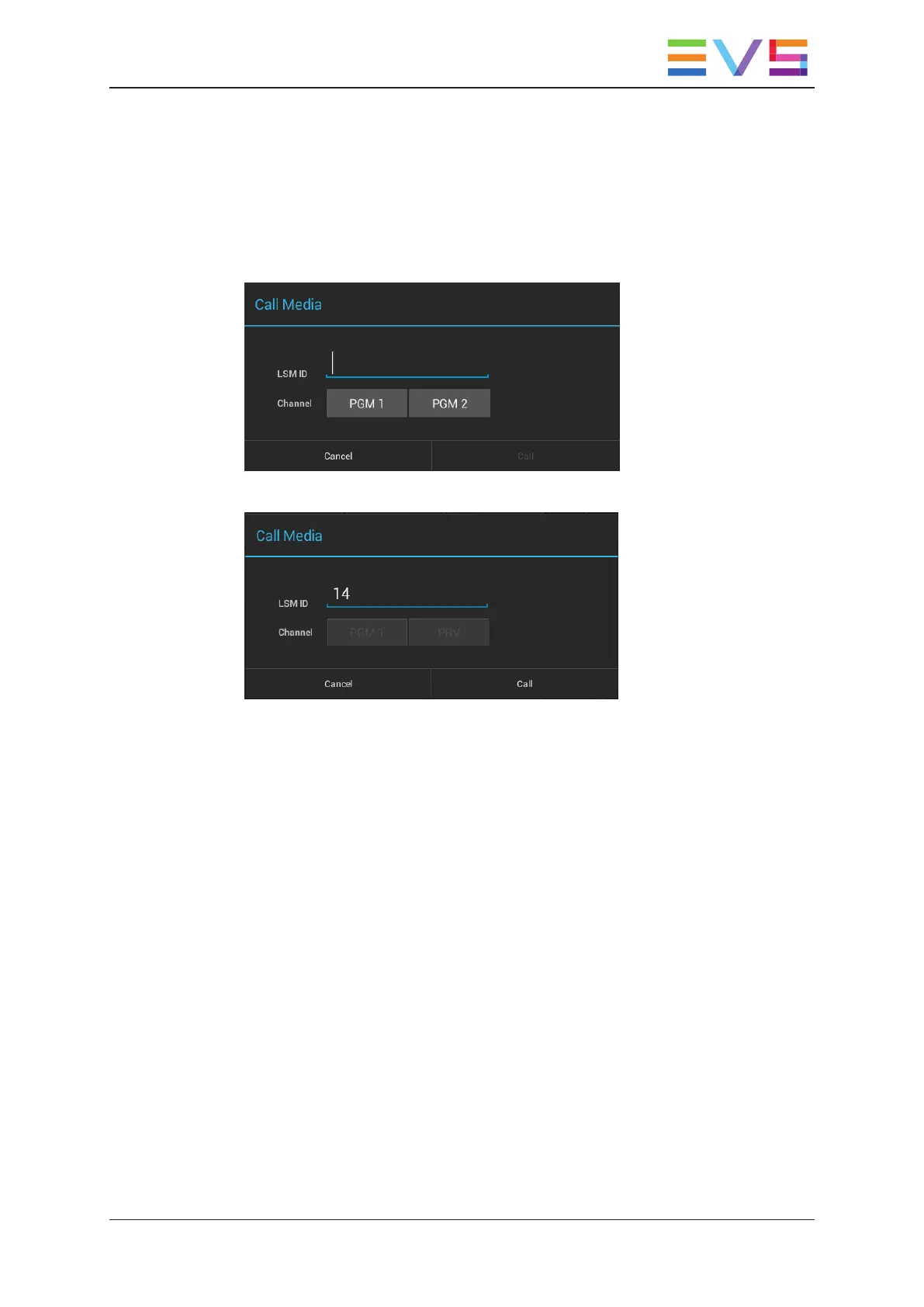Recalling a Playlist via the Call Media Window
To recall a clip via the Call Media window, proceed as follows:
1. From the main LSM Connect window, press F3 on the keyboard.
The Call Media dialog box opens:
2. Type the 2-digit playlist LSM ID, for example 14.
3. Tap Call or press Enter on the keyboard to load the playlist.
Tap Cancel or press Esc on the keyboard to cancel the action.
The Call Media dialog box closes, and the requested playlist is loaded on the server.
USER MANUAL LSM Connect 2.12
4. Playlist Management 75
