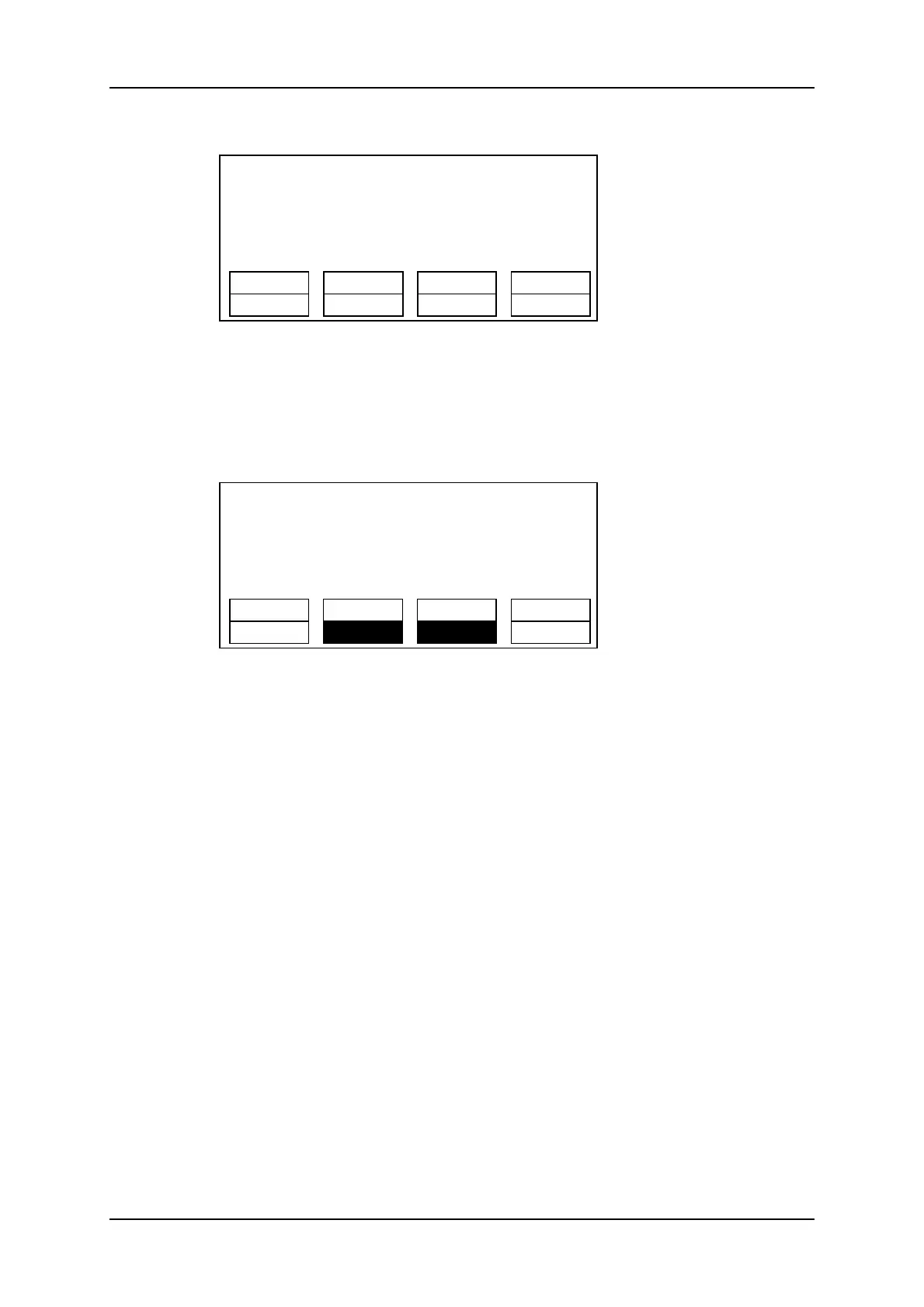5. Press COPY (A key) to select the copy option. The menu becomes:
Copy Playlist 11/03
to Playlist 13 ?
[Menu]: Cancel
[Enter]: Confirm
COPY PLST+CLP NEWPLST
6. Specify whether to copy the EDL with or without the clips:
◦ Press ENTER to copy only the EDL without copying the elements contained in
the original playlist. The copy is done instantly since there is no material to
transfer.
◦ Press PLST+CLP (B key) to copy the EDL together with the playlist elements.
The display becomes:
Copy Playlist and all net. clips
to Playlist 13 ?
[Menu]: Cancel
[Enter]: Confirm
COPY PLST+CLP SHORT NEWPLST
7. Press the C key to specify whether to perform a SHORT or a LONG copy.
◦ SHORT mode (default): only the section of the elements between the Short IN
and Short OUT as defined in the playlist will be copied, increased by the duration
of the guardbands, as defined on the destination system.
◦ LONG mode: the entire original clips, including their guardbands, will be copied on
the destination system.
8. Press ENTER to confirm the copy or MENU to cancel.
The F_ key of the destination playlist will flash until all clips have been copied. This
playlist can be recalled during that process for browsing, editing, or playback. If some
clips have not yet been copied, the original network clip is used instead.
90 5. Playlist Management
EVS Broadcast Equipment SA Issue 12.05.A- May 2014