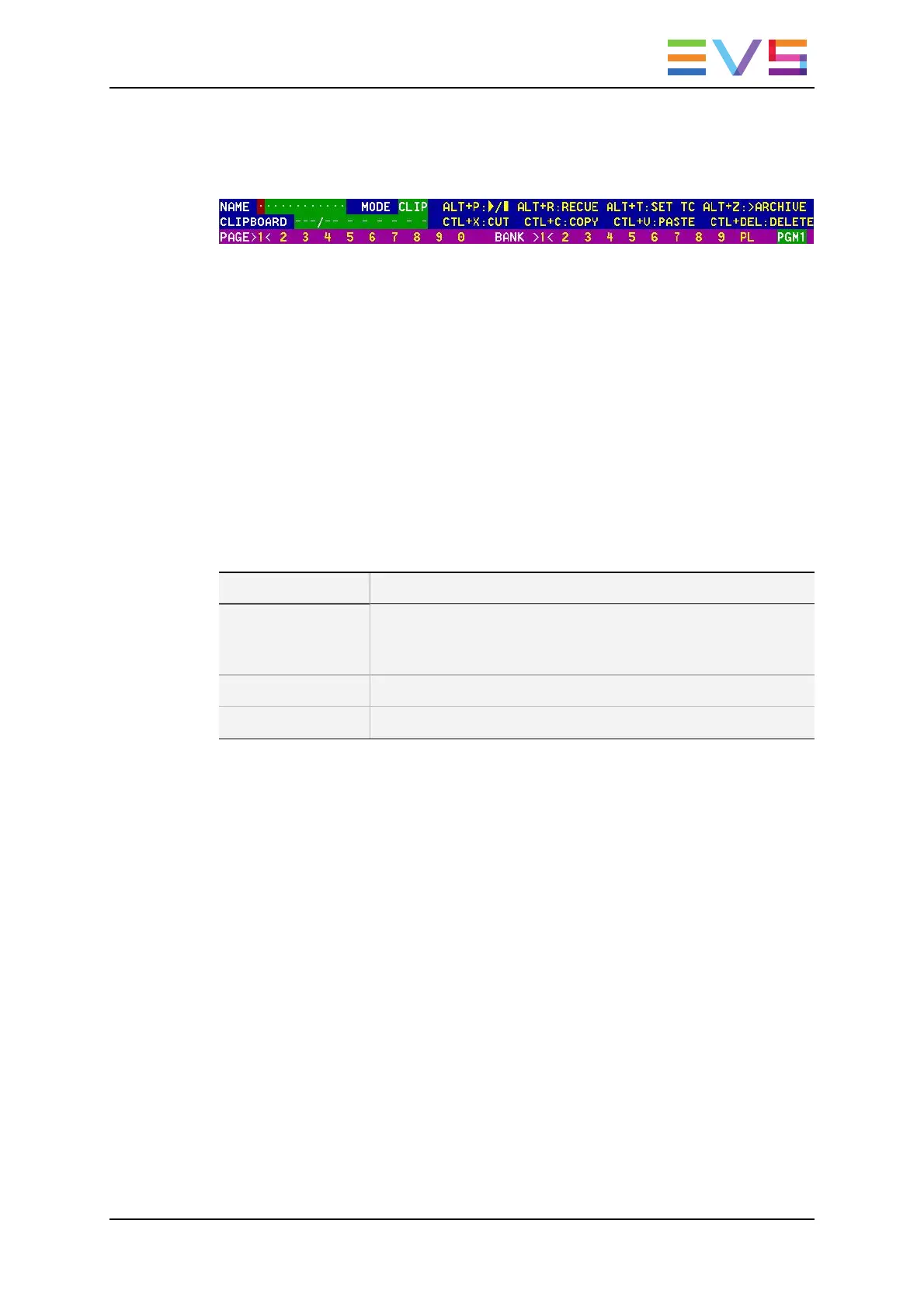Clip Management Area
Name Capture Field
This is the only capture area of the screen. It is used to enter the name to assign to a
clip/playlist, or to enter the ID of a clip to recall.
Mode Field
It indicates if the clip screen is currently in CLIP or CAM mode. In CLIP mode, actions on
a clip will use all available cameras for this clip. In CAM mode, actions on a clip will only
use the selected camera for this clip. Default value is CAM mode.
Clip Control Area
It is dedicated to play-out control.
Command Description
ALT+P:►/■ Plays at 100% speed except for super motion clips which are
played back at 33% speed; and pause playback on the current
picture.
ALT+R:RECUE Jumps to the Short IN point.Primary.
ALT+T: SET TC Restripes the timecode of the current clip.
OPERATION MANUAL Multicam LSM 12.05
4. Clip Management 47