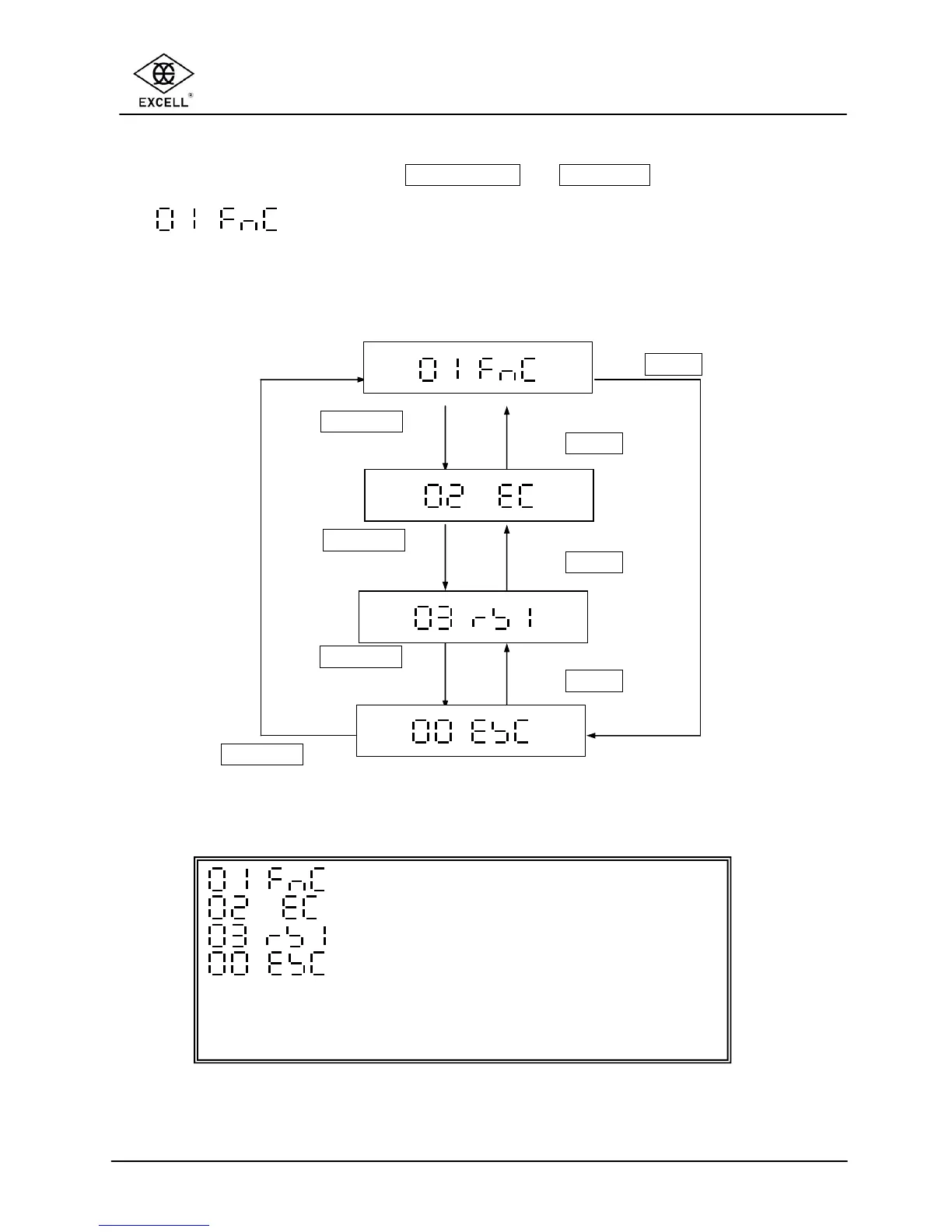EXCELL PRECISION CO., LTD
SI-132 v1.1 SME300000081
12
2-2 ADVANCED FUNCTION SETTING WORKFLOW
In the weighing mode, press the NET/GROSS and ON/ZERO keys at the same
time to enter the Advanced Function setting mode. The LCD shows
.
Overall workflow of the Advanced Function setting mode:
Press
UNITS
key
Press
ON/ZERO
key
Press
UNITS
key
Press
ON/ZERO
key
⇒ General Function setting mode
⇒ External Weight Calibration
⇒ RS232 Bi-direction Function setting
⇒ Exit the Advanced Function setting mode
Refer to the following sections for the detailed operation
procedures of each function setting.