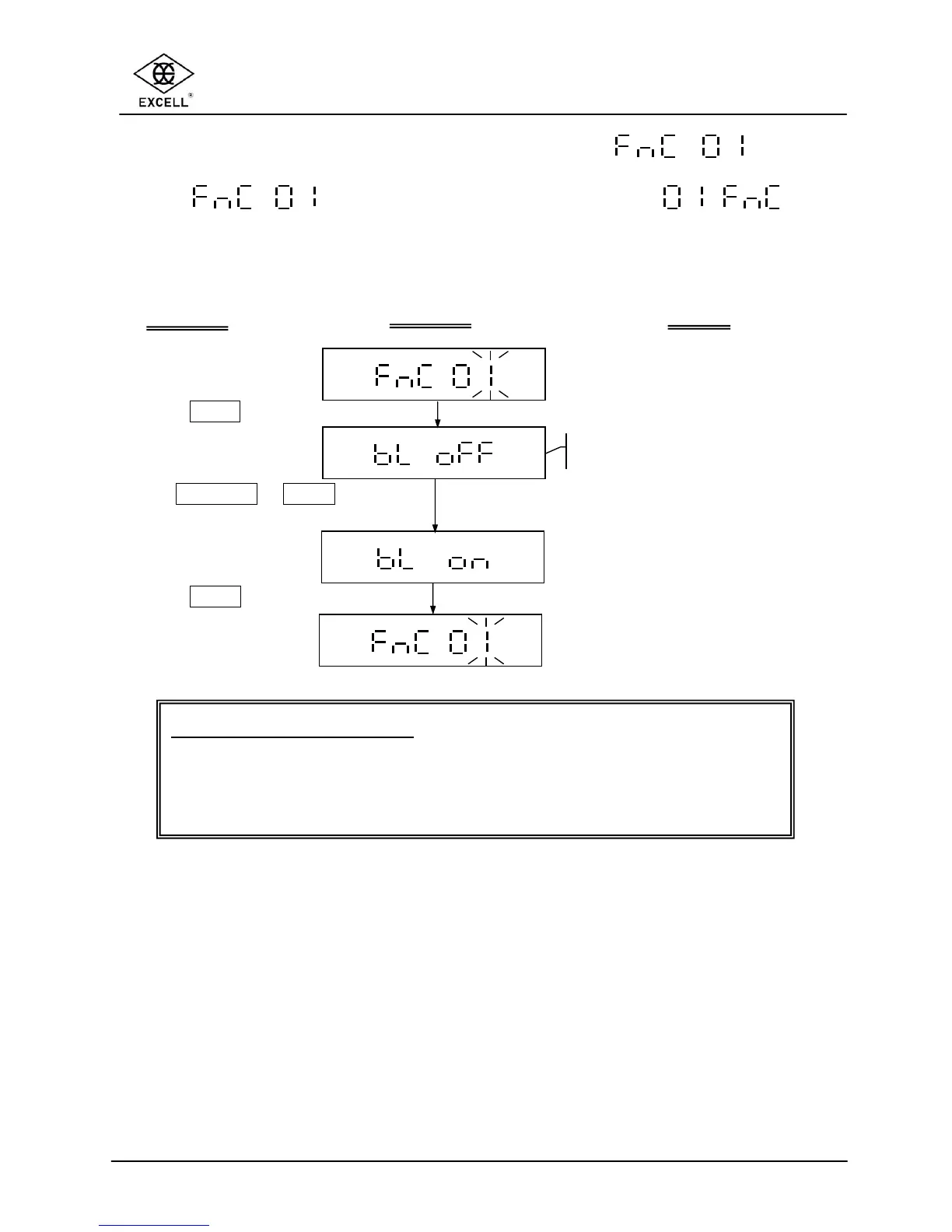2-3-1 Automatic Backlight Function Setting
Select in the General Function setting mode to
change the backlight function setting.
LCD displays the last status
Automatic backlight function
When the weight is over 10d, the display backlight will be on. After the weight
is stable for 10 seconds or when the scale returns to zero, the display
backlight switches off.
Press
TARE
key
Use
ON/ZERO
or
UNITS
key to select function “on”
or “off
Press
TARE
key to go
back to the Advanced
function setting menu
ACTIONS
DISPLAY NOTE